Campsite lets you easily create a link-in-bio page with a basic design, but if you're looking for one that will stand out, this might not be your cup of tea.
Key takeaways:
- Offers a free account.
- All themes have the same structure.
- Designs are too plain and lack variety.
- Links can be customized (temporarily hidden, displayed at a specific time, locked, pinned, etc.).
- Live chat is usually offline.
After experimenting with several link-in-bio platforms and deciding to explore more brands, I stumbled upon Campsite. This site claims to have over 250,000 subscribers, so I was intrigued to see if it would live up to the hype. In this review, I'll be sharing my experiences of actually using this platform. This includes everything from opening an account to the customization options available. Let’s see if this platform can be your next bio link campsite (no pun intended).
Let's begin by accessing campsite.bio
My journey began by visiting the Campsite website. The correct address is campsite.bio, not campsite.com. There was a lot of information on their website, and it all looked promising, so I decided to open an account by clicking on the orange "Get Started for Free" button.
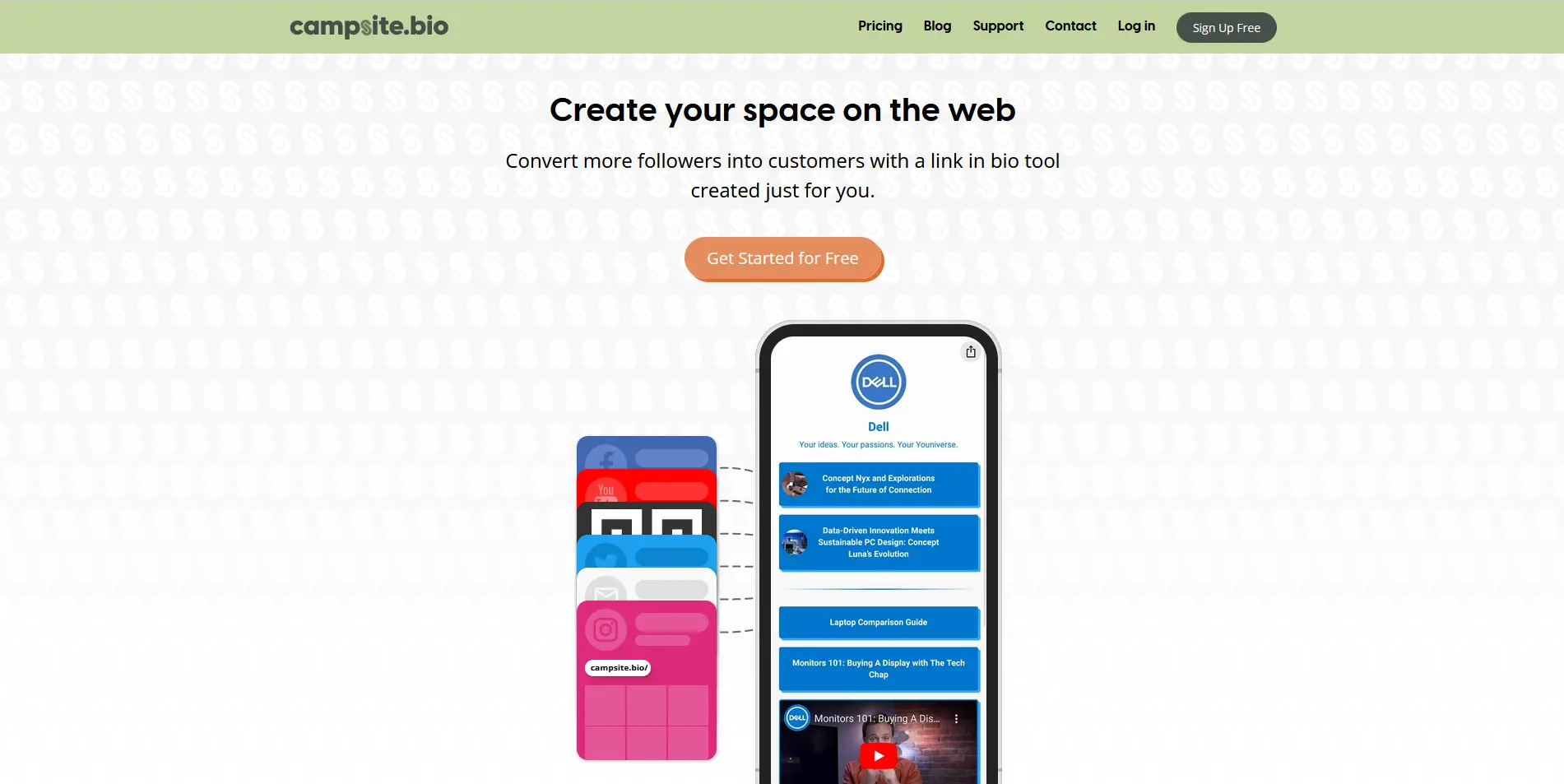
Time to register!
I was then taken to the registration page, which offered different methods of signing up. I had the choice of simply providing my email address, username, and password, or opting for a quick sign-up by linking this new Campsite account with my existing Google or Facebook account. During this test, I chose the faster method via Google.
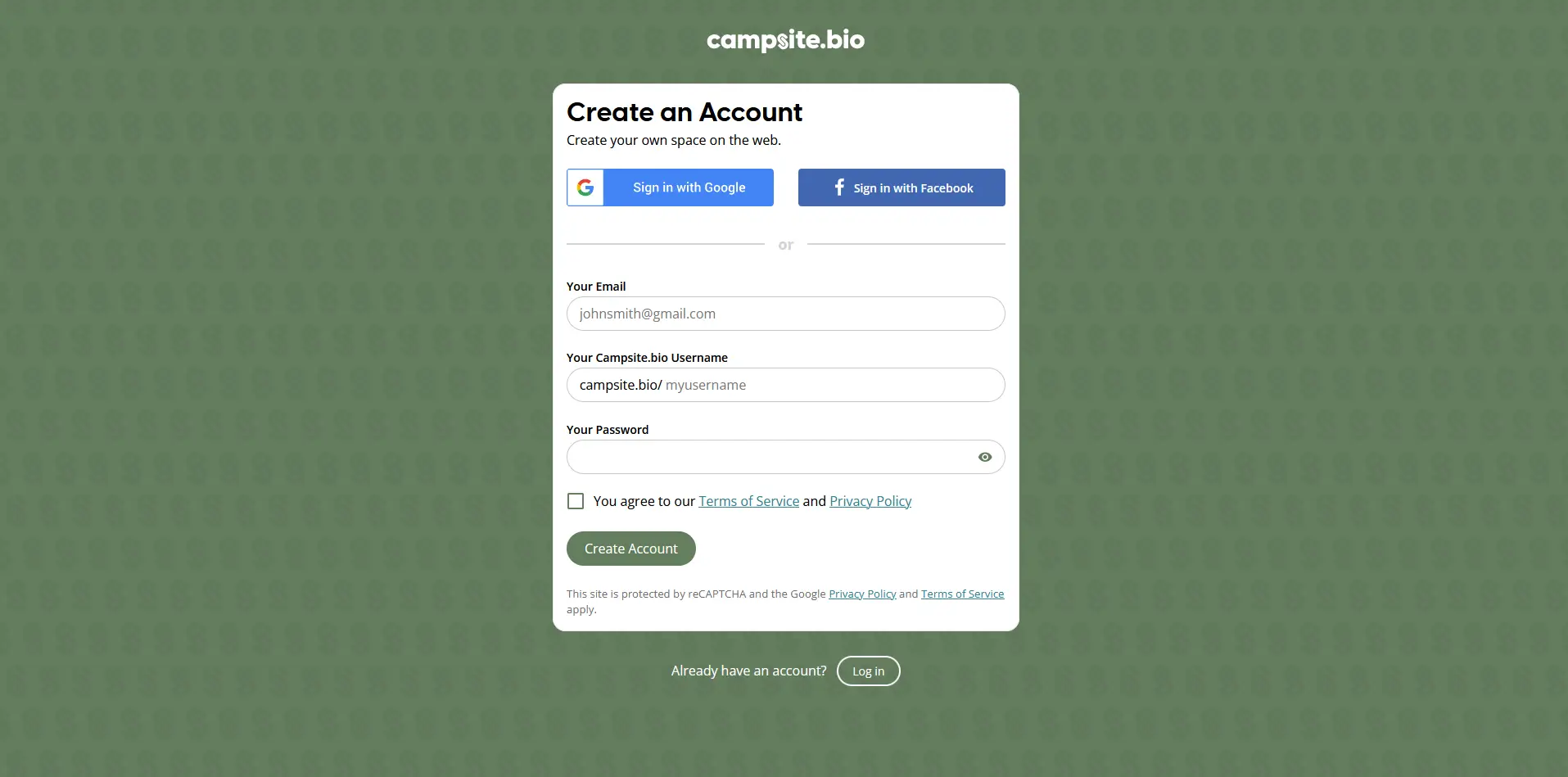
The next page took me to their Getting Started section, which asked me to choose whether I'm going to open a Personal or an Organization account. The obvious choice was Personal since my plan is to set up a page for all of my links and social profiles. The next section asked for my name or company name and information about whether my profile category falls under influencer/creator, business/entrepreneur, non-profit, or other.
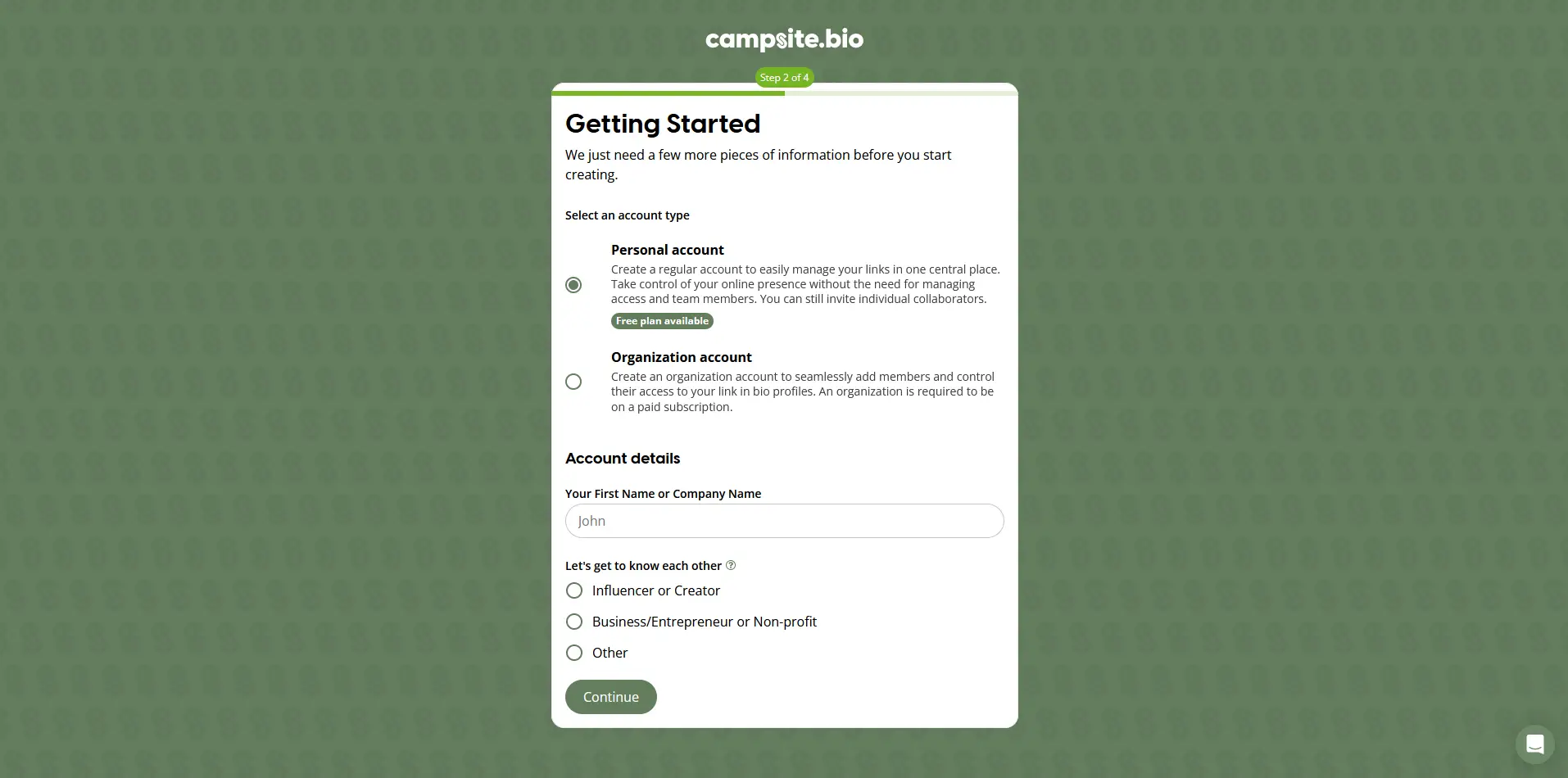
Choosing the plan that's right for me
After the Getting Started section, it then asked me to select a plan. It was good to know that Campsite offers a Free plan, which is currently what I'm looking for. This is great since I just need something simple (or so I thought).
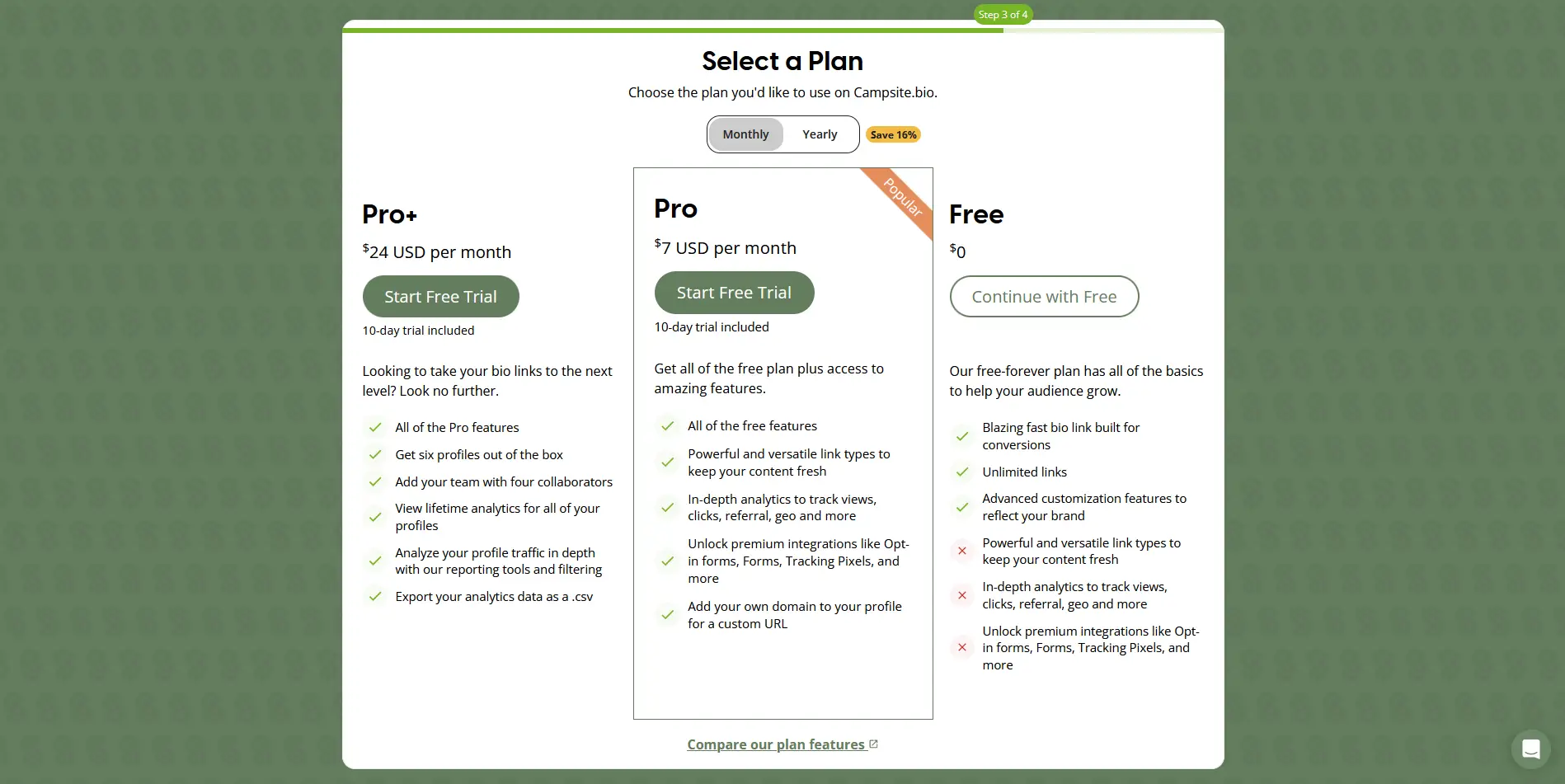
Curious to know about the other plans and how much they cost? Here's a table that I prepared to help you with that:
| Campsite Personal Plan | Cost (Monthly) | Cost (Yearly) |
| Free | Free | Free |
| Pro | $7 | $70 |
| Pro+ | $24 | $240 |
The Pro plan, costing $7 per month, includes in-depth analytics and additional integrations such as opt-in forms and tracking pixels. You can also add your own domain (custom URL) to make it really feel like your own. For more advanced features that businesses or high-profile influencers would find useful, there is the Pro+ plan ($24 per month).
The Campsite profile setup begins!
Finally, we've reached the fun part after setting up my account. On the Profile Setup screen, it provided me with a few social network fields that I could fill out if I have an account on those specific platforms. In this case, I only have Instagram, so I added my profile and continued to the next page. Take note that this step is skippable if you don't have any relevant accounts on the platforms listed.
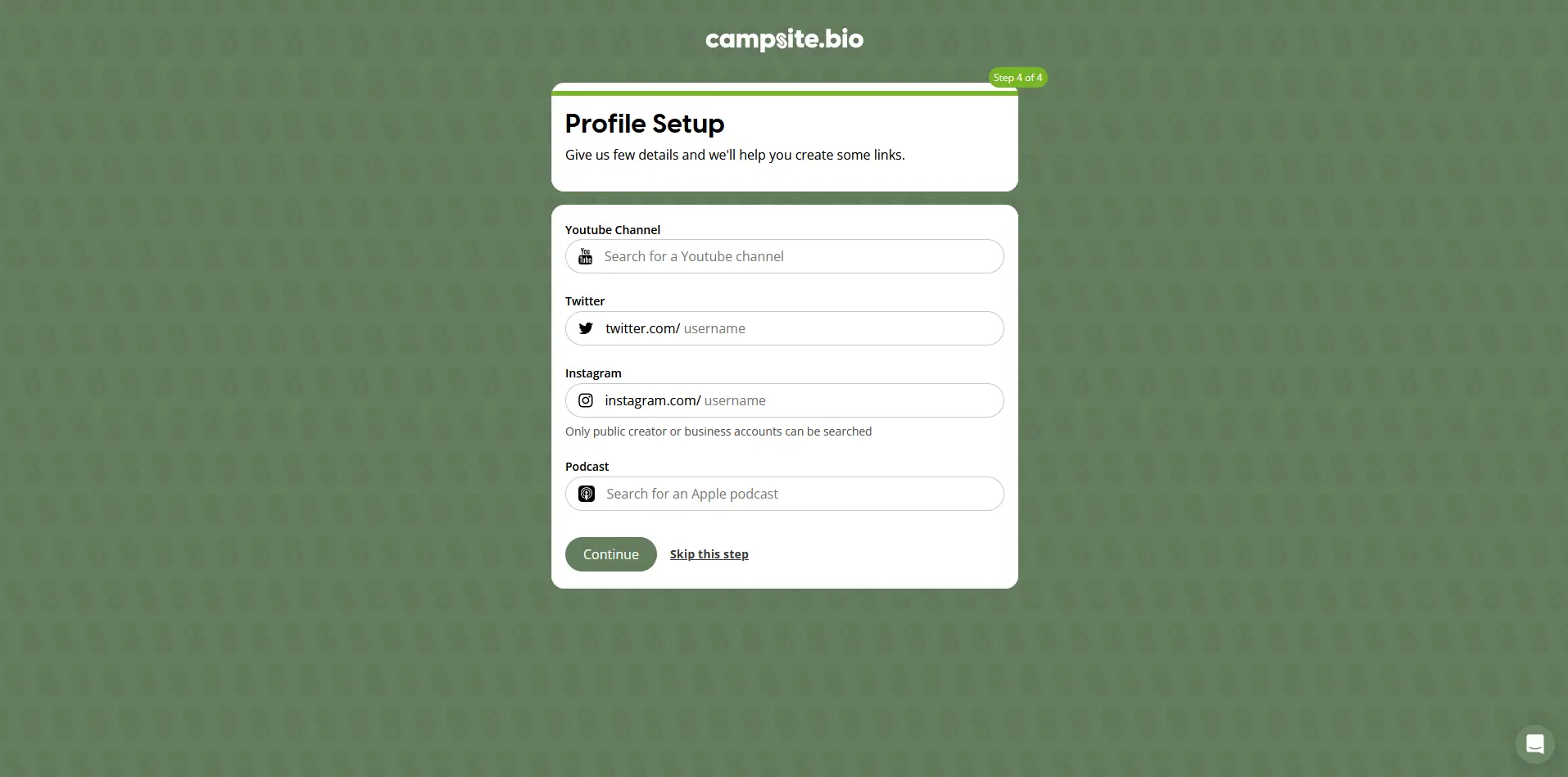
Adding my other relevant links
This then took me to the Links page where I had the choice of adding my other relevant links, social profiles, and contact email. There were some useful tools below for each link, including the following:
- Hide the link: I can use this to temporarily hide the link rather than remove it from my profile.
- Link analytics: This will show how many times the link has been clicked.
- Schedule the link: I can set a schedule for when the link will appear. This feature is only available for Pro users.
- Pin the link to the top: This is useful if I've just added a new link to the list and want it to be placed at the top. Note that only one link can be pinned.
- Lock the link: Using this feature, my visitors can only open the link by fulfilling certain criteria. It can be by entering a specific code (only available for Pro users), date of birth, or confirming that they are accessing sensitive content.
I find that these settings are quite unique to this platform. I haven't experienced using such features with other link-in-bio tools, so this was a fascinating experience for me.
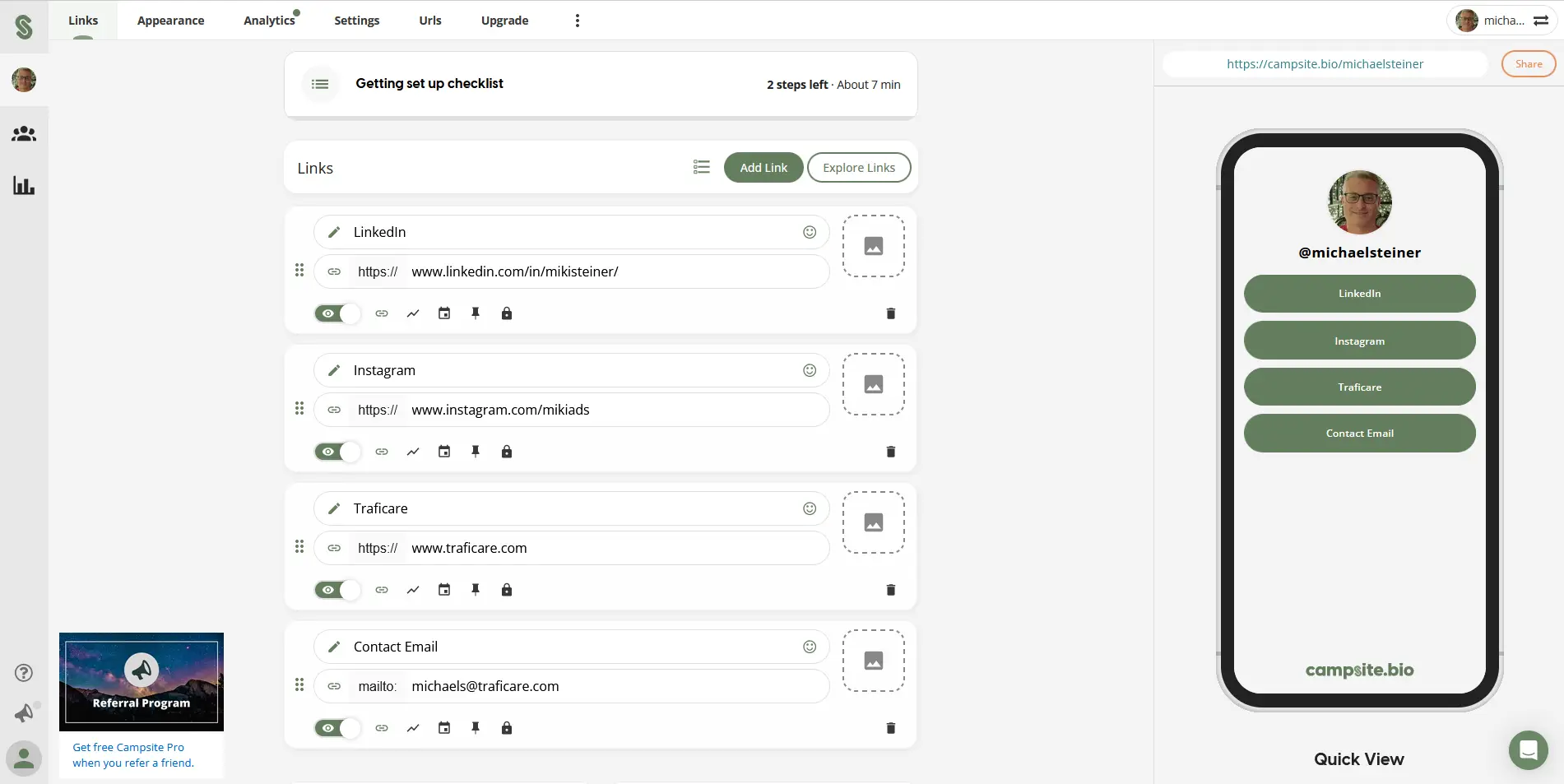
In addition, there's also a "Getting Set Up Checklist" that indicates how many steps are left to complete my profile. It even shows how much time it would take to complete the process, which I find really cool. It's an interesting way to entice me to finally finish the setup.
Updating my profile details
The next step involves updating my profile details, where I need to upload my profile photo, site title, intro text, and location. This step is pretty basic and doesn't require any further explanation.
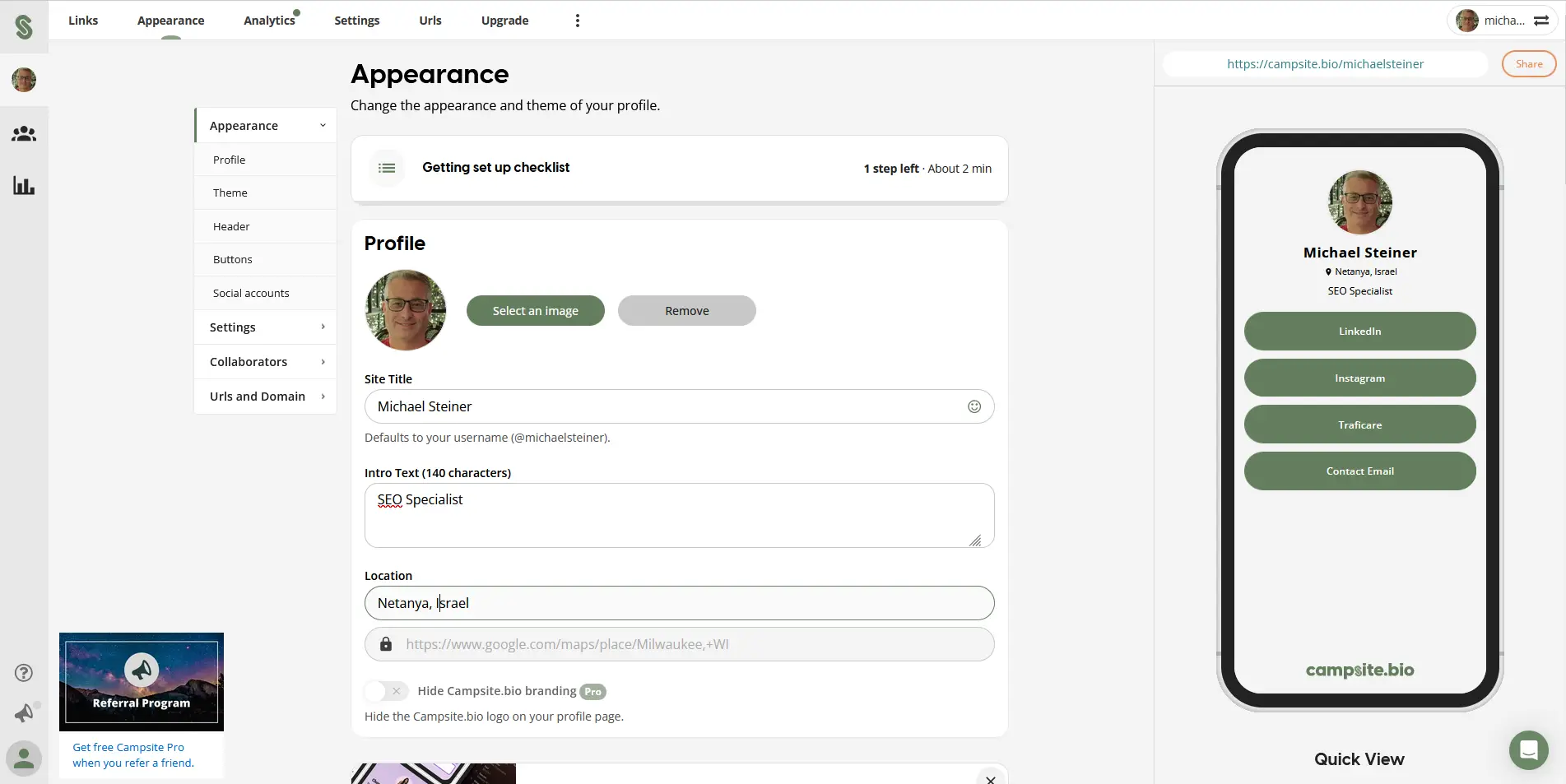
Let's pick a theme for my profile!
Now, this is the most interesting part (or is it?). Campsite offers a bunch of templates and designs to choose from. I had the option of creating a custom theme to make it look exactly how I wanted, or I could choose from the available free options:
- Campsite Lite
- Campsite Dark
- Light Forest
- Wildberry
- Sunlight
- Starlight
- Summer
- Green
- Splash
- Clean
- Light Terrazzo
- Dark Terrazzo
- Pentagon
- Light Sketch
For the Upgraded plans, they offer 4 more options:
- Pure Motion
- Fire Motion
- Luxury Motion
- Campsite Pro
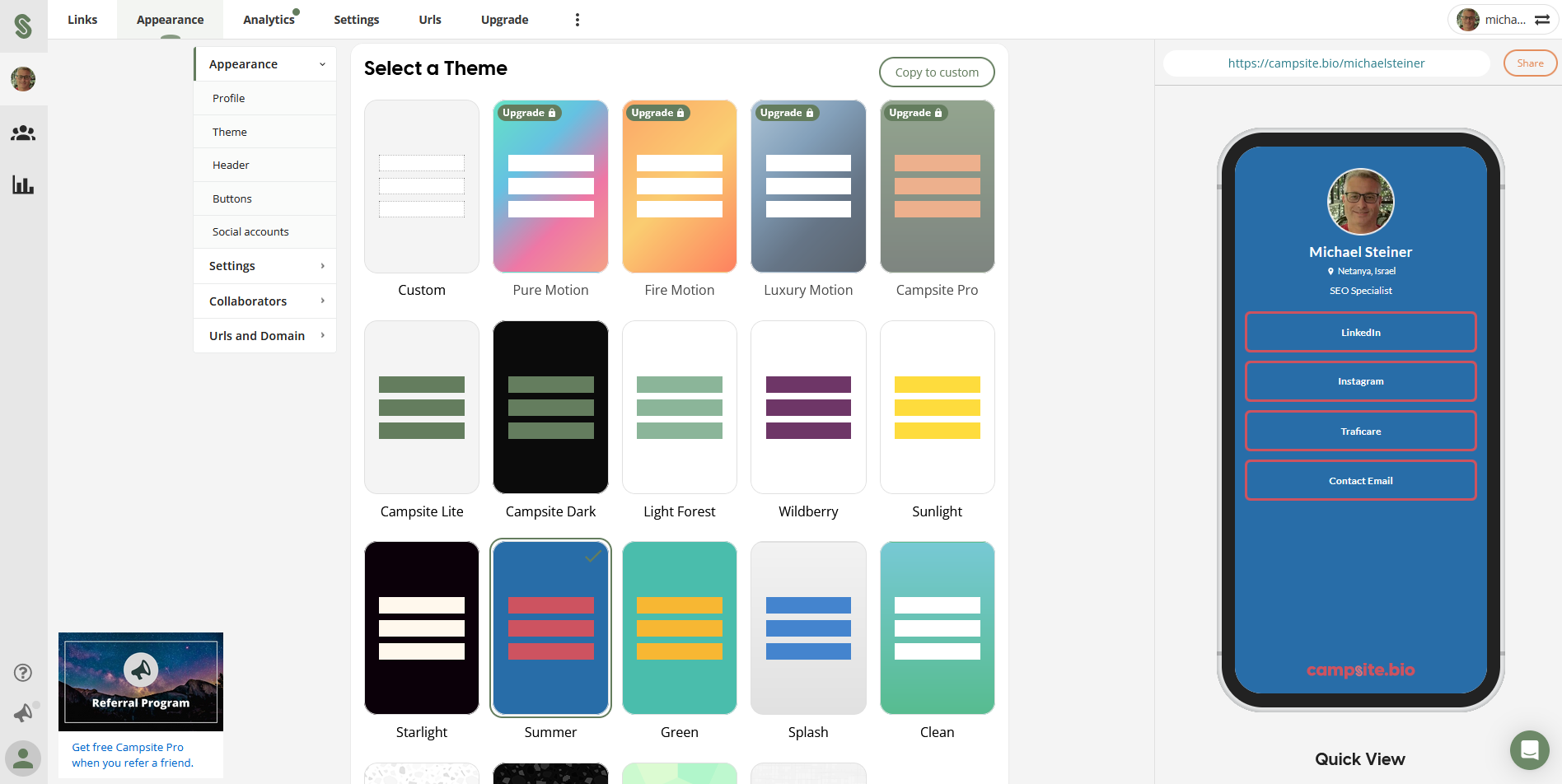
Here's the thing: what I've noticed about these templates is that they all have the same structure and only differ in their colors and backgrounds. Other than that, they are practically the same, so if you're keen on using a different kind of layout, then this might not work for you.
In my case, I'm just fine with this standard structure and settled for the Summer theme, although a few more variations would have made it better. And as they say, "to each his own."
Behold my live Campsite link in bio page
Finally, after several edits, clicks, and configurations, my bio link page has been fully set up. Take a look at this screenshot that I took from my desktop's web browser:
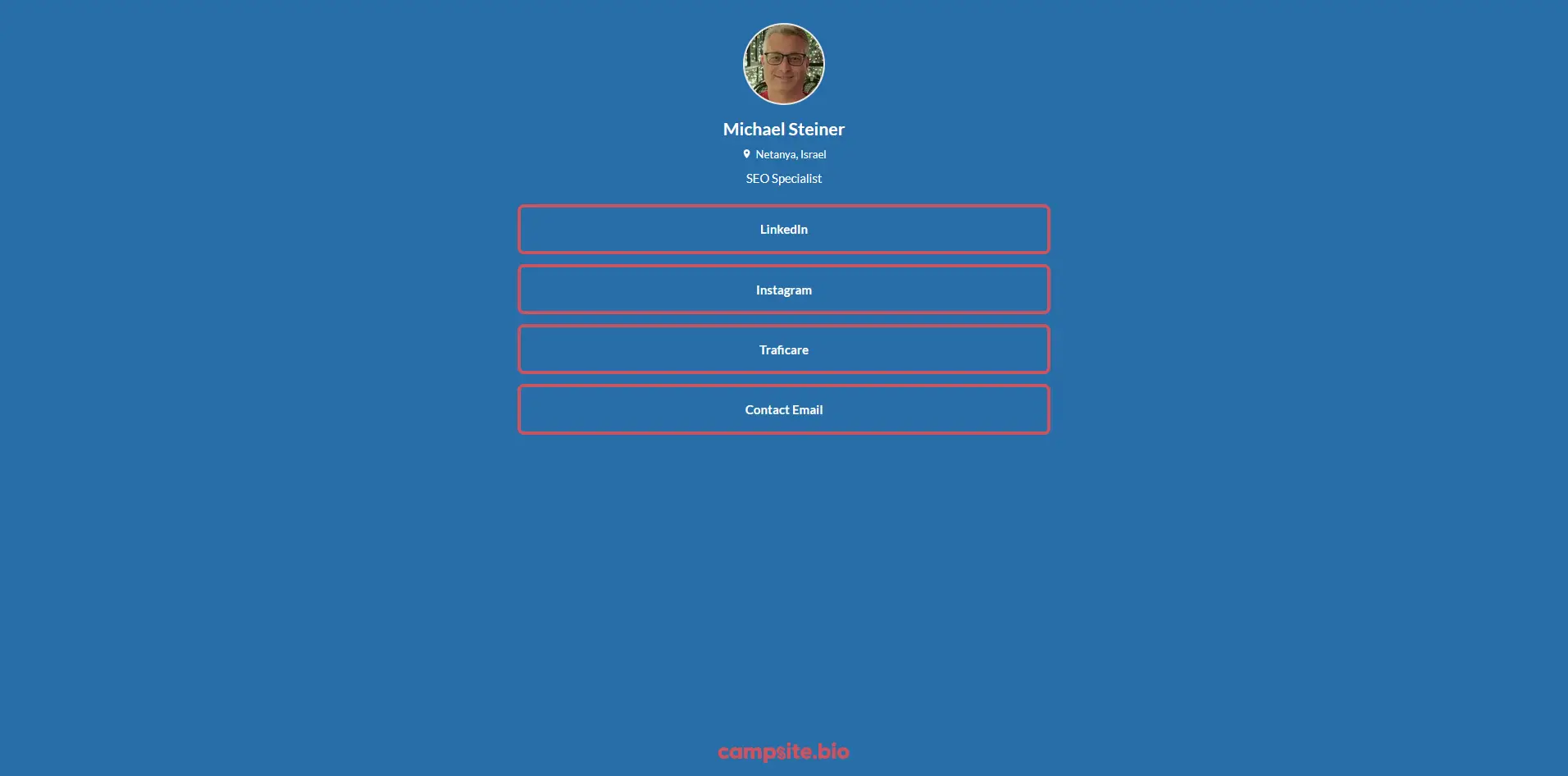
To be honest, I find my page to be too basic with just a plain background color and boring buttons, but given that it's free, who am I to complain? It just felt a little underwhelming, though, and it could have used a few more visual elements to make the page much more enticing for my visitors.
On the bright side, it looks a bit more presentable on mobile since the screen size is just right to show my photo, details, and all of my buttons. It's not spectacular, but I think it will do for creating a basic link in bio.
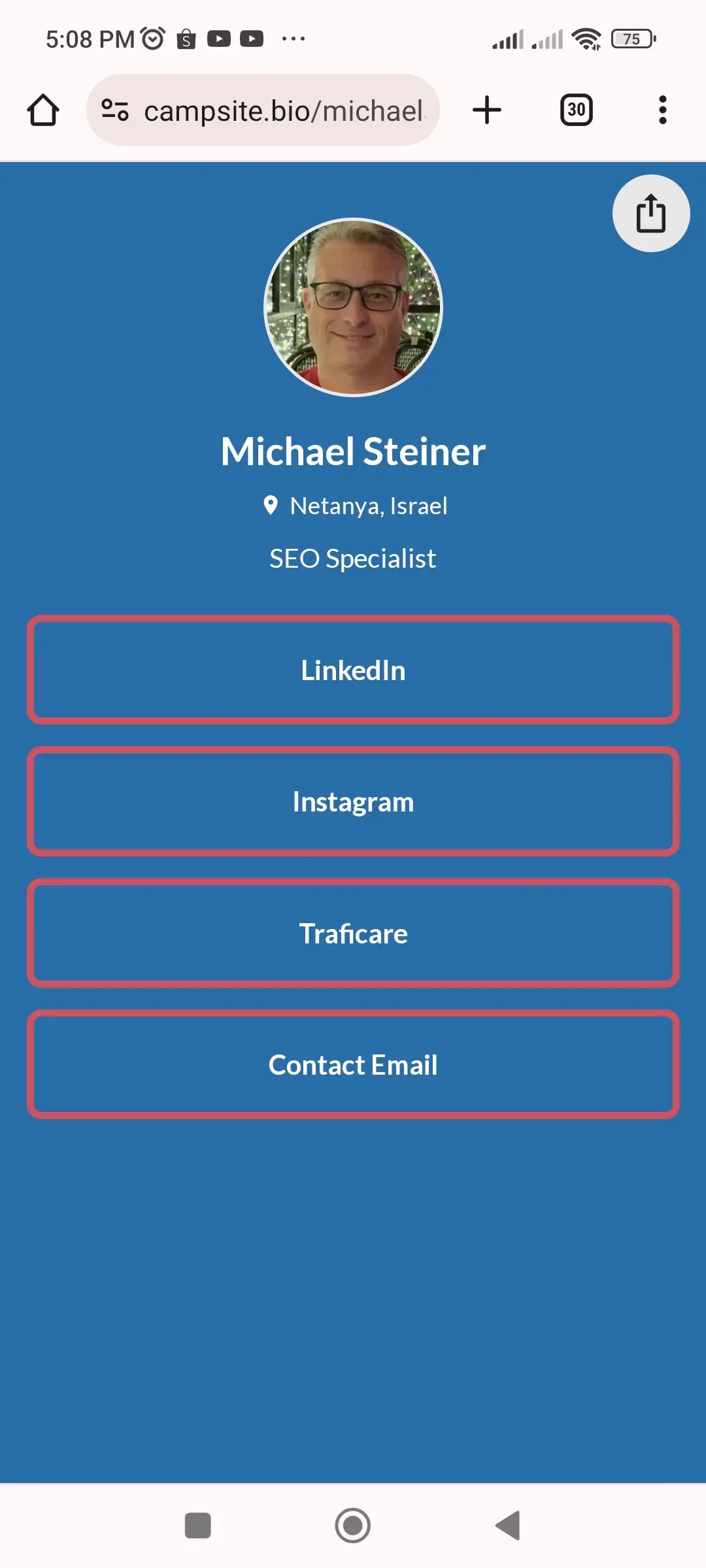
Wondering how my link in bio would look like on your browser? Go ahead and check it out here: campsite.bio/michaelsteiner
Profile analytics was free but limited
I had the chance to explore their analytics feature, which is also available to free users. For this type of account, the tool was able to show data for the past 28 days, including the number of views, clicks, and CTR. It also allowed me to compare data from the last two weeks to the previous two weeks. Upgraded accounts, on the other hand, get to enjoy more data and longer records. Although I was only able to access limited analytics data, it's a nice feature to get a quick overview of how my profile was performing.
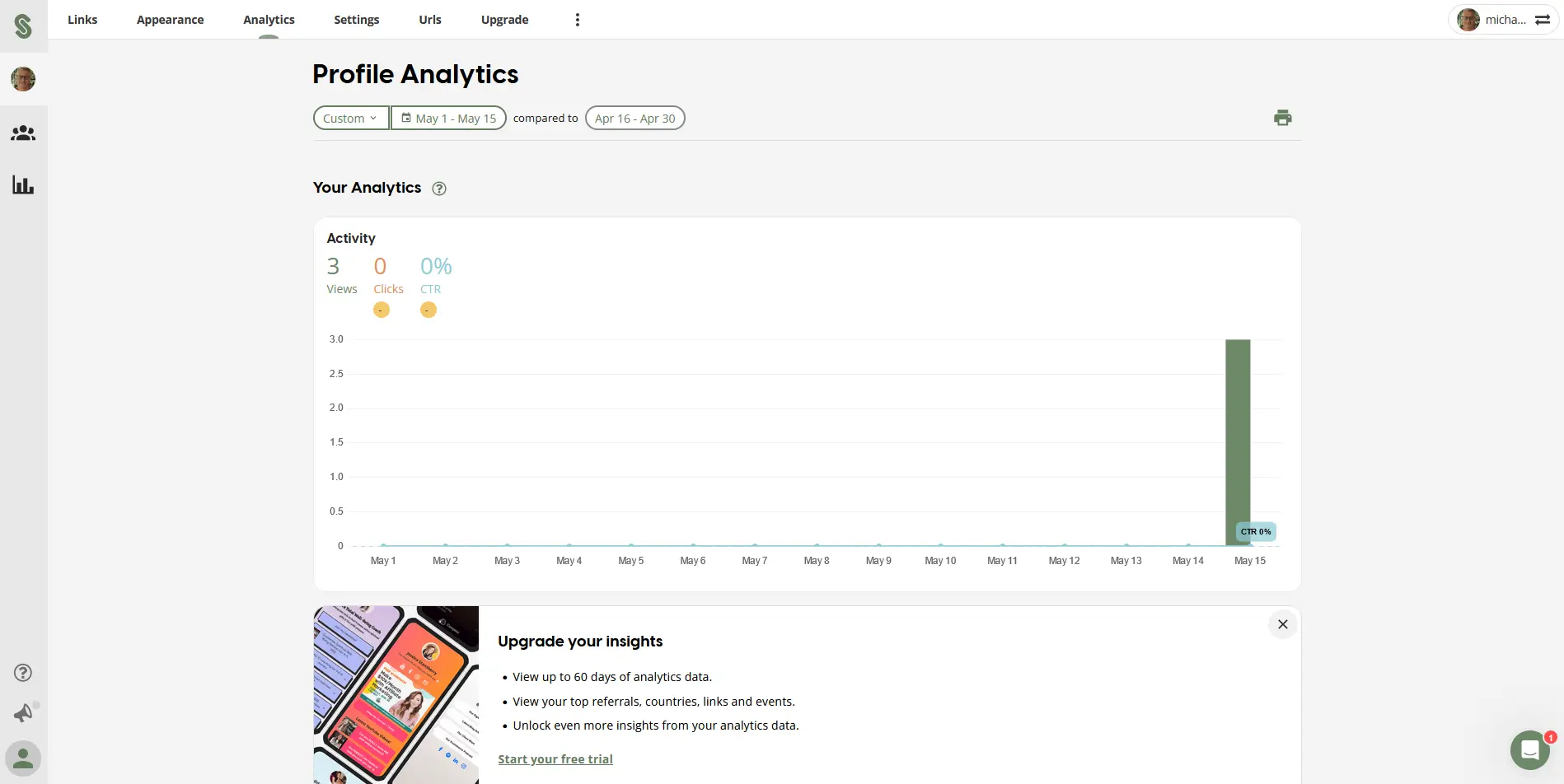
The Help Center is very comprehensive with answers to queries of all sorts
I tried exploring the Campsite Help Center and was surprised to see that this page covers a lot of topics. There were around 100 resources including FAQs, features, getting started guides, subscriptions, and the like. I suggest that you explore this page if you have any concerns or questions before getting in touch with their customer support.
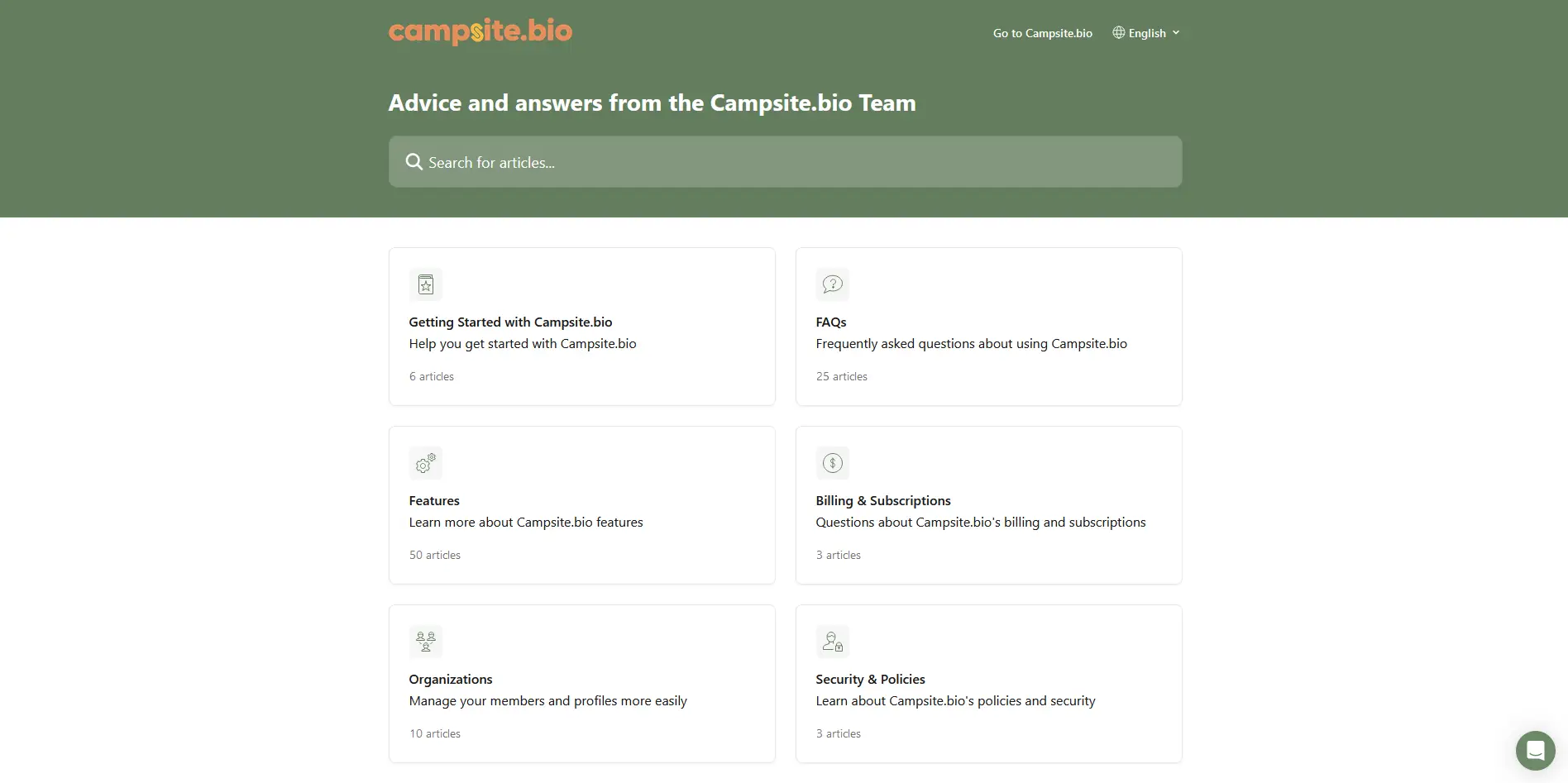
The downside: their live chat is usually offline
I discovered that there were two ways to get in touch with their support team. One is via a chatbot, which can be launched by clicking on the small icon located in the lower right-hand corner of the website. I tried chatting with the bot, which is an AI, and it was able to answer some basic questions. However, when I requested to talk to a real person, I was informed that their support agents were not available at that time.
The other option for contacting their support is by sending an email to [email protected] or by filling out the Campsite contact form on their website. Keep in mind, though, that inquiries sent via this method typically receive responses by the next day, based on my experience.
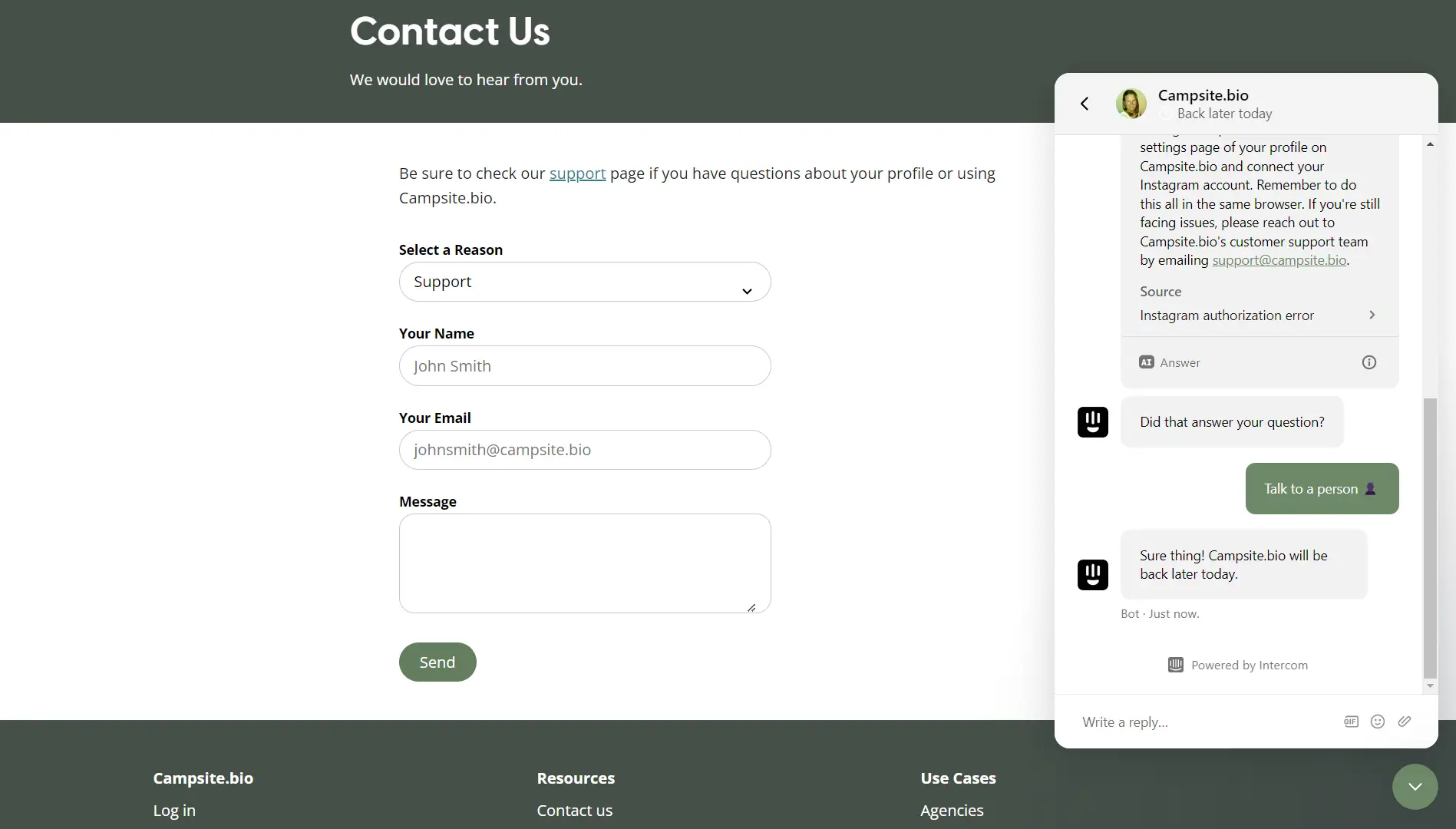
Pros & Cons
Pros
- Offers a free account
- Deep-level customization for each link
- Set-up checklist cleverly entices you to complete your profile
- Comprehensive help center
Cons
- Designs are plain and boring
- All of their themes have the same structure
- Live chat is usually offline
- Upgraded accounts are expensive
My Verdict
Honestly, if you are trying to make your link-in-bio really stand out, then Campsite might not be your best bet. They do offer access to a selection of themes, but most of them were too plain, even the paid ones. I was actually expecting more from this platform, as I've read several good reviews about this brand. I mean it's not that bad, but it could have been a lot better.
On the other hand, their link customization features are noteworthy. It's a feature that I haven't seen on any other platform, and this goes to show that they can make a lot of improvements with their services. If you need just a plain and simple link in bio, then Campsite will do, but if you want something that will really drive attention and possibly traffic, then there are better options out there.








