You can quickly create a link in bio with Stan, but you need to subscribe to a paid account, which comes with a 14-day free trial.
Key takeaways:
- Fast onboarding process.
- Choose between the monthly and annual plans to complete the registration.
- Comes with 11 designs featuring varied aspects.
- Smart chatbot named Stanley can answer specific questions.
I've already explored and tested several link in bio platforms and settled on my top choices. However, I decided to try out a few additional ones to see if any other brands could convince me to revise my preferences. My further exploration led me to Stan Store, (simply known as Stan), which intrigued me with its "One Creator Store" and the capabilities of its link-in-bio to host services such as digital products, courses, and bookings.
Let's find out if Stan was able to make it into my list of recommended bio link platforms or if it fell short of my expectations.
The journey begins
My journey began with the Stan website. Initially, I thought their website was stan.com, only to discover that this particular domain was for sale. A quick search on Google revealed that the correct URL was stan.store. Here's what the correct website looks like:
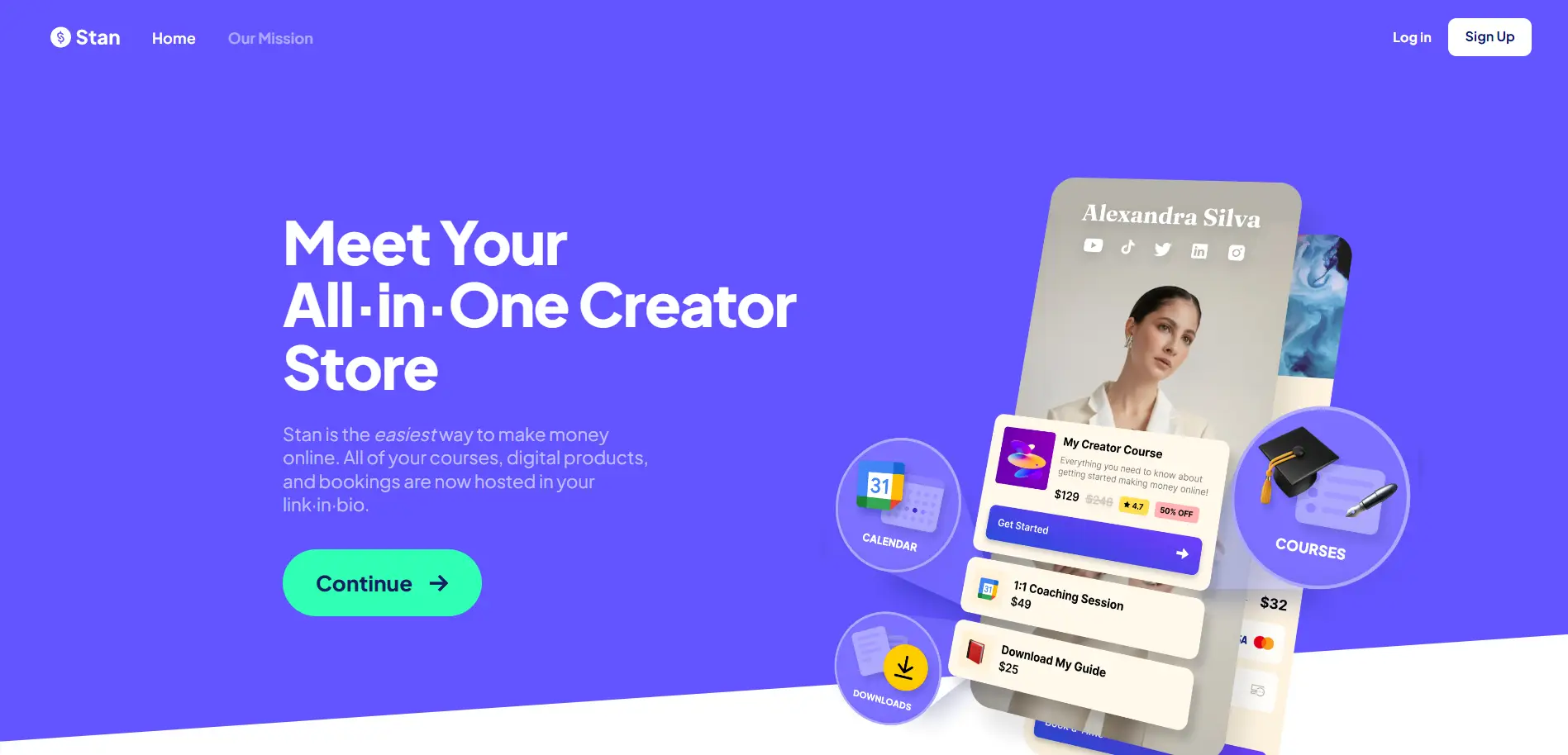
First part of the registration: choosing a plan
Without further ado, I registered for an account by clicking on the "Sign Up" button. This took me to a page where I was already asked to sign up. Take note that Stan doesn't offer a free account. I had to choose between the monthly plan, which costs $29 a month, or the annual plan, which will charge me $300 a year. Fortunately, there's a 14-day free trial, so I can cancel my subscription if I'm not happy with the platform. I chose the monthly plan and entered my credit card details to complete the process.
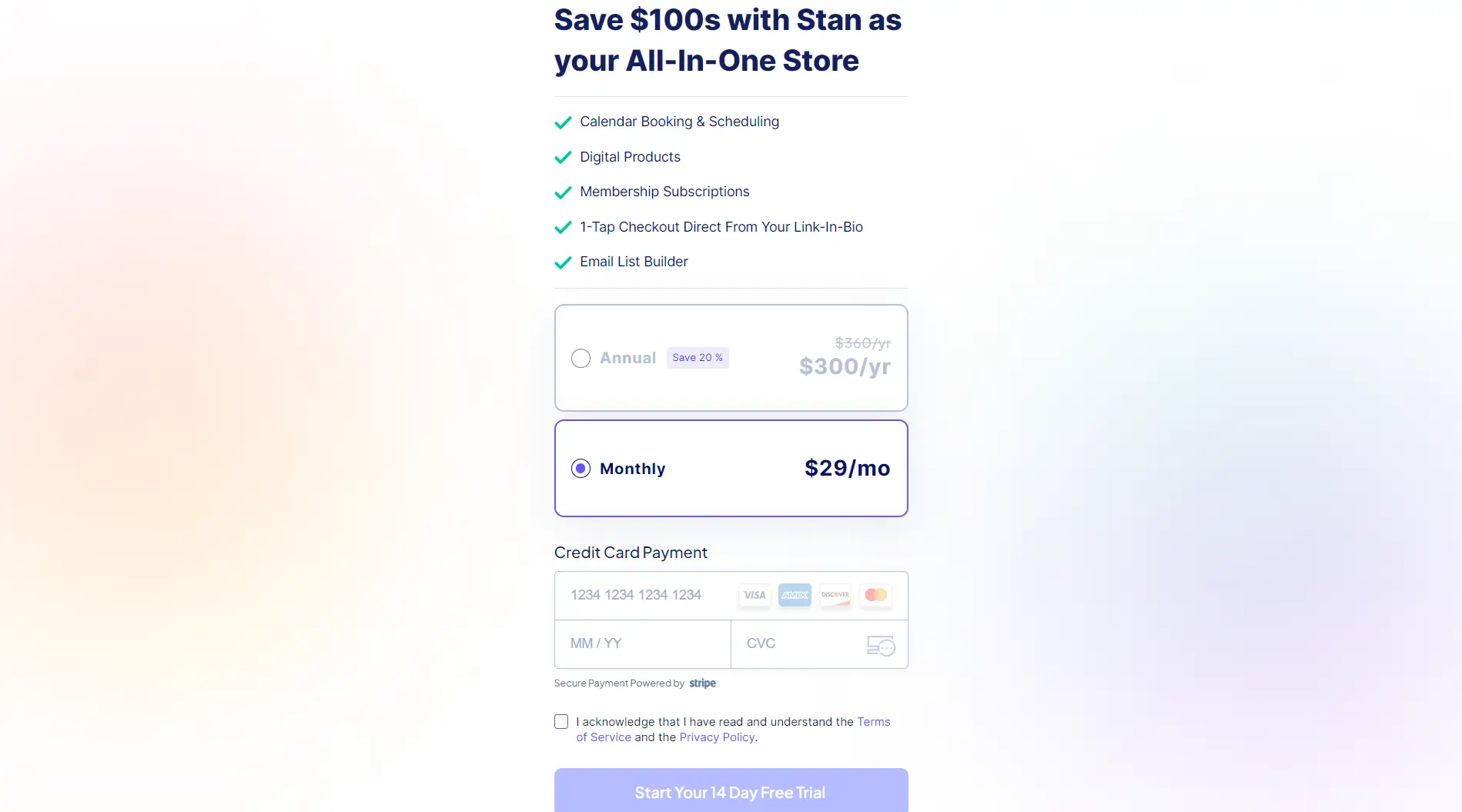
The next page asked me to choose the niche that relates most to me. There were plenty of options, but for my field, the closest was Social Media & Marketing.
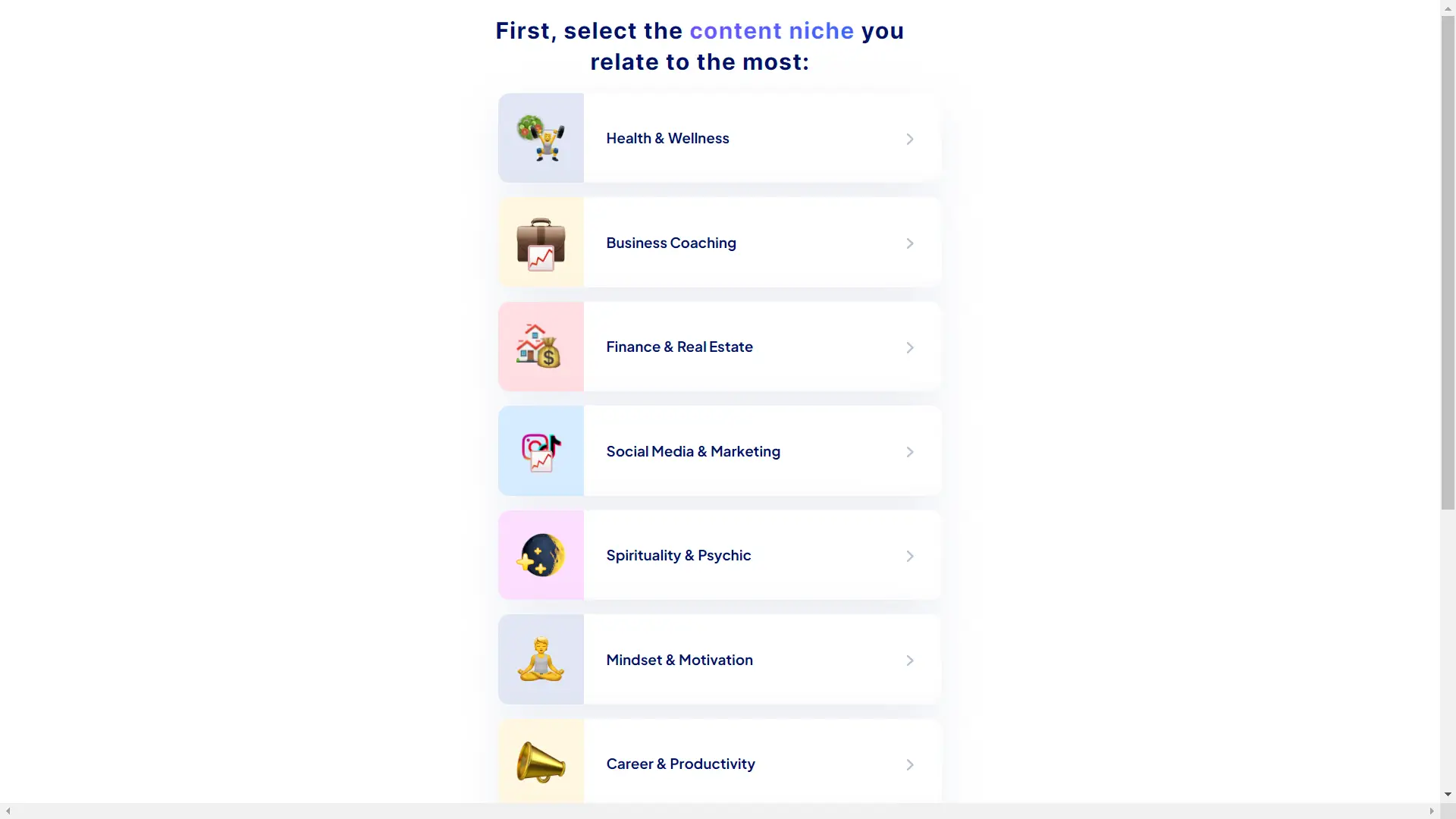
Then, it asked how I learned about the platform. I simply entered "Google" because I actually discovered this while I was looking for other link-in-bio platforms to explore.
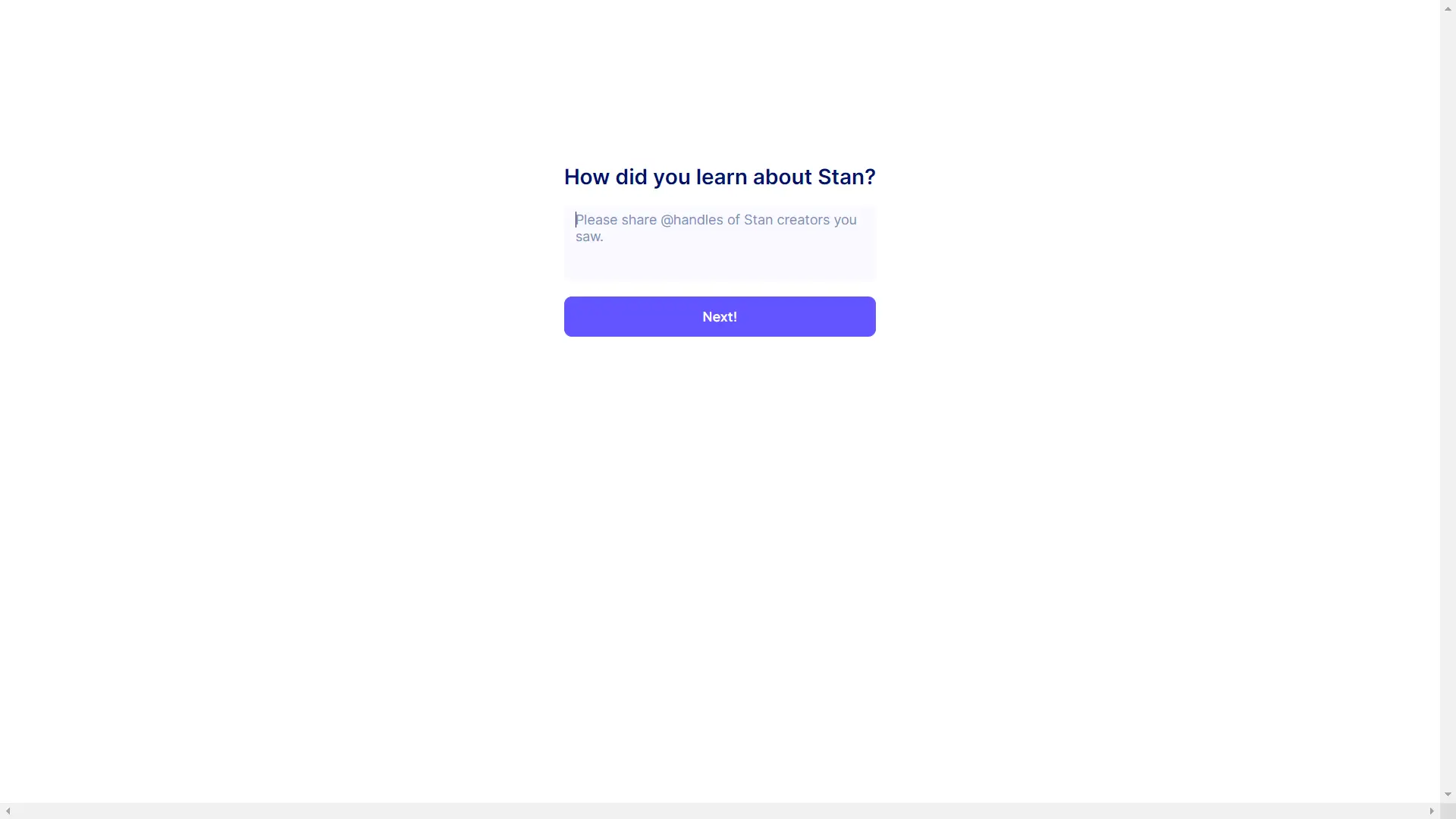
The onboarding checklist involves 4 tasks
I was then taken to their Store Launch Checklist, which involves four tasks to complete. The first step was basic: upload my profile picture.
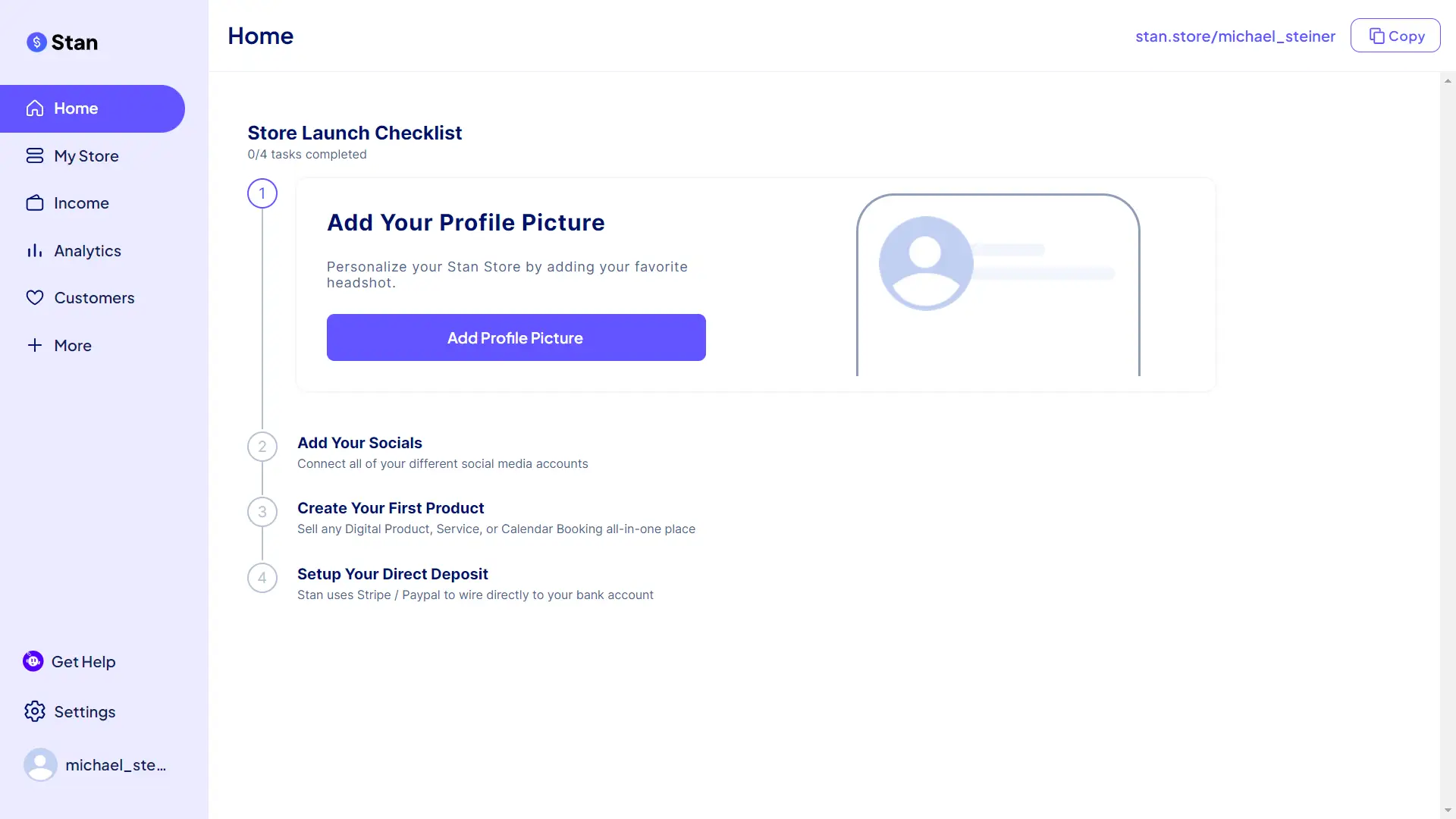
Next task: add my socials
The second task was to add my socials. This one was pretty basic too. I just clicked on the "Add Social Links" button, and it opened a pop-up where I could enter my bio (a short description about me) and links to all of my social profiles.
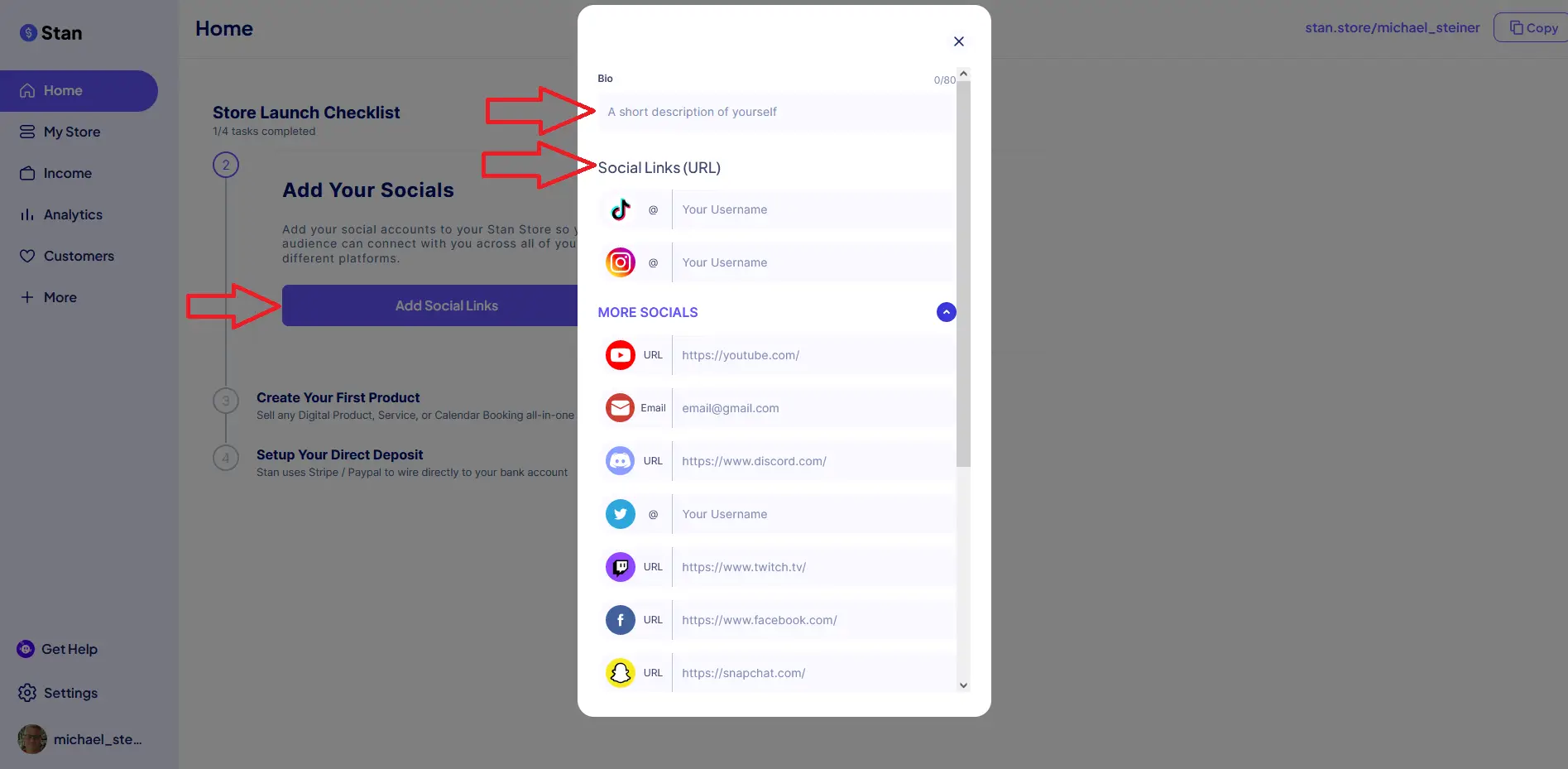
Below are the details needed per social platform:
| Social Platform | Required Detail |
| TikTok | Username |
| Username | |
| YouTube | URL |
| Email address | |
| Discord | URL |
| Twitter (X) | Username |
| Twitch | URL |
| URL | |
| Snapchat | URL |
| URL | |
| URL | |
| Vimeo | URL |
| Etsy | URL |
| Website | URL |
Editing my store design
Now it's time to edit my store design. Here, I was only given 11 options:
- Material
- Nightview
- Spotlight
- Eclipse
- Coach Trish
- Stan Classic
- Moderno
- The Kels
- The Tyla
- The Stone
- Minima
I find this to be limited, though, as other platforms such as Hopp offer more than that (they have around 40+). Nevertheless, each of these 11 designs differs from one another, which is the beauty of it. For my profile, I chose Nightview.
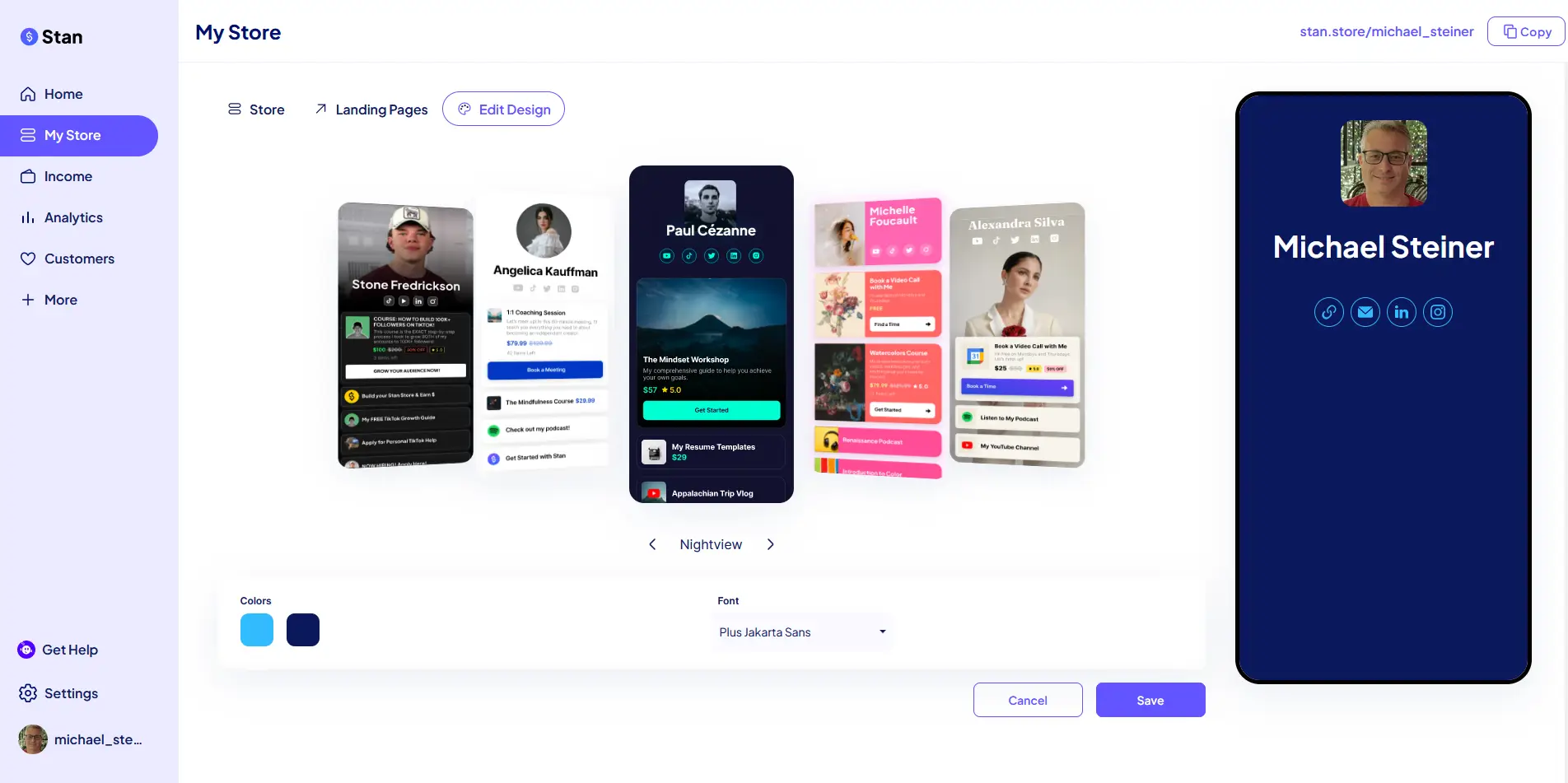
As simple as that, my Stan link in bio page is finished
My profile is now live, and you can check it out here: stan.store/michael_steiner
Below is a screenshot showing how my link-in-bio looks on a desktop browser. It's very basic, though, because I didn't add any products or services to my profile, leaving the page with lots of empty space. Nevertheless, I can apply quick changes in the future should I decide to add them on this platform.
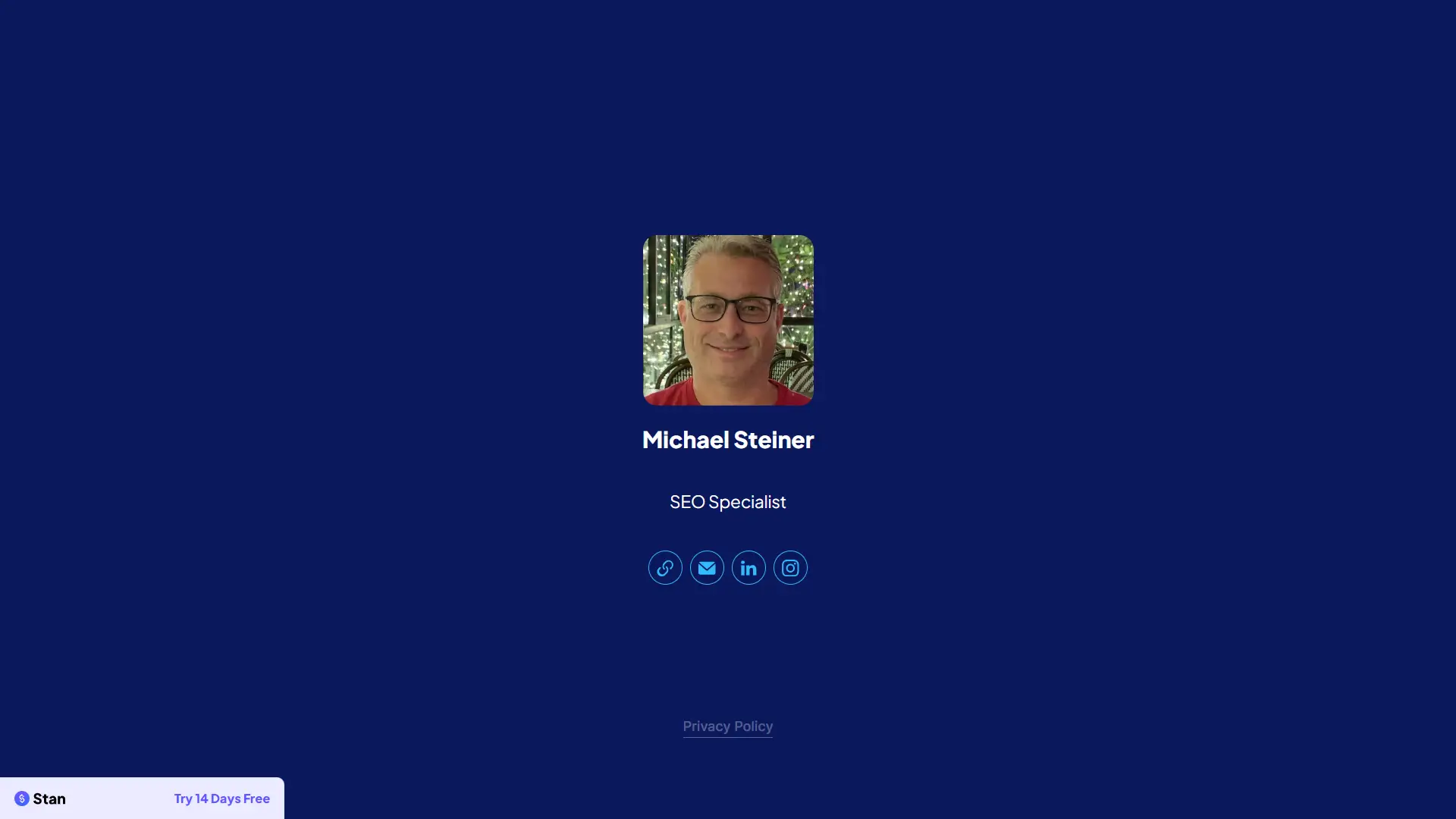
So, how does it look on mobile? Check out the screenshot below. It looks much better when viewed on a smaller screen since my profile only has my name, a short description, and just a few of my relevant links. It's good to know that they are already using a responsive design, so the page automatically adjusts the placement of elements to fit the available space.
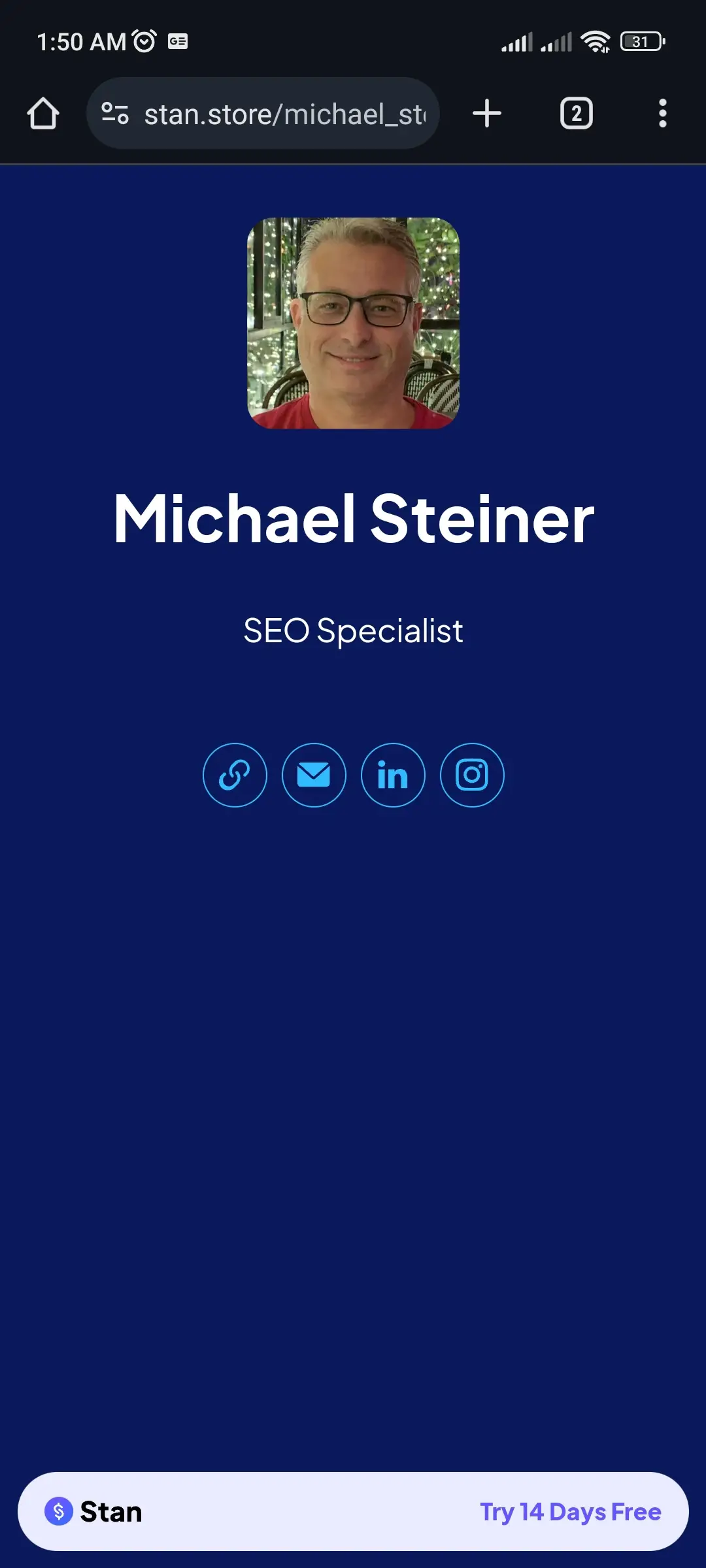
Analytics were insightful
I was glad to learn that this service includes analytics tools. This tool allowed me to gain more insights into how my page is performing. These were the details included from this feature:
- Store visits: This indicates the number of times my page has been visited.
- Total revenue: This shows the sum of revenue that I have made from my store.
- Leads: These are the number of visits from individuals who have expressed interest in my product or service via my page.
- Where are my visitors from?: It provides details on where exactly my site visitors come from.
- Where do my customers go?: In contrast, it also gives details on where my visitors went after landing on my page.
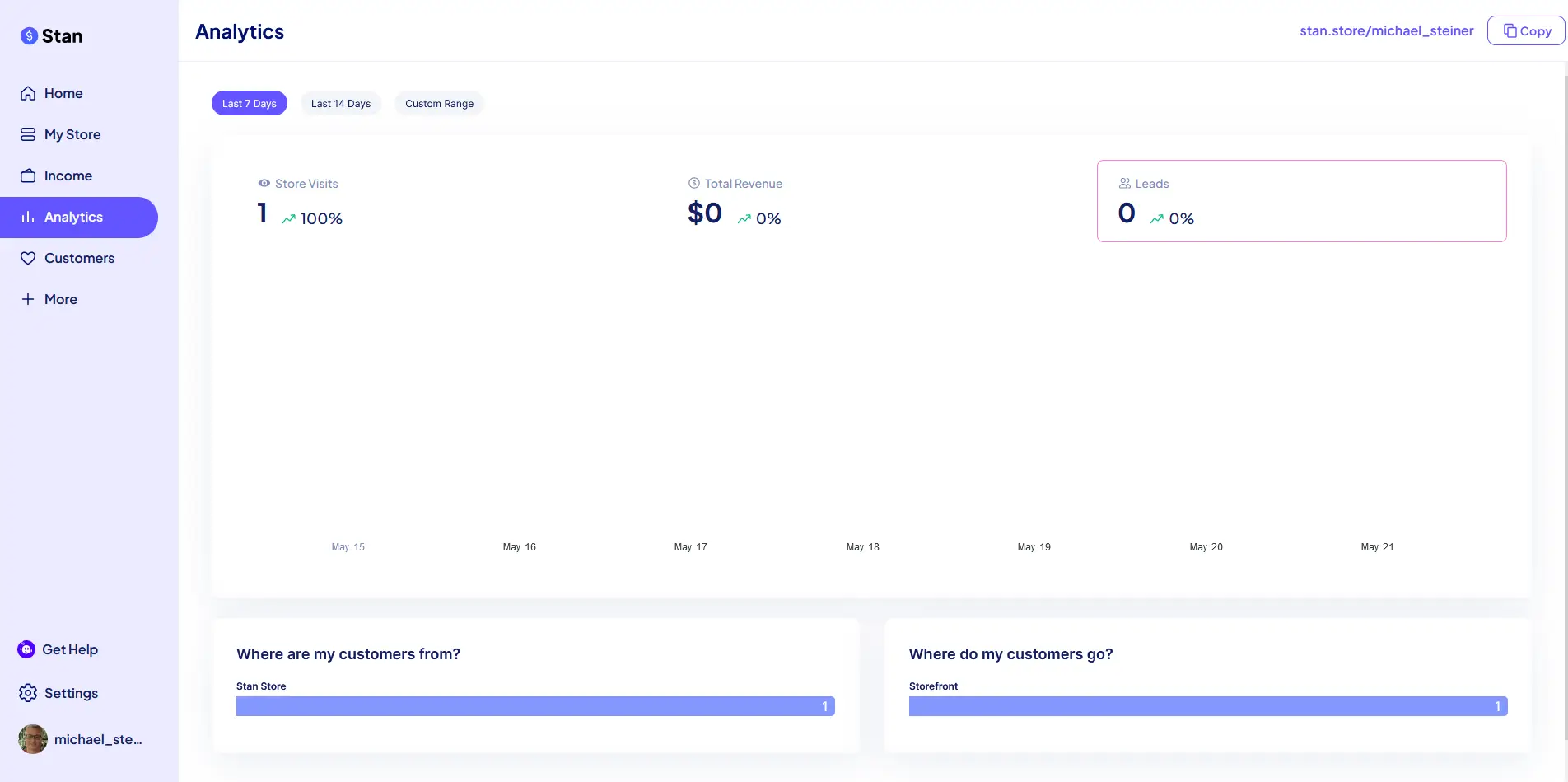
Talking with Stanley, the creator assistant
Since I'm going to pay for a premium to use this service, I expected to receive prompt and reliable customer service. So, I started testing it by clicking on the "Get Help" link from the left sidebar. This launched a session with their creator assistant named Stanley.
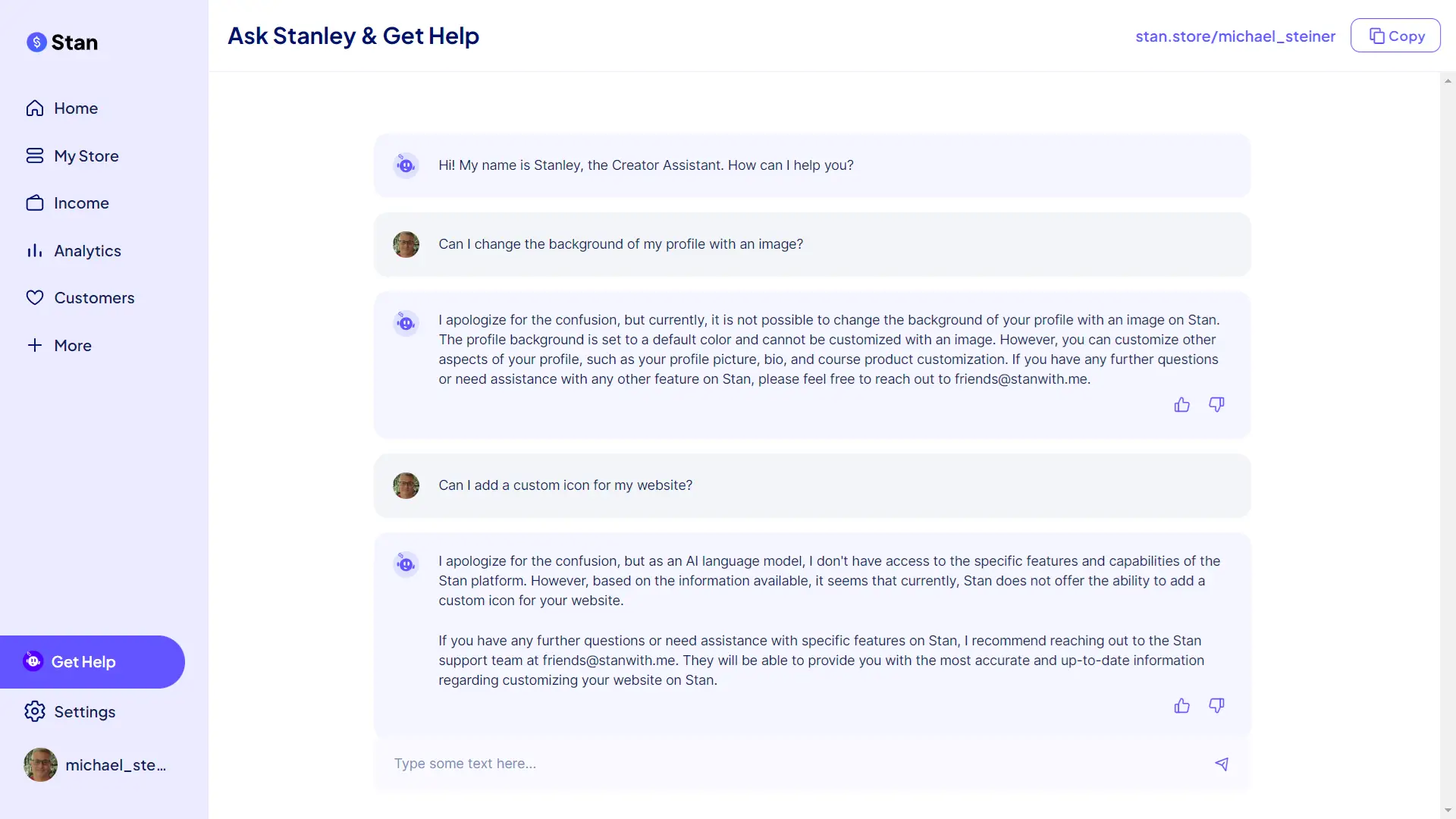
I wasn't really expecting much from this session due to the fact that it was just a chatbot, but it did surprise me. I asked some questions, and it managed to answer them in detail. Their AI is much smarter compared to the chatbots of Linktree, Milkshake, and about.me, which tend to give out generic answers.
Pros & Cons
Pros
- Quick onboarding process
- Comes with a 14-day free trial
- Responsive design
- Can be used to set up a store
Cons
- No free account
- Only 11 designs to choose from
- Subscription fees are more expensive than other brands
My Verdict
While it has a fair share of pros and cons, overall, Stan did not disappoint. Its link-in-bio service has some limitations, like the number of supported social links and the limited number of designs. However, on the other hand, it boasts an optimized platform that can be utilized for setting up a store. This is ideal for those who are looking to consolidate their digital offerings and streamline operations under one roof.
Do keep in mind that this service comes with a fee, costing a minimum of $29 a month, so it's better to take advantage of the free trial before fully committing to the platform.








