Wix's Hopp is a feature-packed link-in-bio platform that’s suitable for both basic and creative users.
Key takeaways:
- A free plan is available while the Pro plan costs $8.50 or $9.99 per month.
- Various customizations can be done on the profile regardless of the account type.
- The pages are mobile responsive (they load perfectly fine on smartphones and tablets).
- Customer support is available via live chat and callback.
- There's no dedicated app so everything is done on a browser.
I'm excited to share my personal experience with Hopp, a cool platform that falls under the Wix umbrella. This is a link-in-bio tool that lets you create a single page on their site where you can gather all your social media links—like Facebook, Twitter, and LinkedIn.
You see, I was looking for a way to boost my online presence. In addition, I wanted to streamline how people connect with me online and make it easier for anyone to find all my profiles in one spot. So, I decided to try out Hopp and here's where my story begins.
Registration was easy-peasy
The first thing I did was to open an account. Hoping they have an app, as I mainly use my phone and not a laptop, sadly they do not have one. On Google’s Play Store, there was a "Hopp" in the search results, but this wasn't the app that I was looking for. This was one major con for me.
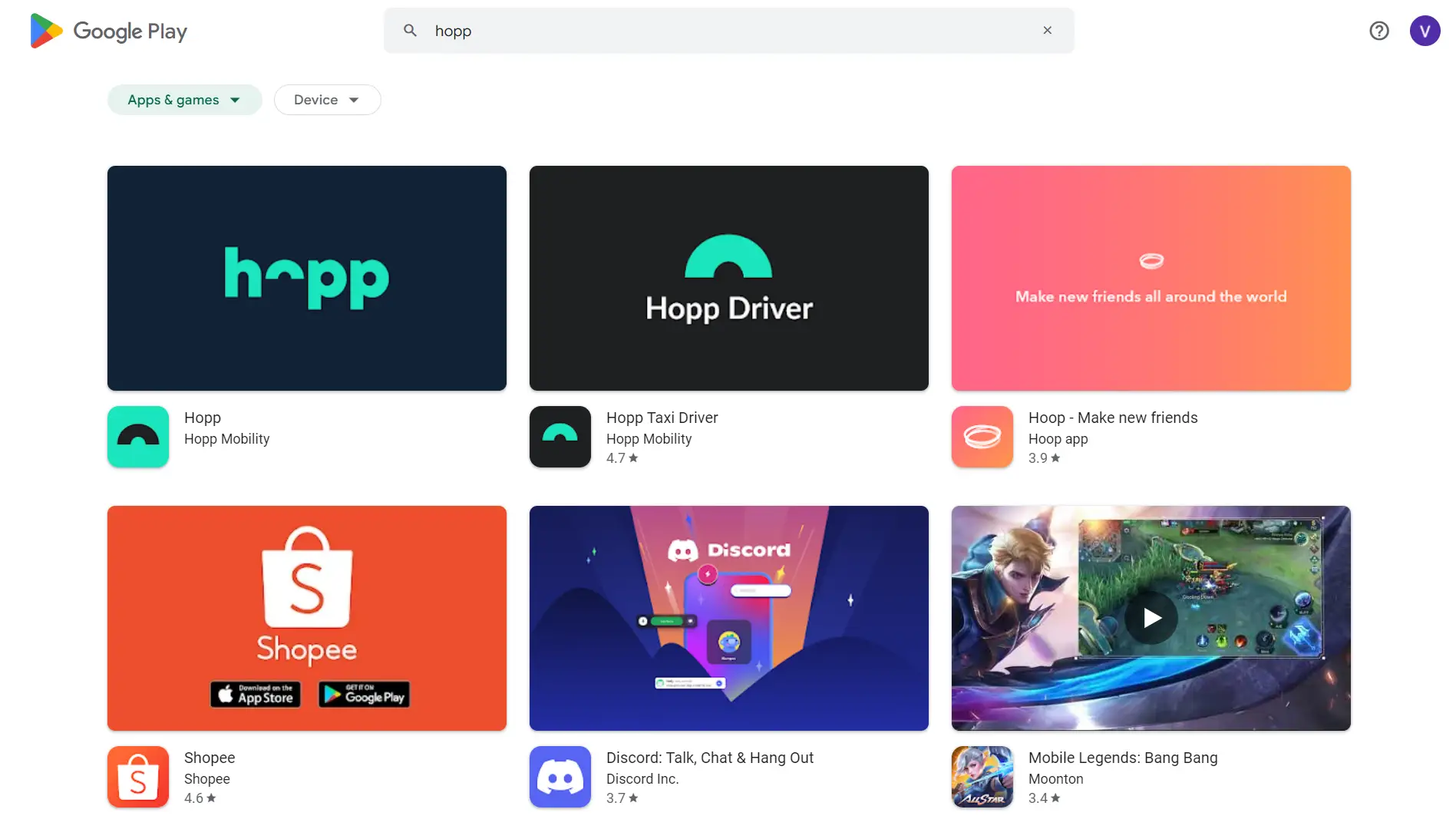
That means the only way to do this is via their website www.hopp.co. Signing-up for an account was easy-peasy. There’s the traditional way, which requires an email and a password, but there’s also the quicker way of just signing-up via Google or Facebook. In my case, I opted for the faster method using my Facebook account.
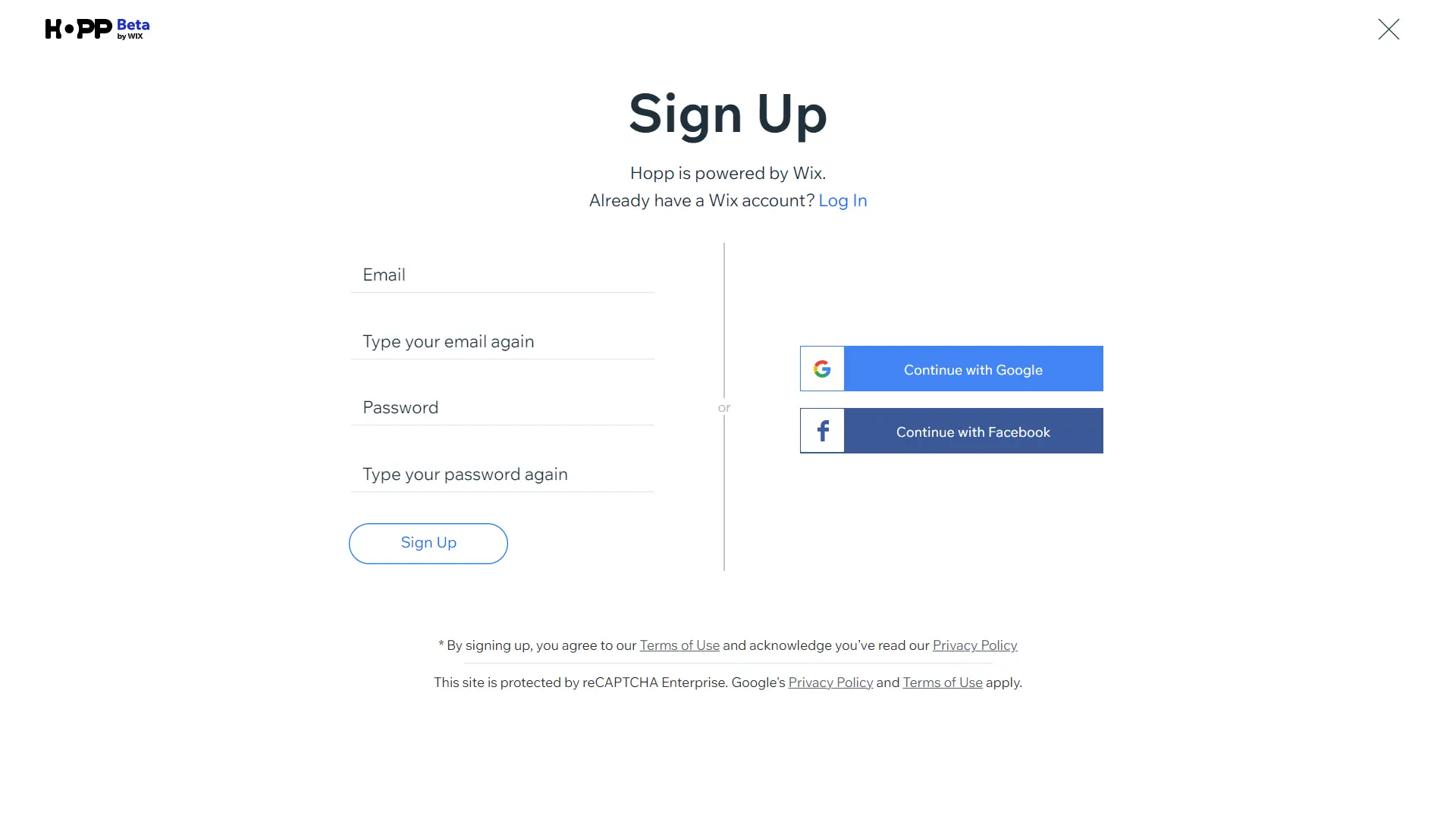
The next part of the registration is to set the display name and the URL for the Hopp profile. I suggest using an address that’s not only short, but also one that’s easy to remember so your audience won't have difficulty recalling and typing it into the browser's address bar.
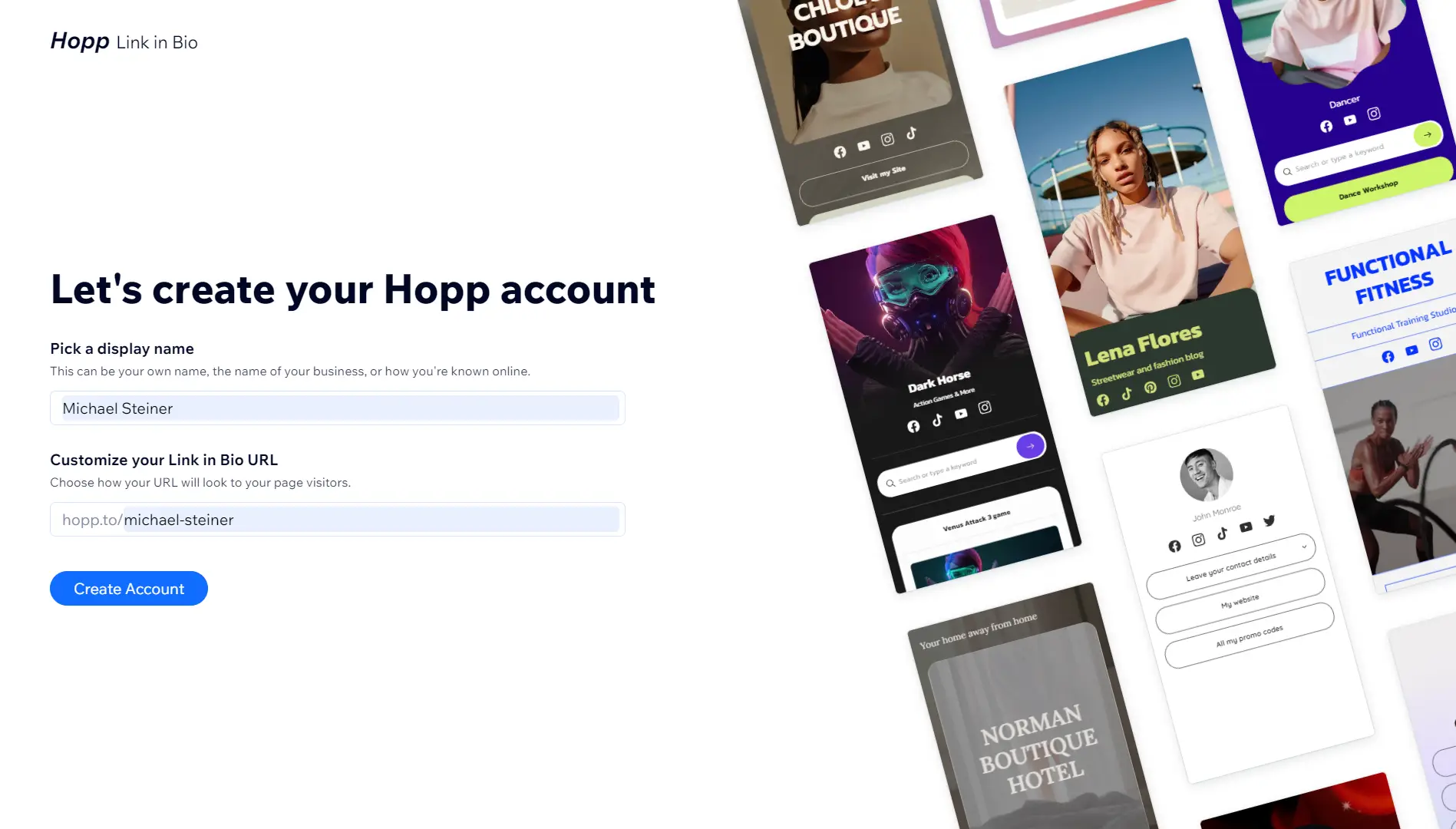
Customization: the fun part
This is where things get more interesting. At this point, you’ll be tasked to personalize your profile by selecting the actions that you’d like to start out with:
- List of Links
- Link Button
- Collect Contacts
- Product
- List of Products
- Blog Post
- List of Blog Posts
- Tip Jar
- Paid Request
- Paid DM
- Event
- List of Events
- Booking Service
- List of Booking Services
- Pricing Plan
- List of Pricing Plans
- Embed a Video
- List of Videos
- Outfit
- List of Coupons
While the list of available actions is quite impressive, it felt a bit overwhelming for me, given that I've only just started personalizing my profile. Don’t get me wrong, I do appreciate that it offered me plenty of customization but to see these options during the initial steps was a little too much.
Take note that by default, the first 4 actions are already selected but I suggest asking yourself first if you really need all of these features. They can be tempting to use but only choose those that are relevant to your needs.
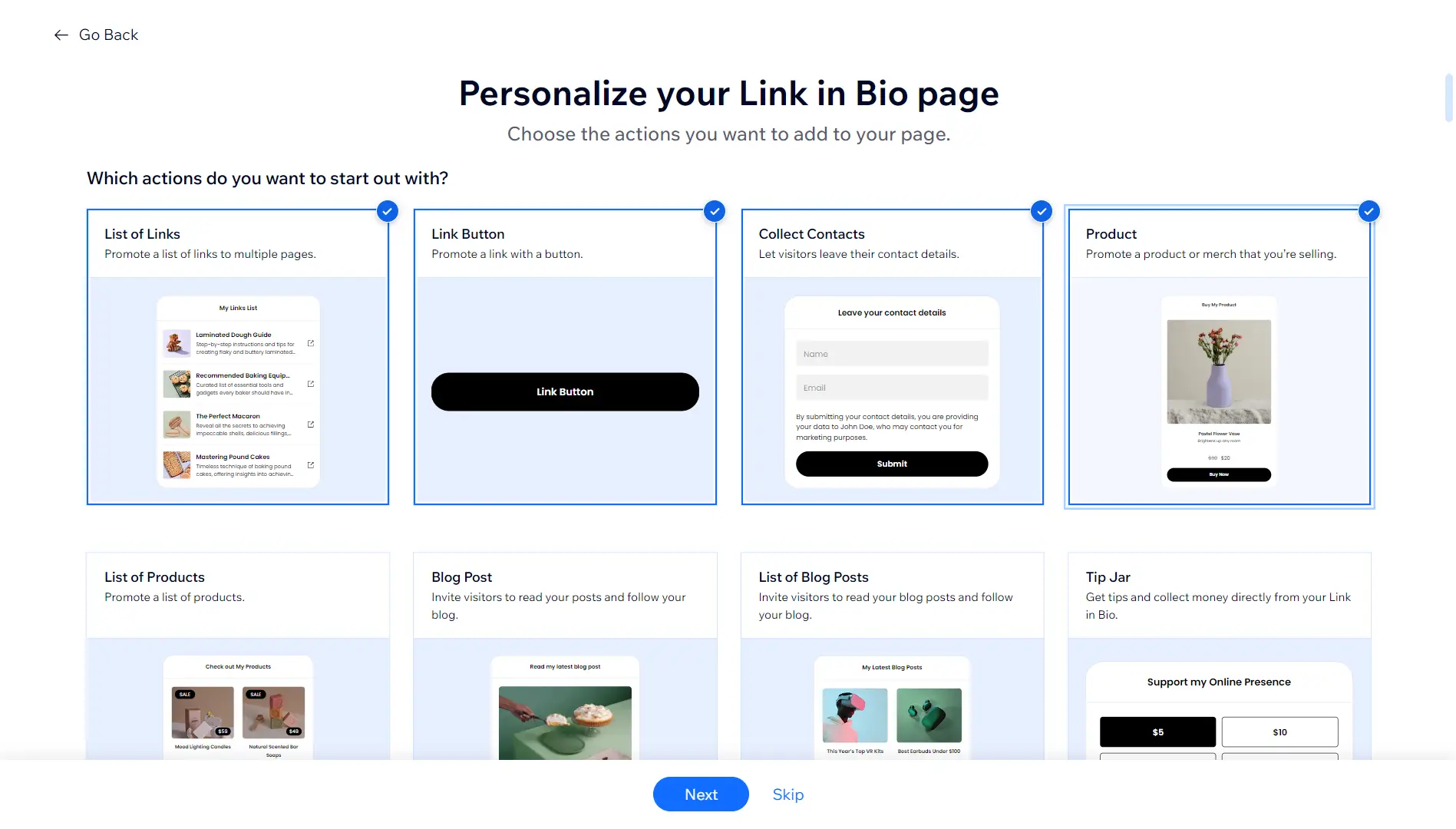
In my case, I only found that “List of Links” is the only feature that I need for the time being since my primary goal is to have a consolidated page with all of my social profiles and nothing more.
Templates: premium options are the bomb!
After setting the actions, the next step is to find the right template design to use. This section is divided into 3 categories:
1. Free templates
Since these are free, don’t expect to get the best designs. Nevertheless, I find that most of the offerings under this category are good enough for starters and those who are not looking for flashy or too much visual elements. For this section, there were 15 available designs.
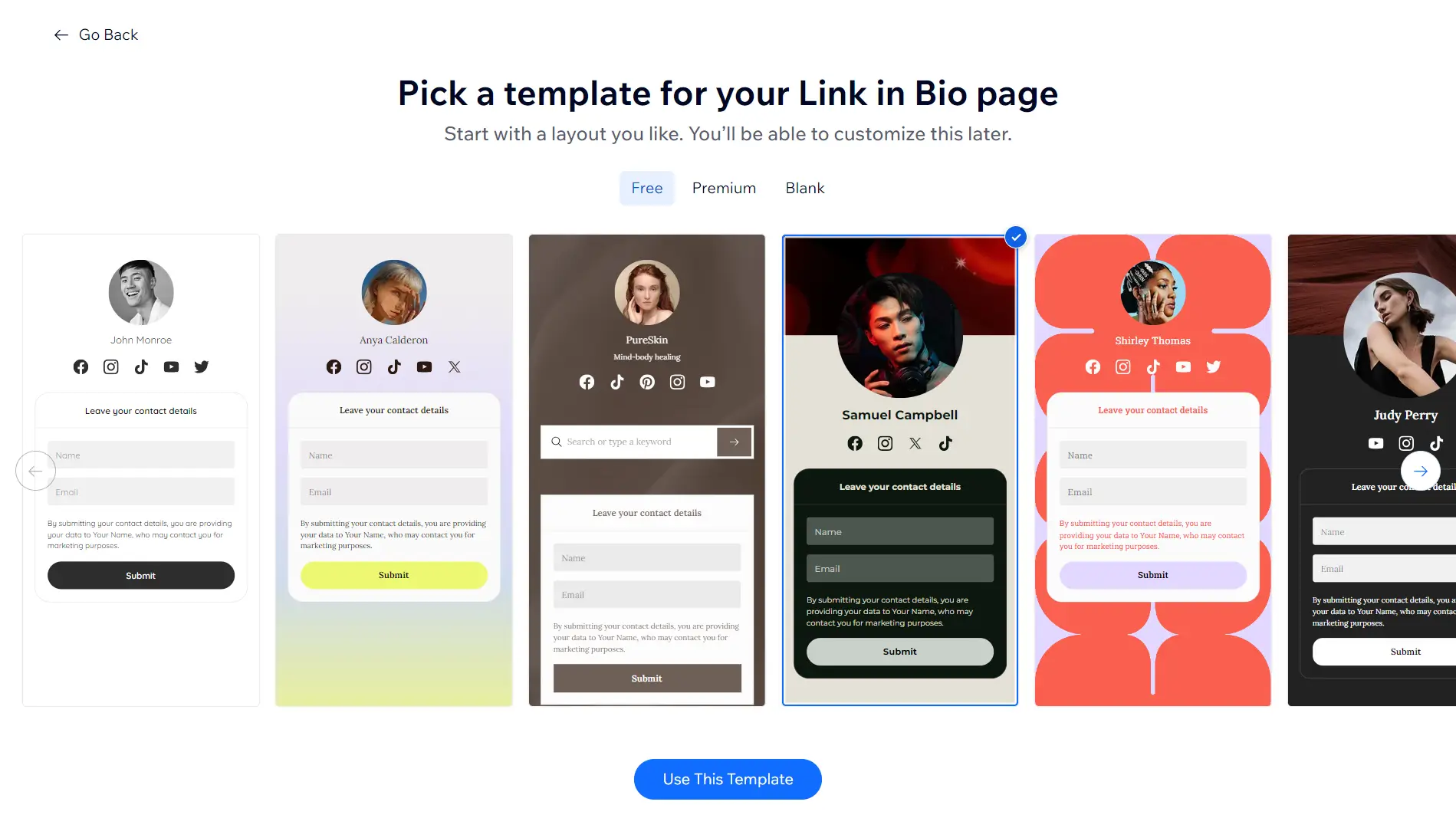
2. Premium templates
Given that this category is a paid one, I was already expecting the layouts to be better, but I never really expected them to be quite so good. I was pretty fascinated by how visually appealing these designs are. Some have moving elements and backgrounds, embedded videos, and the like. There were around 26 templates to choose from, so that offers quite a lot of options.
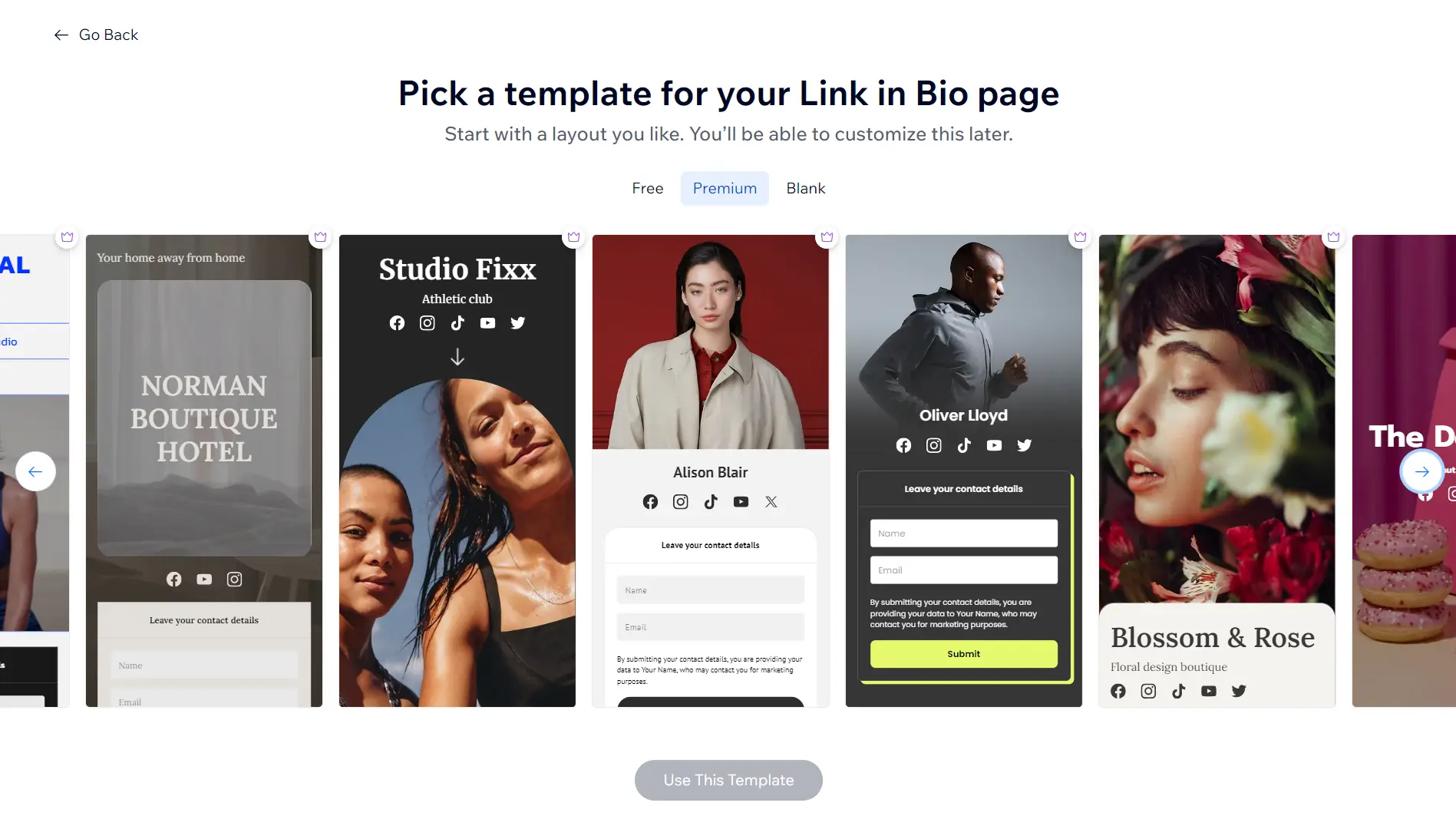
3. Blank templates
If you're the type of user who prefers to use plain designs and elements, then you'll probably find them under this category. The Blank templates offer three layouts, with all of them basically displaying just the profile photo, icons for the social media accounts, and a dropdown list of links.
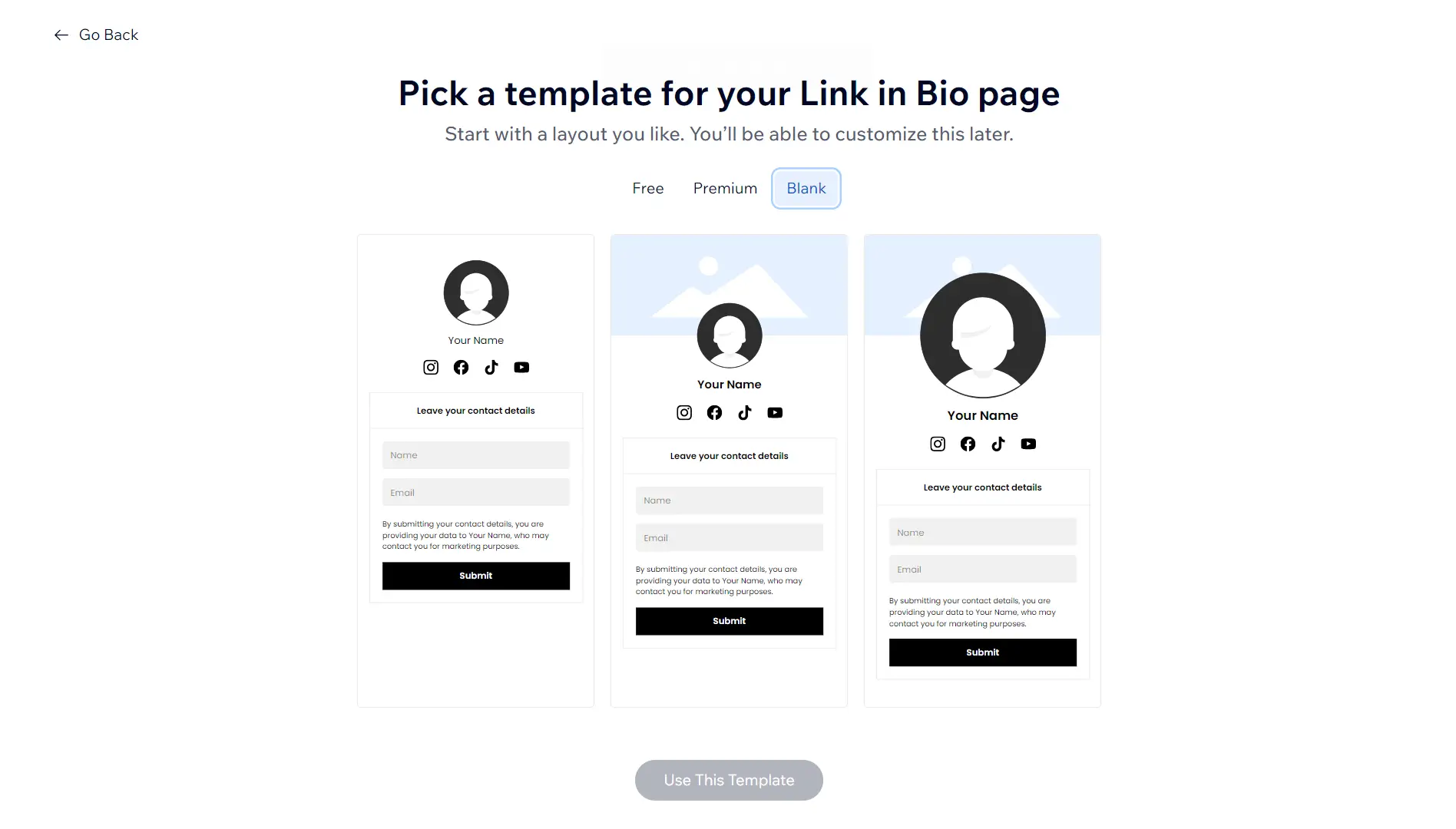
Social links: the more, the merrier
This part is pretty basic. All I had to do is enter all of my social media profiles and that’s it. It was good to know that Hopp supports over 20 types of links:
- TikTok
- X (formerly Twitter)
- Threads
- Facebook page
- WhatsApp number
- Website
- Phone number
- YouTube
- Snapchat
- Apple Music
- Tidal
- Deezer
- Discord
- Telegram
- Spotify
- Clubhouse
Aside from the common social media networks like Facebook, Instagram, and X, it's worth noting that it also supports other platforms.
The only downside I discovered is that it won’t let me add social links that are not included in their list. For example, if I have a Tumblr or a WeChat account, I won’t be able to add them here.
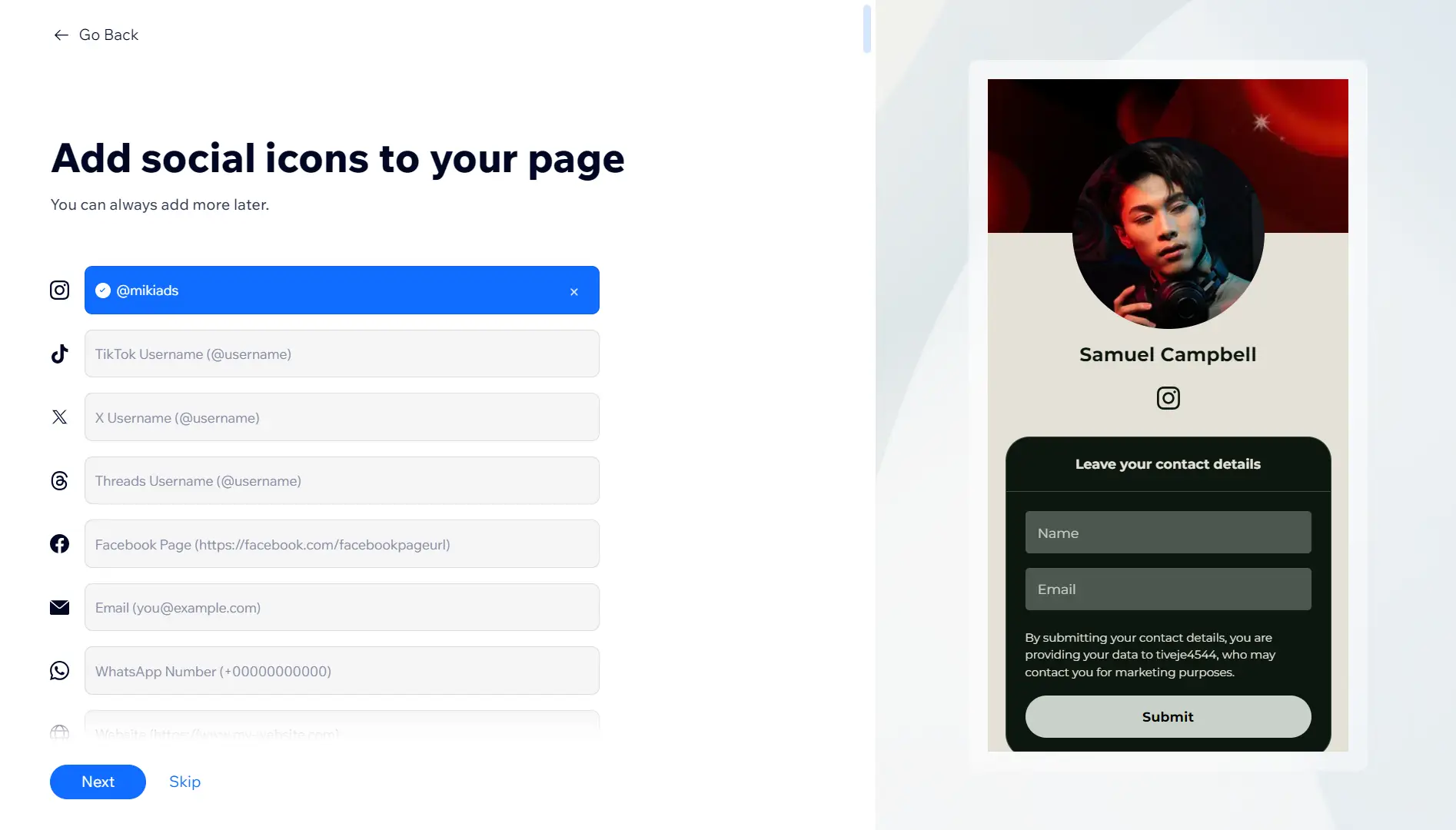
Advanced search is ingenious!
At first, I didn't pay much attention to this feature because I thought it was just a basic search function, only to find out that it's much more than that. I realized that this feature allows users to search for content that I've shared on social media platforms. So, whatever post I shared on channels like Instagram or X, it will be searchable using this tool.
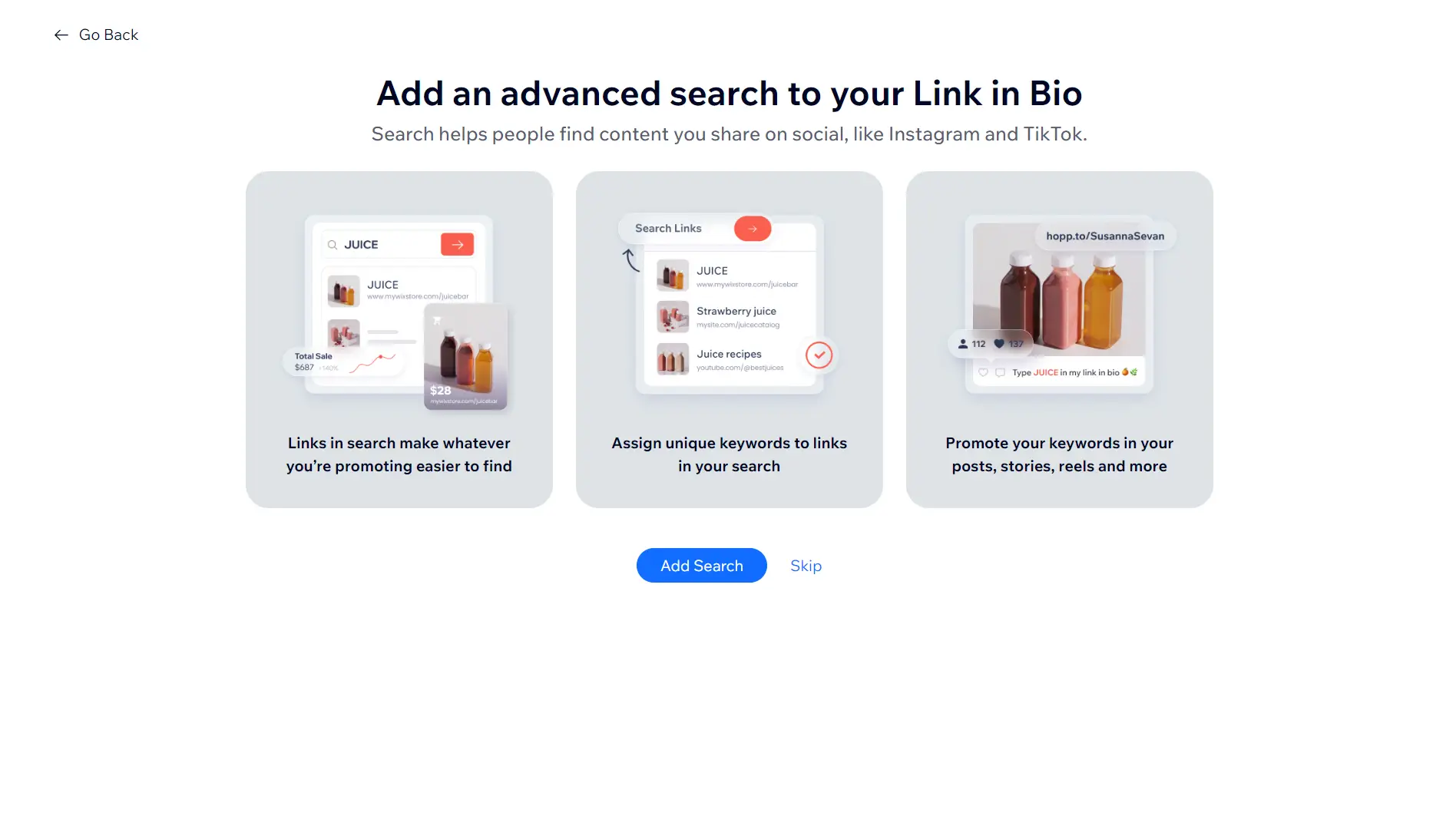
This is a pretty cool feature that I haven’t seen in any other platforms. It’s actually an ingenious way to drive your visitors to engage more with your page. Using this search function, they don’t need to access any of your social media platforms since they’ll be able to find what they’re looking for here.
My Hopp link in bio page looks sleek
After setting up my profile, which took just around 15 minutes, I was able to publish my page: https://www.hopp.bio/michael-steiner
If you’ll notice, my profile’s domain is hopp.bio and not hopp.co or wix.com.
Here’s how it looks like when accessed on a desktop browser:
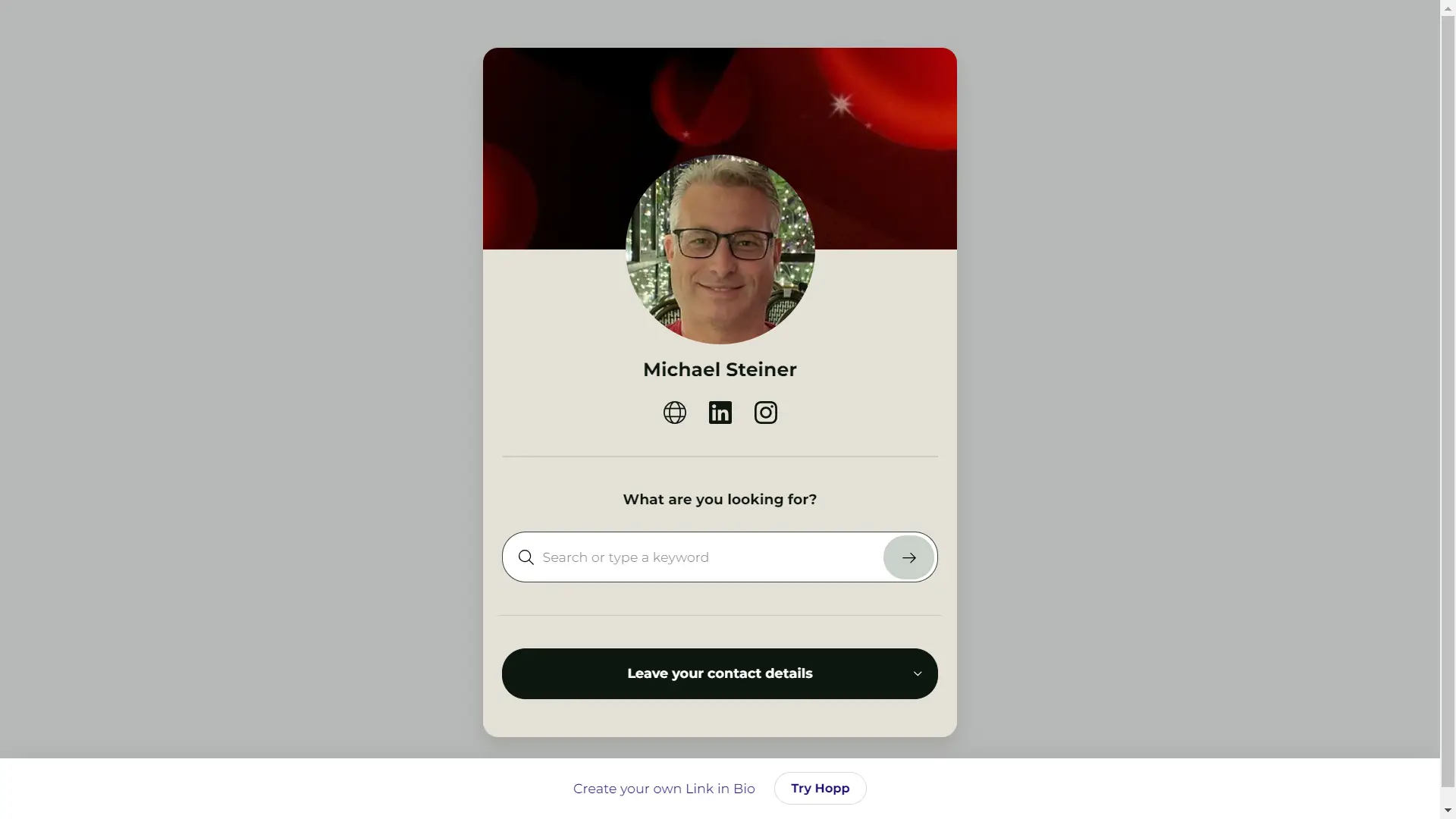
As you can see, my link in bio profile looks quite sleek and simple. It doesn’t have any fancy elements since I prefer to keep it that way but I can choose to add more elements later on if I wish to.
The only downside is that there's a scrollbar that keeps appearing in the browser, even when the page is in full screen. It's a little annoying because it feels like there's something hidden below that my viewers can't see, but in reality, there’s nothing else there.
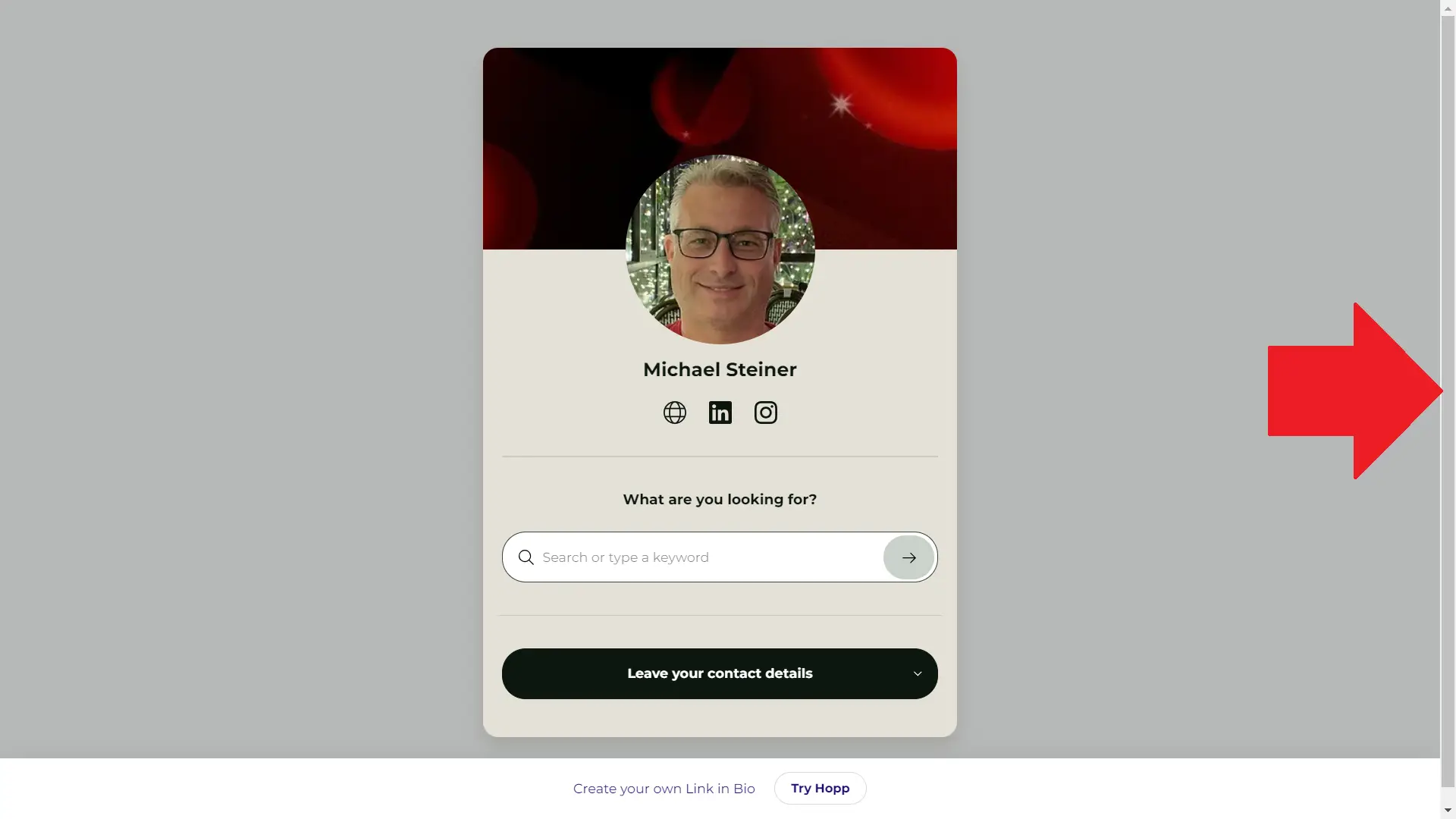
Other than that, I’m satisfied with how my Hopp link-in-bio page looks.
Yes, it works well on mobile devices
Responsiveness on other devices is always good to have. I know this because there’s plenty of sites I’ve visited where things just don’t look quite right when you’re not using a desktop or laptop computer. That being said, I’ve accessed my profile on 5 different devices and the pages looked great on all of them:
- iMac 24-inch M1 (2021)
- iPad (9th generation)
- iPhone 12
- Samsung Galaxy S21 5G
- Lenovo Ideapad Slim 3
The display also looks super clean on smaller screens like smartphones. Here’s a sample of how it looks like when my profile is accessed on a mobile device:

As you can see, the page was able to adjust well even on smaller screens. Feel free to check out my profile at https://www.hopp.bio/michael-steiner if you want to see it on your device.
A chat and callback with the customer service team
If there’s an error in your page, it can really throw things off course, which is why having good customer support is crucial when choosing a platform, especially if this is about your personal branding or business.
Since I'm the type of person who likes to solve things on my own, I usually refer to the FAQ or Support pages for information before calling customer service. Fortunately, Hopp’s support page through Wix has ample resources. There are articles to help with setup, site creation, Wix mobile apps, domain connection, and anything else you might need assistance with.
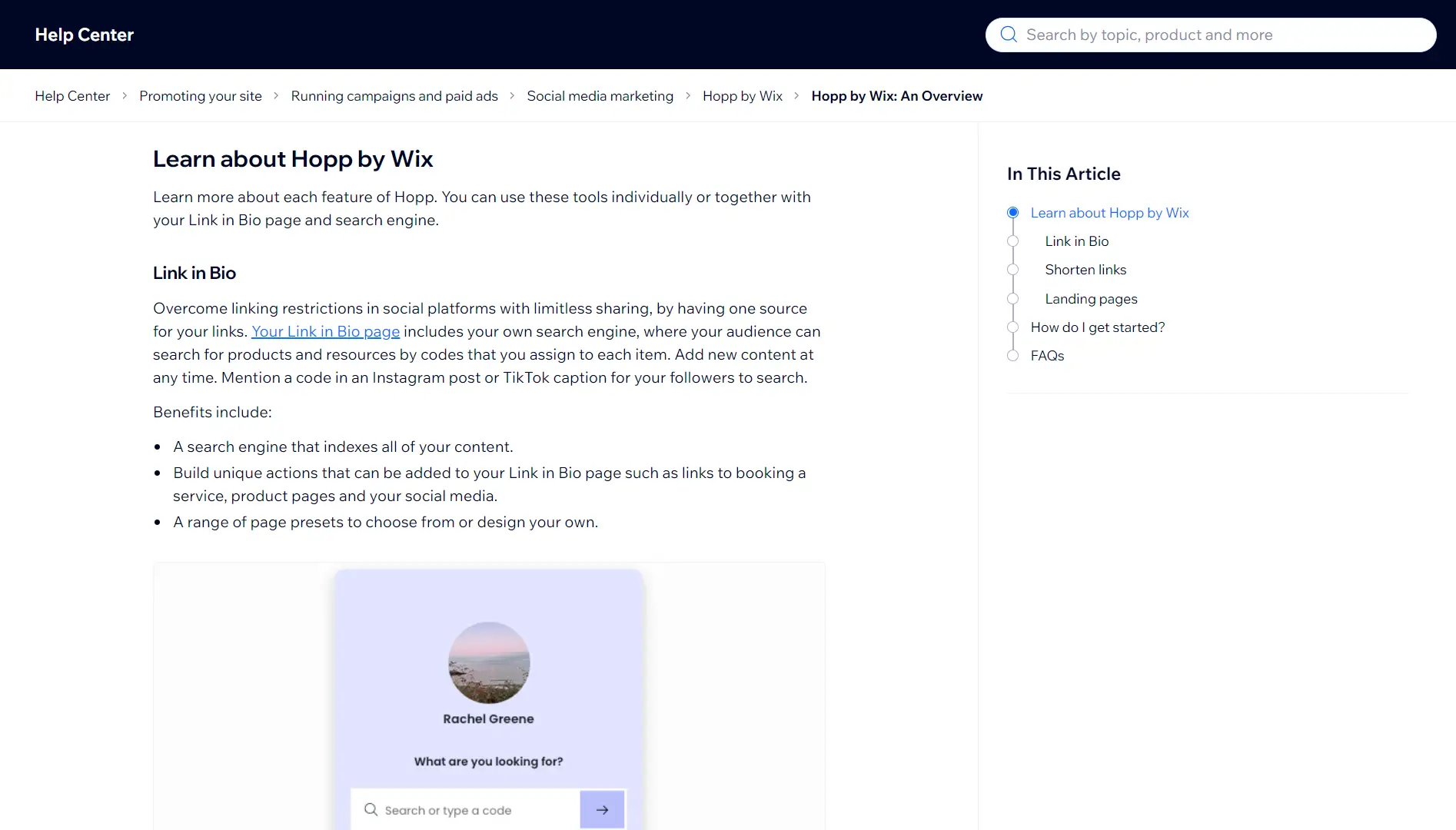
There’s also a chatbot that can quickly answer questions or take care of other common issues. And for more specific queries, the chatbot also provides the option to connect with a live chat agent or request a callback which is great because no one wants to wait on hold for an hour when they’re busy working.
At first, I had a hard time figuring out where to find this feature, only to realize that it was just one click away from the dashboard. It's the blue circle with the question mark (?) icon, located in the lower right-hand corner of the page.
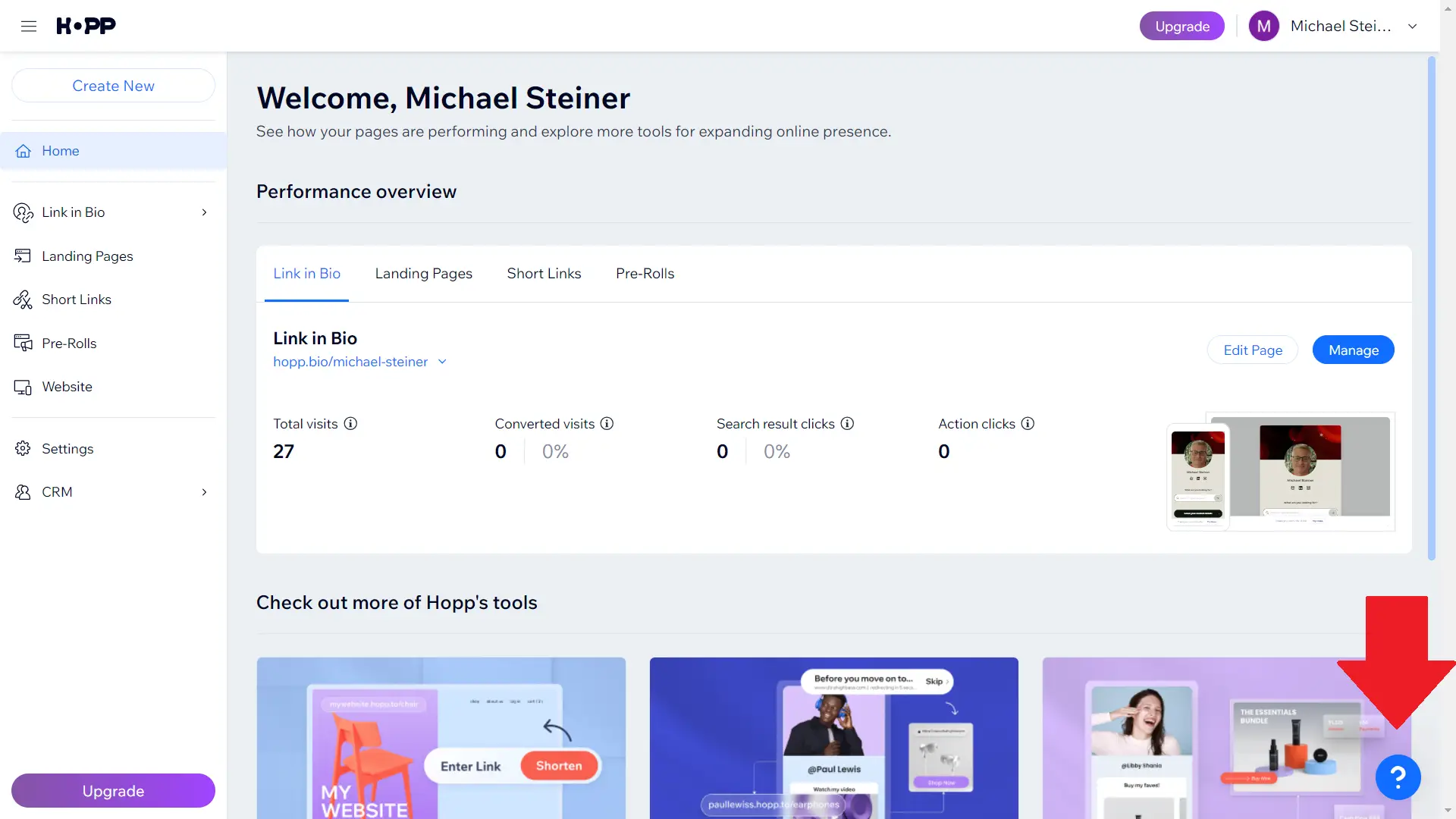
Personally, I prefer using the live chat for quick questions but if it’s going to be a lengthy one, I always go for a call back. Impressively. the callback service usually gets back to me in about 30 minutes so there isn’t much waiting needed.
As for the live chat, I had the chance to ask them about their social links feature, and it took about 3 minutes for their agent to answer my question. This method was a convenient option for me since I didn’t need to fill out any forms or compose an email and wait a day or more for an answer.
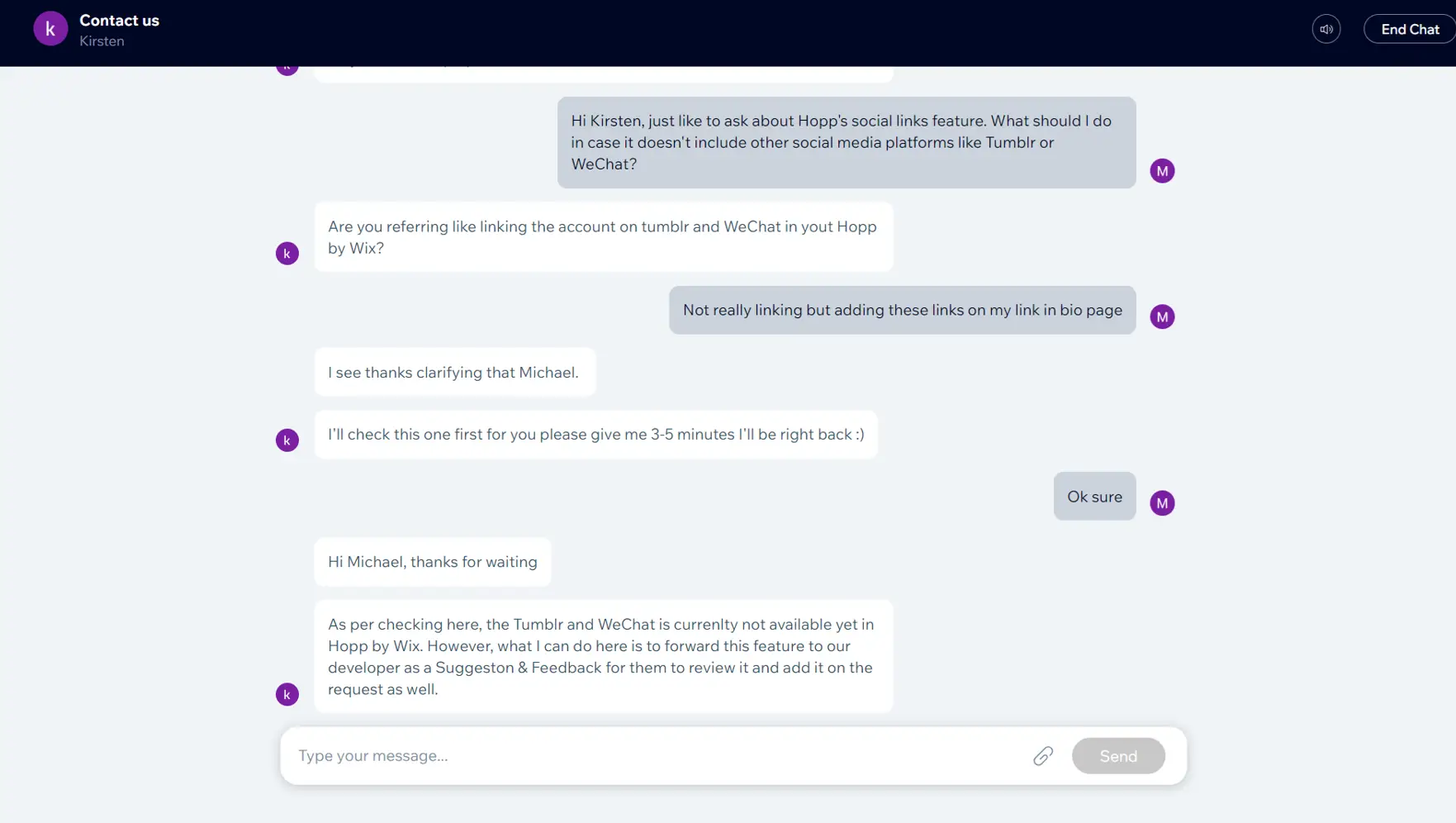
Value for money
For the most part, Hopp offers its basic features completely free. That means you don’t need to pay for anything at all. The only downside of this is that your profile will have a “Create your own Link in Bio” text and a button to try Hopp at the bottom of the page.
This is what I’m talking about:
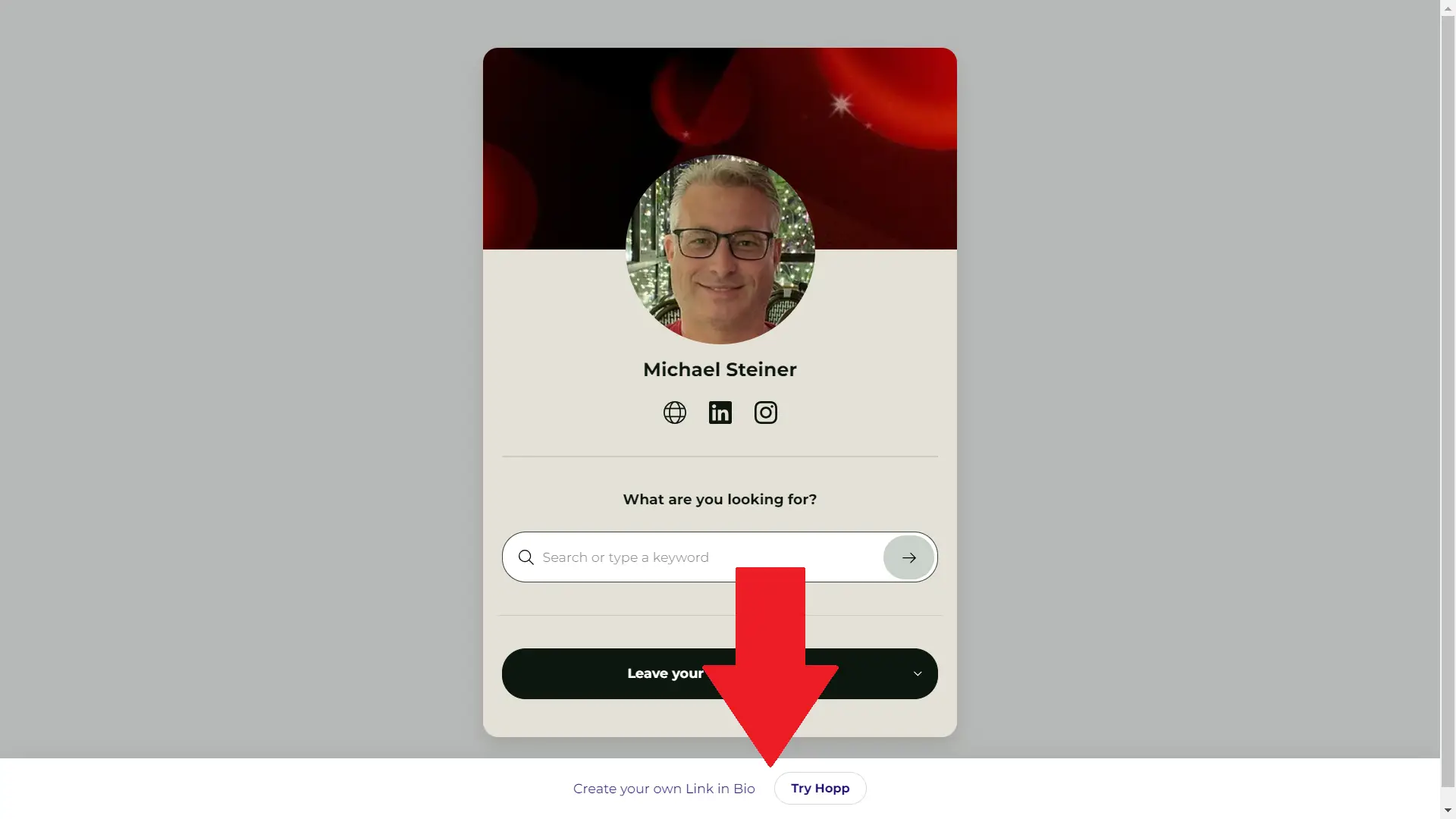
It’s not a big issue for me since they are offering this account for free so if you want to have this removed, then you might want to consider signing-up for the Pro account option.
Here’s a breakdown of the available plans:
|
Hopp Pro Plan |
Cost Per Month |
|
Monthly |
$9.99 |
|
Yearly |
$8.50 |
Upgrading to the Hopp Pro plan can be done by accessing your account and clicking on the purple “Upgrade” button located on the lower left side of the sidebar. It's really not that hard to find this button since it remains there on the sidebar.
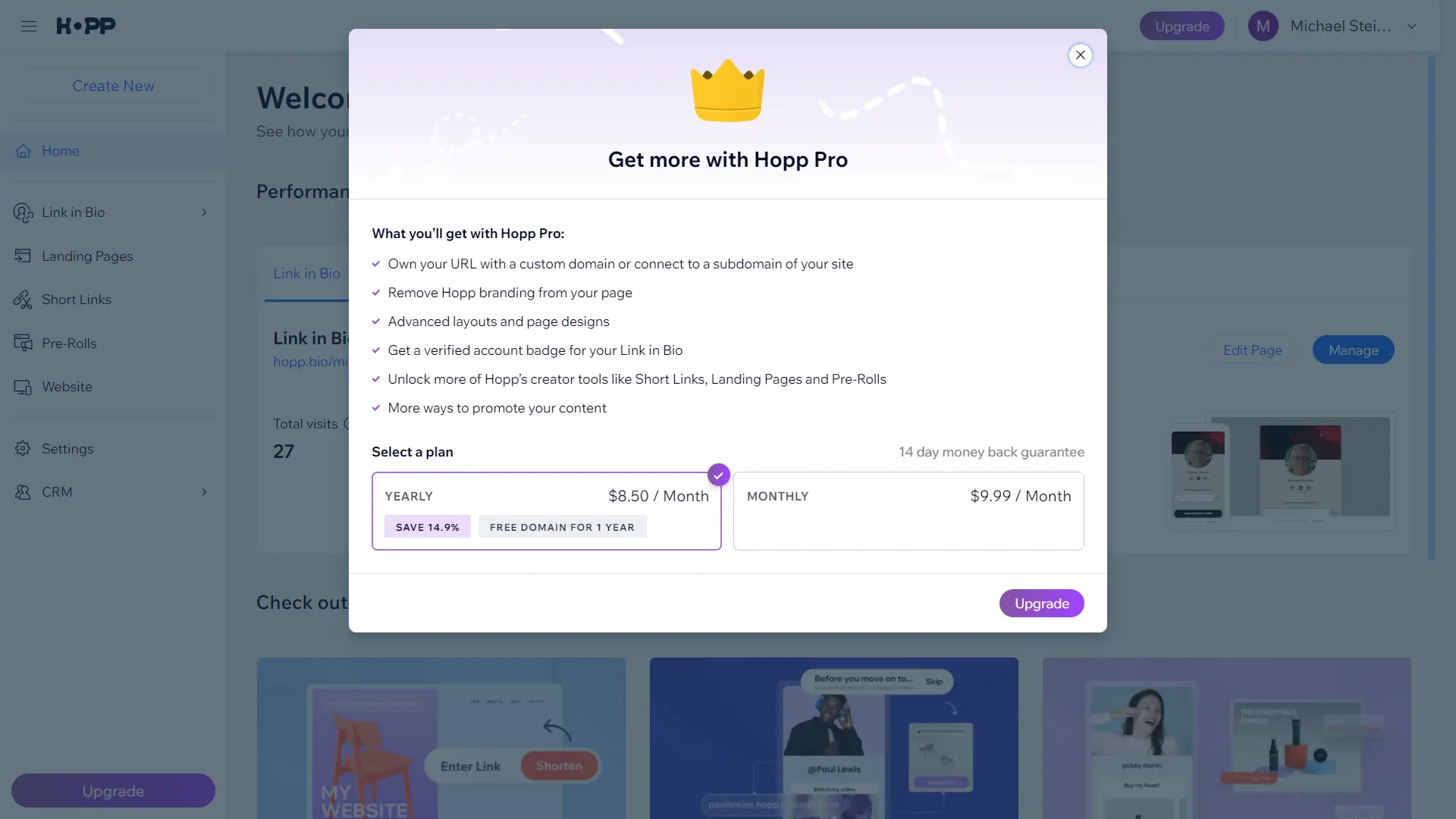
The yearly plan was actually a good deal because you can save around 15% per month. This is the choice if you’re someone who’s going to use this service often and over a long period of time.
In addition to that, the upgraded plan comes with some pretty interesting features:
- Use your own URL with custom domain or connect to your site's subdomain
- Remove all Hopp branding from your pages
- Access advanced layouts and page designs
- Add a verified badge on your page (this is similar to Facebook’s blue checkmark)
Page loading times were acceptable
No one likes it when a page takes forever to load, especially if you're relying on it for your business or branding. As for my Hopp bio page, I haven’t experienced any major downtimes since it was published. There were probably just a few instances where the page took longer to load than usual, but it was just a 1-2 second delay.
As a search engine specialist, part of my career involves digging into technical aspects, including page speed. This is why I decided to test my bio page on PageSpeed Insights, and it passed the Core Web Vitals Assessment. You see, having a page that receives a passing score on this site performance testing tool is good because it indicates that your page loads quickly, providing a better browsing experience for your visitors.
Here’s the actual screenshot of the test I conducted:
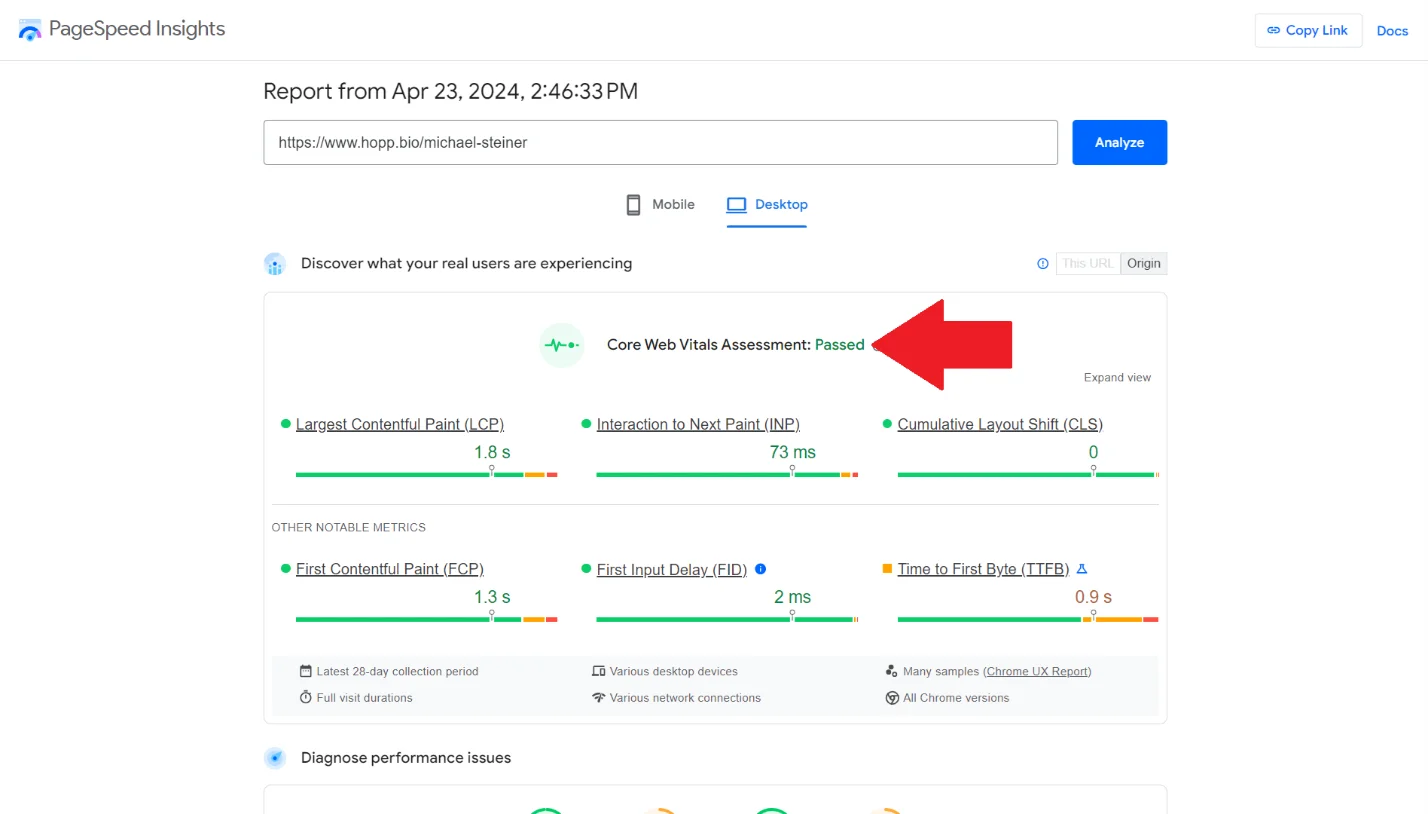
Here is a detailed breakdown of the results from this test if you want to see them in more detail:
|
PageSpeed Insights Metric |
Result |
|
Largest Contentful Paint |
1.8 s |
|
Interaction to Next Paint |
73 ms |
|
Cumulative Layout Shift |
0 |
|
First Contentful Paint |
1.3 s |
|
First Input Delay |
2 ms |
|
Time to First Byte |
0.9 s |
Since I am not convinced by relying on just one tool, I also decided to test my profile's loading speed using DebugBear’s Free Website Speed Test. Surprisingly, it received an 88% real user score and a 100% lab score. It’s not perfect but quite impressive numbers.
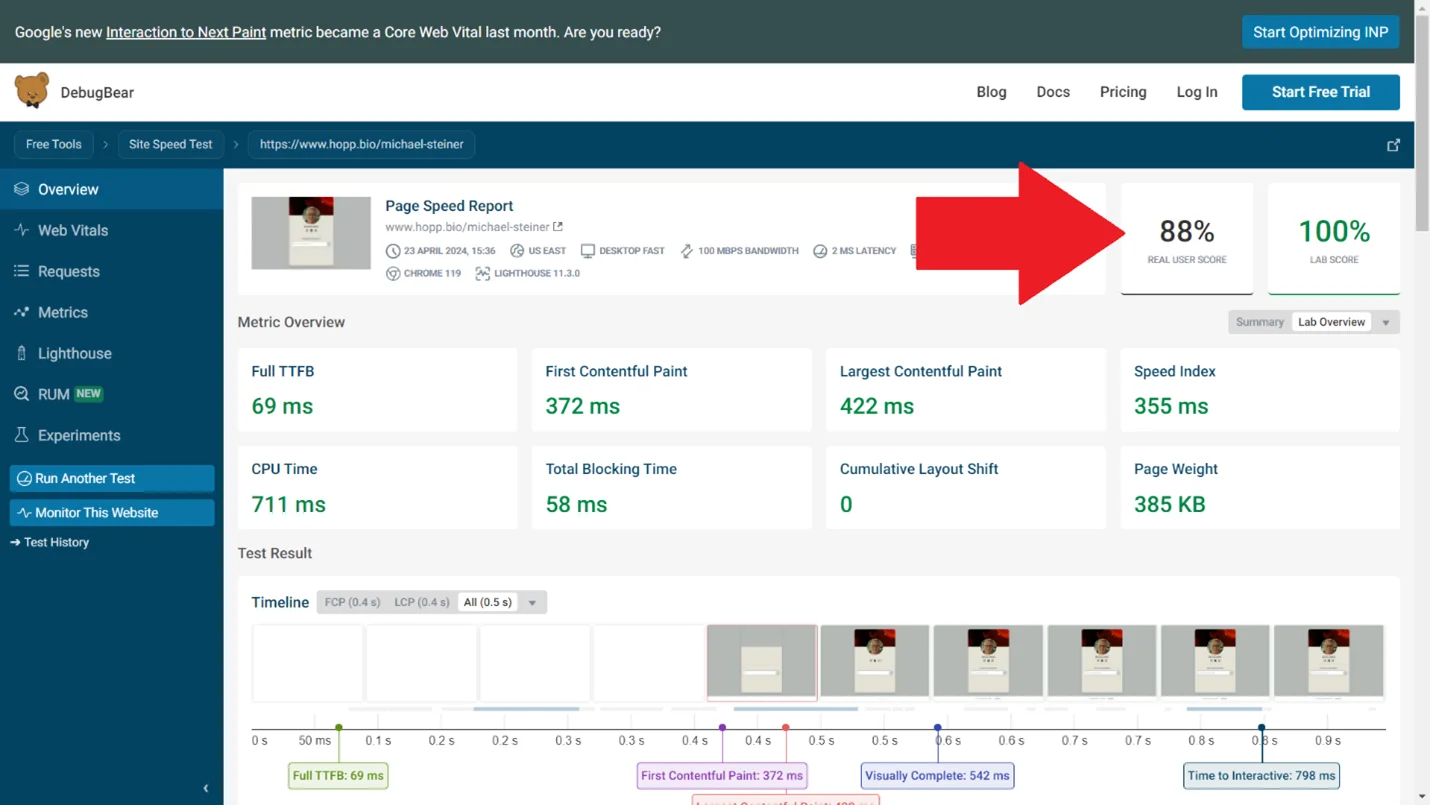
Below is a table I prepared if you want to see the finer details of this test. You can access the report here: https://www.debugbear.com/test/website-speed/1Qh7bgxR/overview
|
DebugBear’s Free Website Speed Test Metric |
Result |
|
Full TTFB |
69 ms |
|
First Contentful Paint |
372 ms |
|
Largest Contentful Paint |
422 ms |
|
Speed Index |
355 ms |
|
CPU Time |
711 ms |
|
Total Blocking Time |
58 ms |
|
Cumulative Layout Shift |
0 |
|
Page Weight |
385 KB |
Analytics were ample enough
Hopp provides analytics including total visits, converted visits, search result clicks, action clicks and more. On top of that, you get insight into the clicks and Click-Through Rate (CTR) for each “Page Action” listed on your profile — these are things that aren’t just social links.
- Total Visits: This metric displays the total number of views your Link in Bio page has received.
- Converted Visits: This shows the frequency of visitors clicking on an action or a link within your Link in Bio page.
- Search Result Clicks: This tracks the number of times visitors have clicked on a link in the search results on your Link in Bio page.
- Action Clicks: This counts the instances where visitors have clicked on an action on your Link in Bio page.
This data is definitely enough for me as a free user who doesn't need every little detail about my audience’s every move. I mean, to be completely honest, I don’t need any data at all. So, the fact that Hopp provides a bunch of useful stats for free is already an upgrade in my book.
Pros & Cons
Pros
- Lots of customization options to make your page look unique and branded
- Get valuable insights into user interactions and link performance through the analytics feature
- Advanced Search feature allows visitors to search through your social media posts
- Least tech-savvy users should be able to use this tool without getting too frustrated
- Customer support is available even for non-paying users
Cons
- Might take some time for new users to get used to all of the customization options available
- More advanced features are only available for premium subscriptions
- Loading speed could be slowed down by how much stuff there is on your page
My Verdict
Overall, my personal experience setting up my profile with Hopp was a good one, and I highly recommend it. It was one of the better link-in-bio services I evaluated for several reasons:
- First of all, it wasn’t difficult to use. Even a non-techie person won’t have a hard time setting up a profile.
- The available layouts were quite good, even for the free version. The paid ones were really top-notch in terms of creativity, but be cautious about adding too many visual elements to your profile as this can slow down your page.
- In addition, the Pro plan is an affordable option, costing less than $10 a month. It's not dirt cheap, but it’s not overly costly either. Still, it would depend on your budget.
- Lastly, it’s easy to get in touch with their support team. They’ll assist you even if you’re using the free version. That’s an added bonus for a service that you’re not paying for.
Whether you’re selling something, building a brand, or just trying to reach out as much as possible to people who care about what you have to say, Hopp is a reliable link-in-bio tool that will give you the platform that you need to do so.








