Carrd is a quick and easy one-page tool that lets you set up a link in bio in just minutes.
Key takeaways:
- There's a FREE plan with basic features, and 14 premium plans with prices ranging from $9 to $469 per year.
- You can choose from around 100 template designs, some of which are available for Pro users only.
- Add as many links as you want and customize each link with an icon.
- They have detailed documentation and troubleshooting pages.
- Customer support is only available via email (no phone or live chat).
Here's my personal take on Carrd, a platform where you can build one-page sites for various purposes, including link in bio pages, personal profiles, landing pages, forms, portfolios, and more.
It was one of the first brands that I've encountered while searching for link in bio platforms online, so I decided to give it a try and here's how it went.
First off, you need to choose a starting point!
Usually, the first step in testing out a service or platform is to open an account but with Carrd, it's a bit different. After accessing their website www.carrd.co, there was no button or link to register for an account. The only relevant and prominent button there was the "Choose a Starting Point" and the other one is a login button so I decided to click on the former and not the latter since I don't have any login credentials yet.
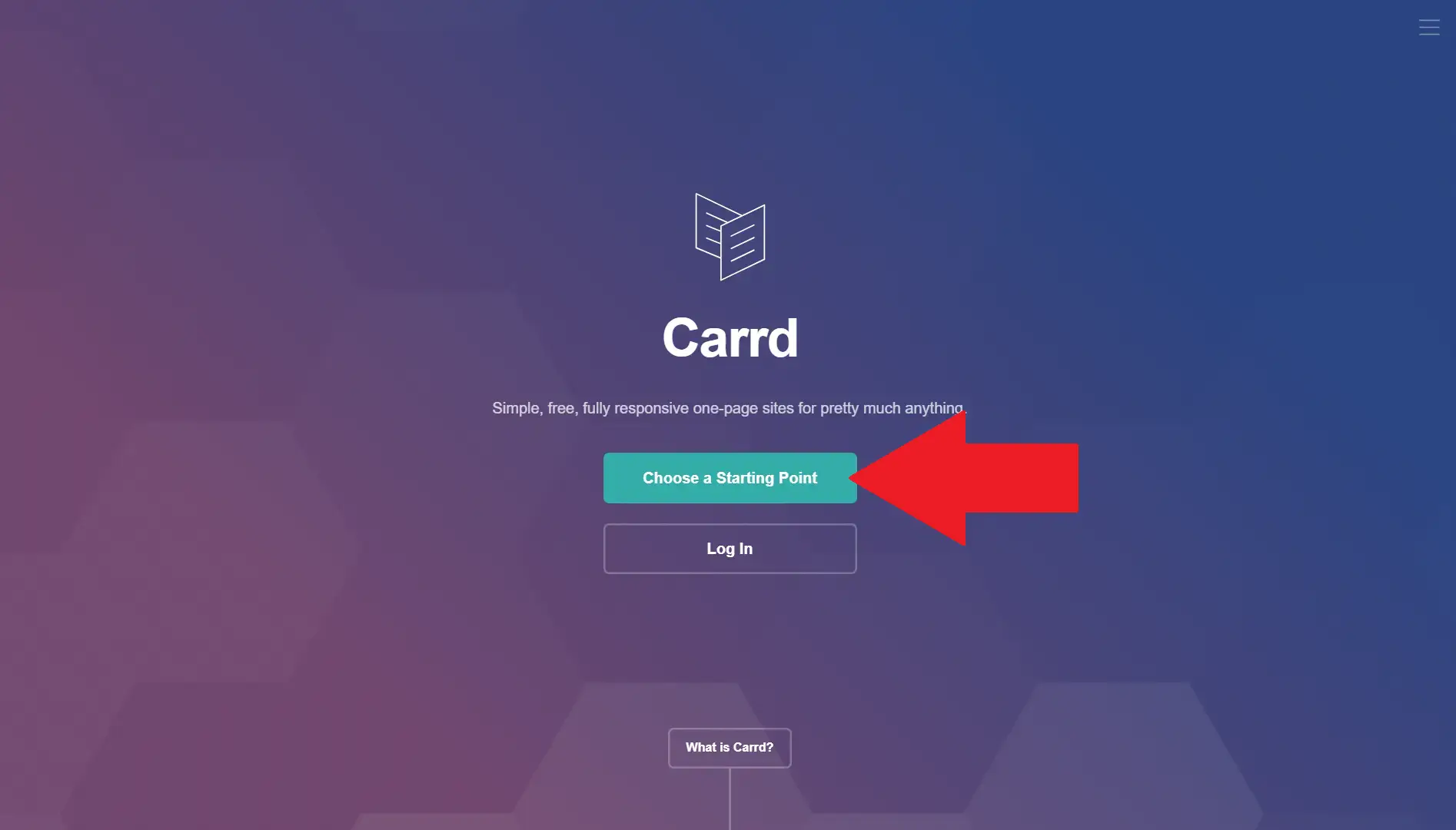
The customization begins!
Turns out, I clicked on the right button as it took me straight to the Starting Point page where I am presented with a bunch of designs to choose from or a set of categories for the type of page that I'd like to create to narrow down the choices:
- Profile
- Landing
- Form
- Portfolio
- Sectioned
I'm setting up my link in bio page, so the best option in this case is Profile since this is the most logical choice. Clicking on this refined the available template layouts that were specifically designed for profile pages (more of this to be discussed in the next section).
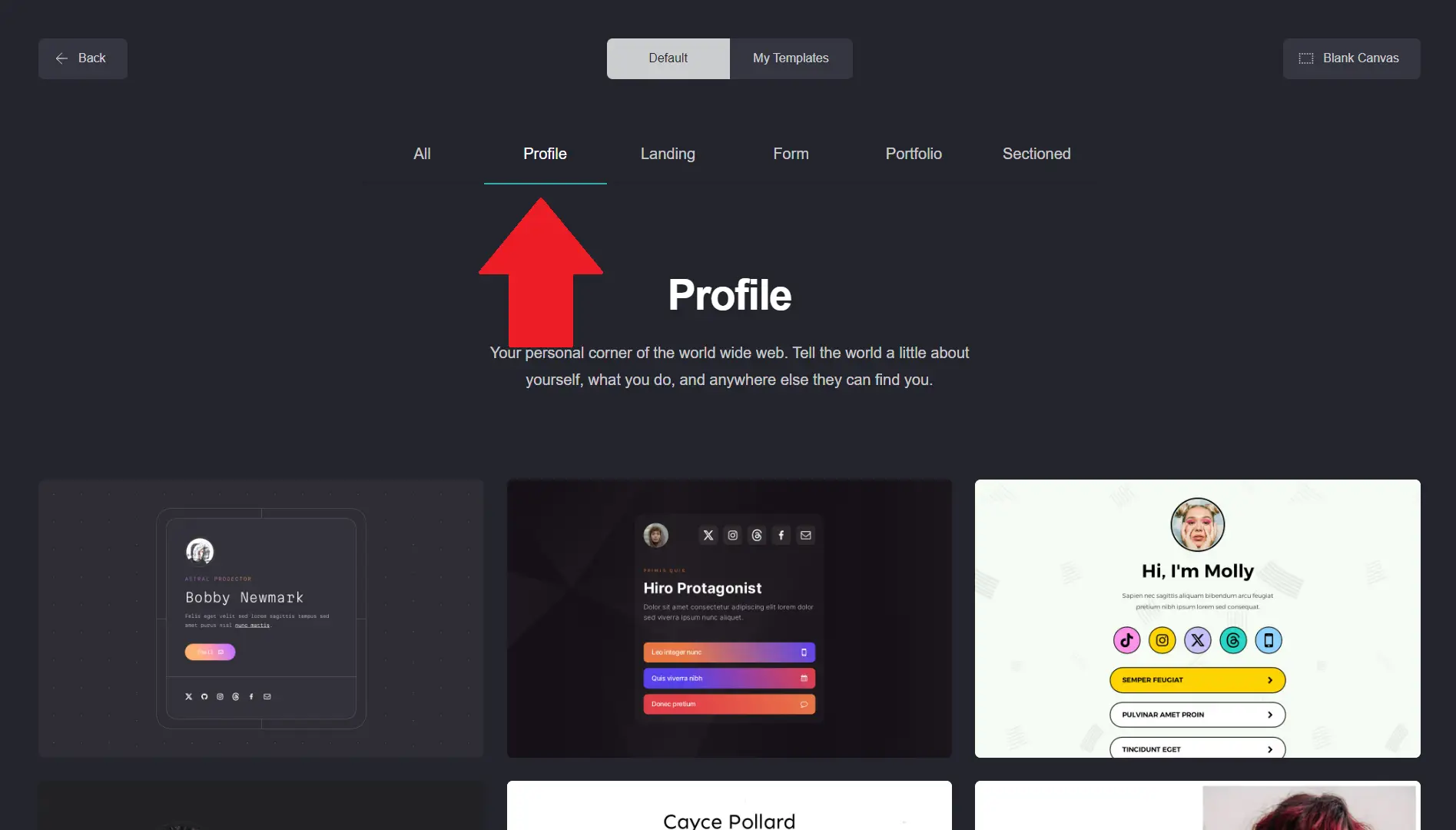
Templates: About 100 profile options with a mix of free and Pro-exclusive designs
Part of the initial task at the starting point is to select the template design and I was surprised to discover that there are around 100 designs to choose from!
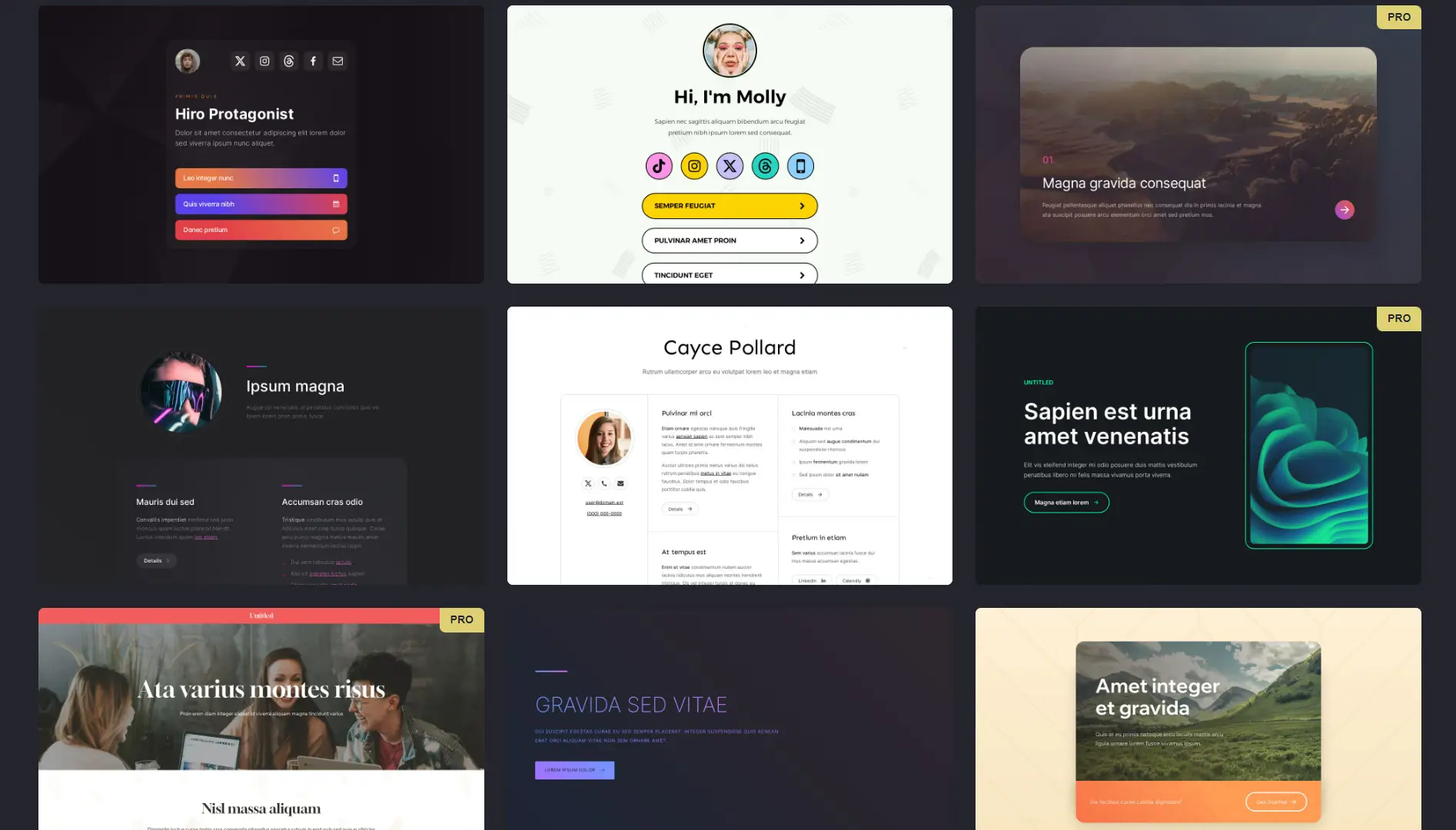
What's even better is that out of these 100 layouts, only around 10 of them are exclusive for Pro users meaning there are more designs available even for basic users. That's quite a lot and I'd have to say that they are very generous for this matter even for non-paying clients.
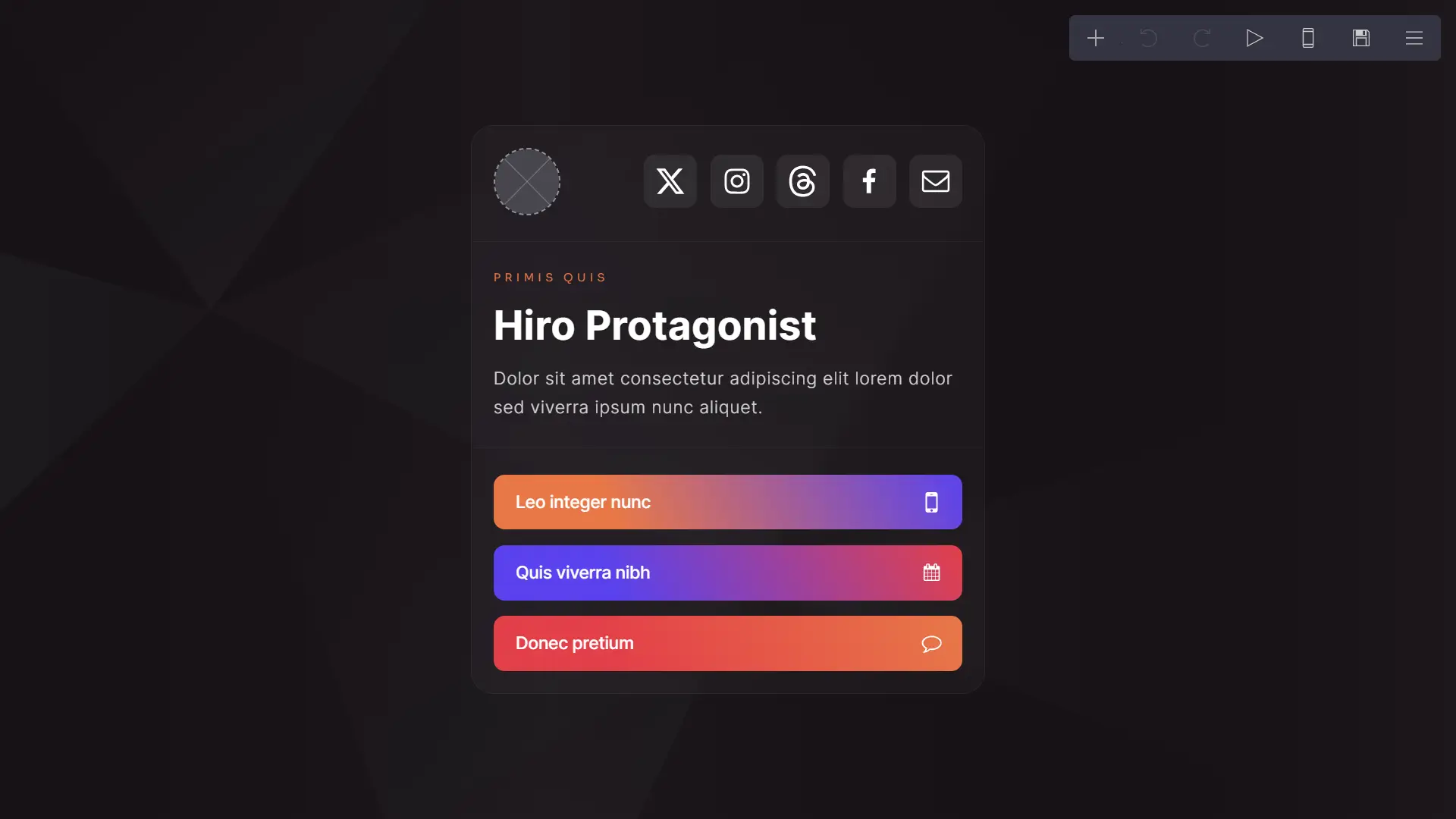
Links: add as many as you want!
In general, you can add multiple links on your profile although I wouldn't recommend adding them all. This would also depend on the template you chose since every layout can only accommodate a specific number of links.
It's interesting to note that you can add whatever link you want because the system doesn't have any restrictions on the type of link you are entering. I entered my website, links to my LinkedIn and Instagram profiles, and didn't have any issues with it.
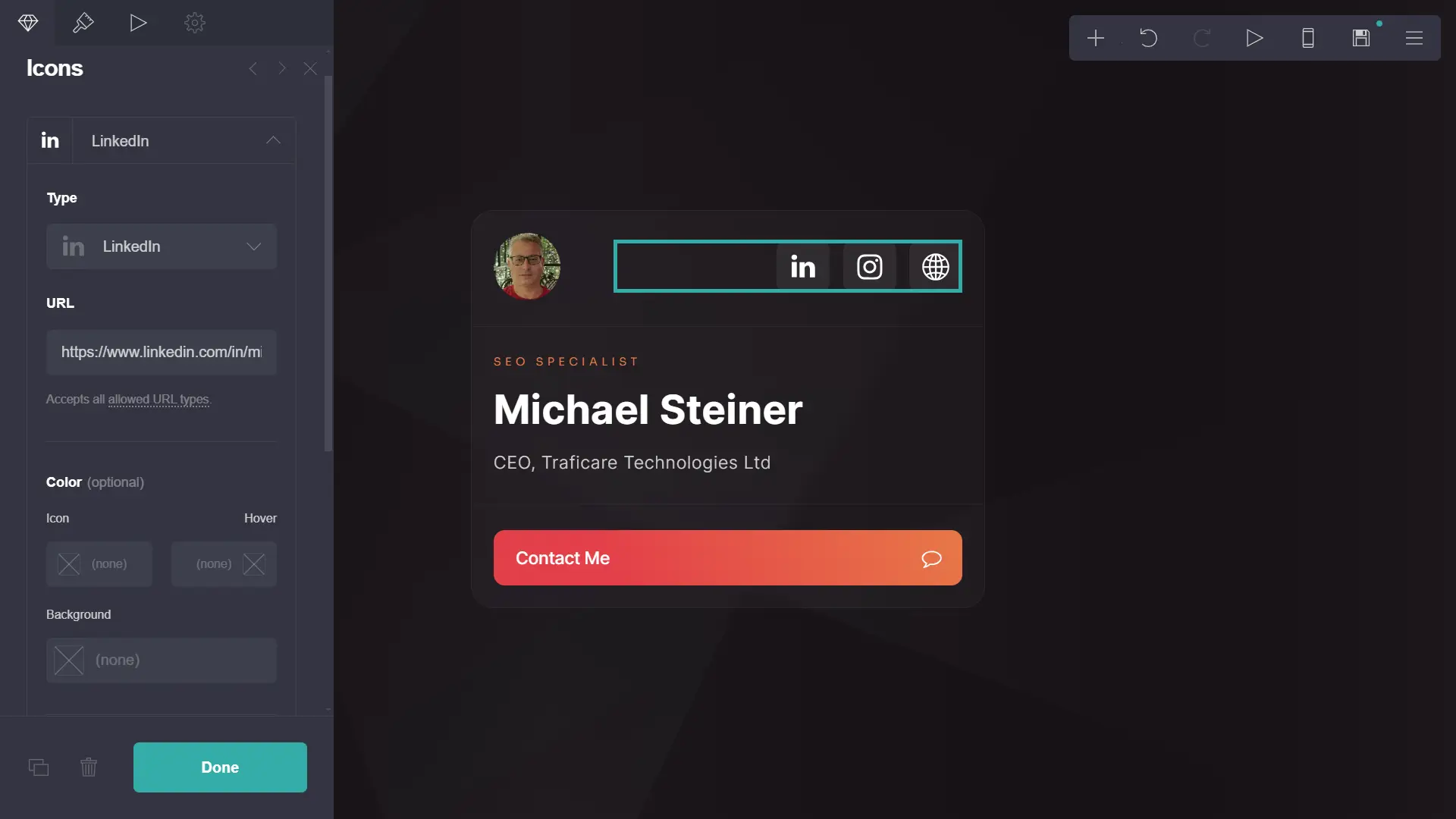
In addition to that, I was fascinated with the level of customization that I can do with the icons for each link that I added. In fact, they have a diverse choice of icons including symbols and brand logos. In my case, I was able to add a logo for my LinkedIn and Instagram profiles. Should I decide to add Facebook, Discord, WeChat, Whatsapp or any other brand, I'm pretty sure that Cardd will have a logo available for it.
Time to publish my card profile
This is the last part of setting-up a Carrd profile. I consider this as the sign-up stage as it asked me for my site title, description, the subdomain for my account, email, and password. After filling out these details, I clicked on Publish and I'm done.
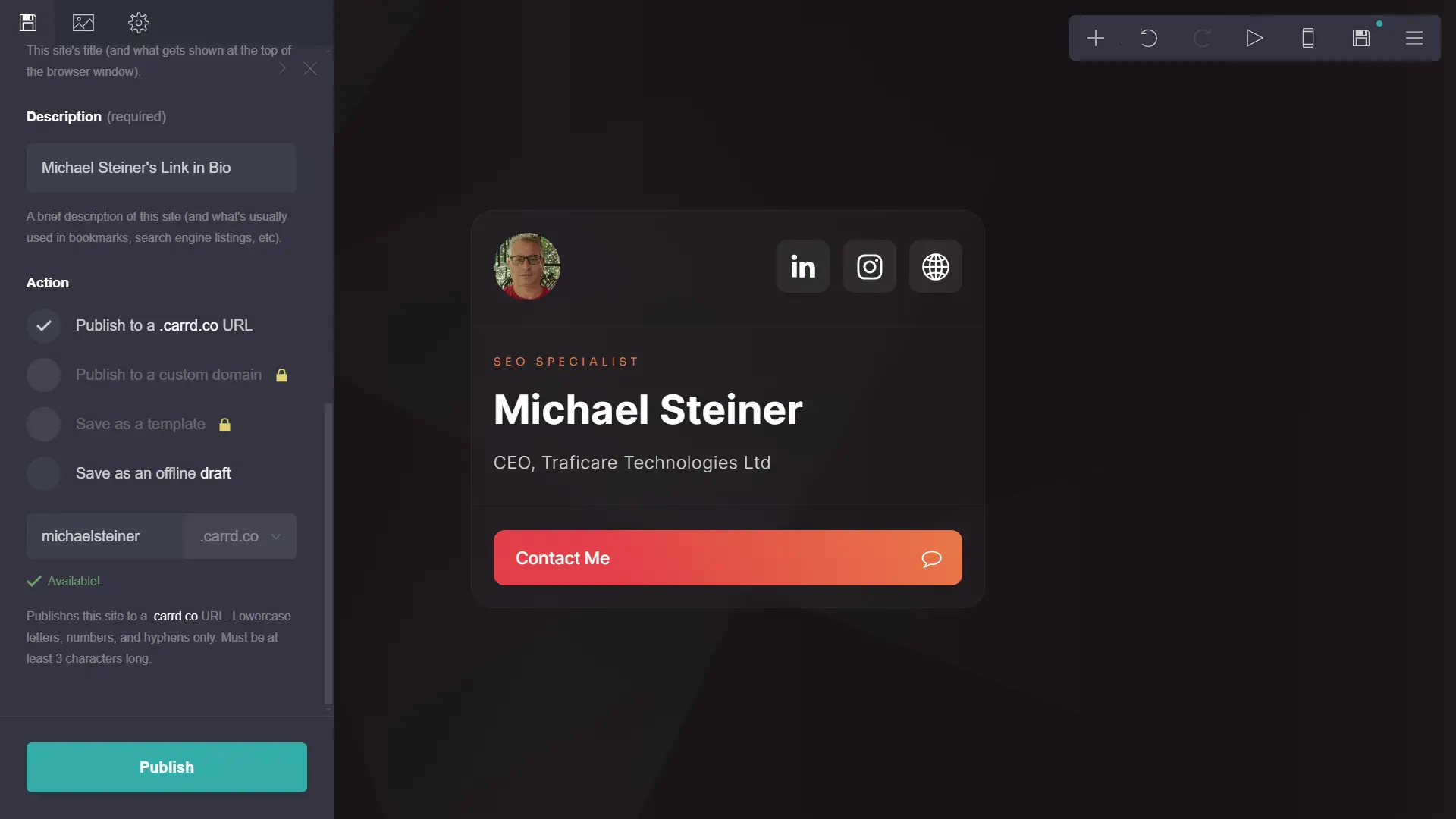
Take note that hitting on the Publish button won't make your profile live and you'd still need to verify account. It's the usual process of getting a verification email and clicking on the link that they sent to finalize the registration so it's no big deal for me.
Voila, a Carrd link-in-bio page done in just minutes!
After verifying my Carrd account via email, I was able to see my published profile and you can check it out here: https://michaelsteiner.carrd.co
The page loaded perfectly well on my web browser and I was quite satisfied on how it looked like. Simple yet sophisticated.
Here's a screenshot I took from my laptop in fullscreen mode so you can see it in its full glory:
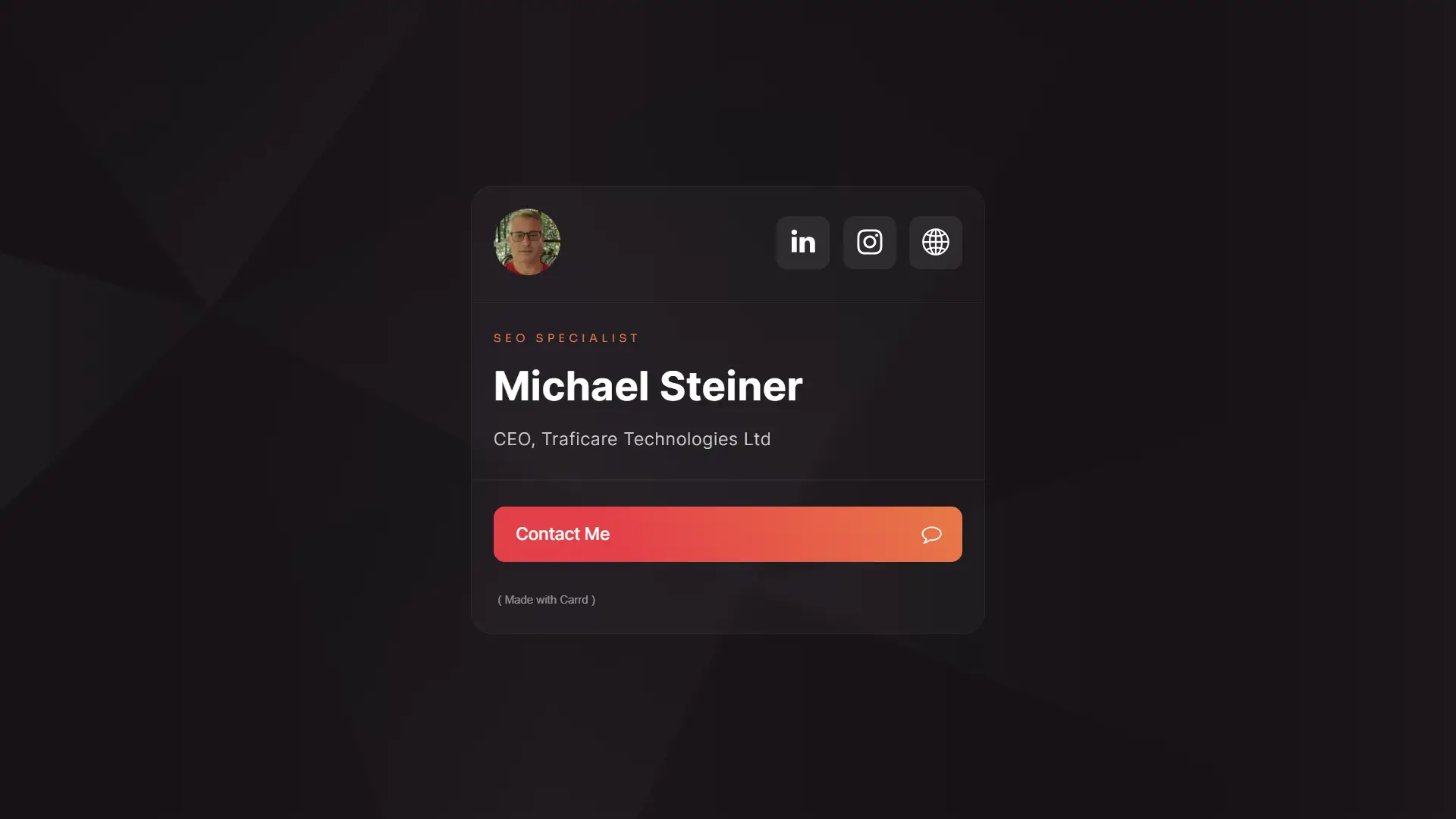
You're probably thinking that there's a lot things that can still be done or added on my profile but since my goal is to just put my company's website and a few of my social profiles, I decided to keep it basic and simple.
A mobile-responsive page
A lot of internet users these days prefer to use their mobile devices like smartphones and tablets for accessing websites and pages. And because of this, not having a responsive site isn’t an option anymore. If you're not familiar with responsive design, these are basically sites that adjust their layouts to fit smaller screens, so that they remain easy to browse on mobile devices.
In Carrd's case, I was pleased to discover that all their templates are responsive In fact, it’s built into every layout meaning there’s no additional steps needed to take for it to work on mobile. I tested my link in bio page on an iMac 24-inch M1 (2021), a Lenovo Ideapad Slim 3 laptop, an iPhone 12, and a Samsung Galaxy S21 5G, and it loaded perfectly on all these devices.
Here's the screenshot that I took using my Galaxy S21 5G smartphone:
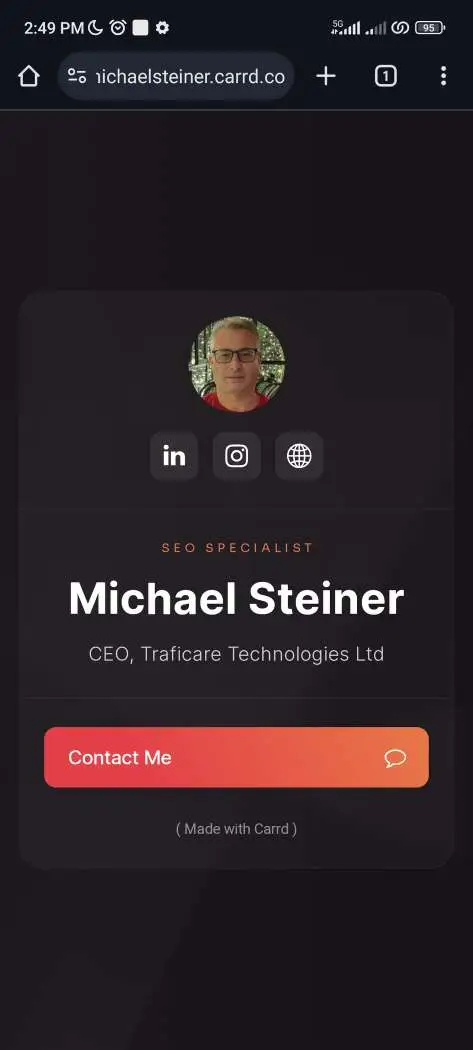
See how it fits well on a mobile phone? This is the kind of feature you must ensure all your bio profiles have. If these pages aren't easy to browse on mobile, your visitors might lose interest in viewing them.
If you're using a tablet or phone with a touchscreen, feel free to access my profile at https://michaelsteiner.carrd.co
Choose from tons of documentations or email support
Carrd's documentation pages are a great starting point if the issue you're encountering is more general and not just unique to your site. I was actually impressed with how detailed these documents were. Most of these pages will have answers to common questions and also have guides that can be used for frequent tasks.
For any issues related to access or connectivity, the Carrd troubleshooting page is the best resource to check. There's also a separate troubleshooting page if the problem is related to the site builder itself.
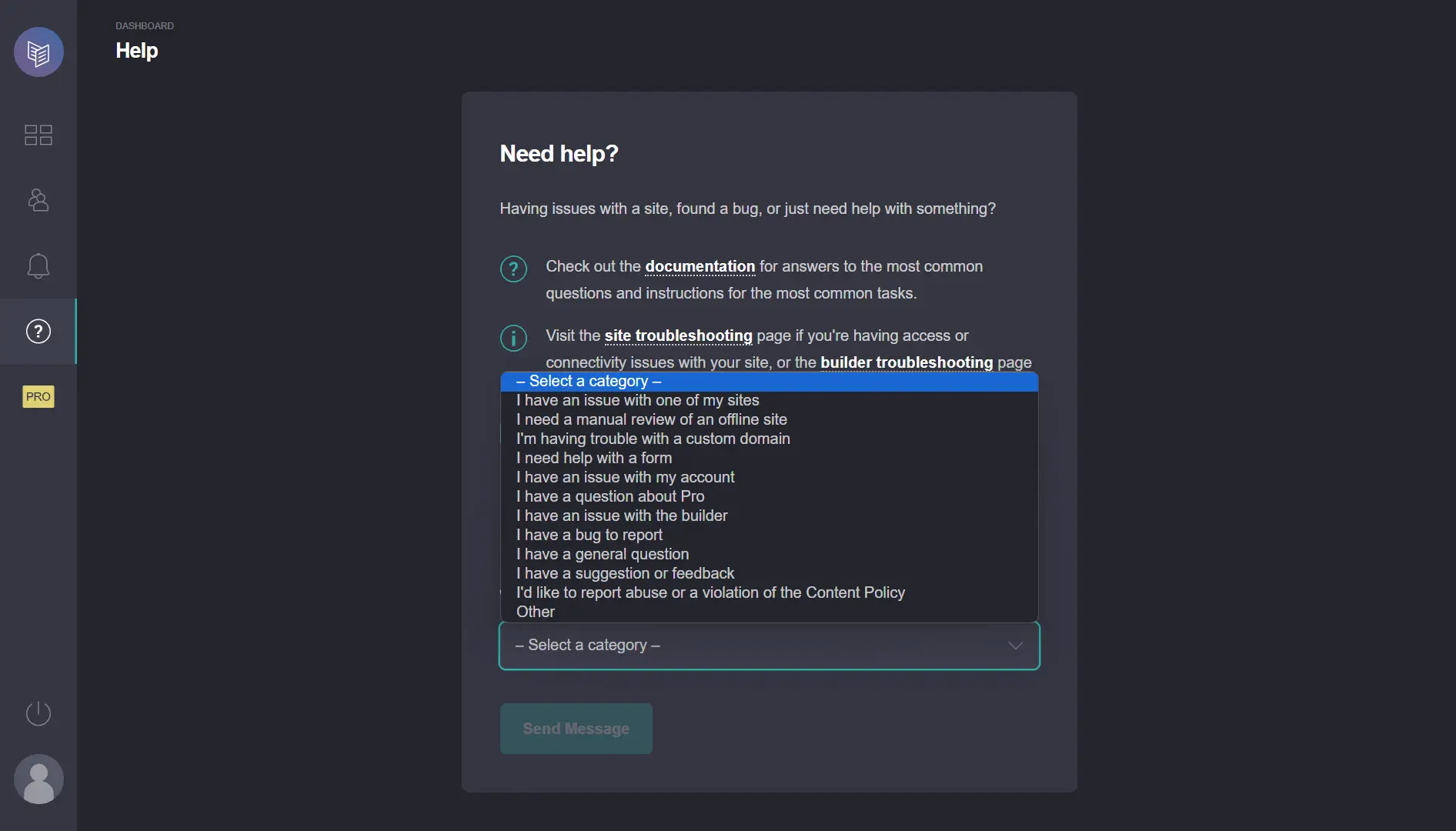
What I really liked about Carrd when it comes to support is that they have really stepped up their game. With a beefed-up knowledge base, you'll have all the resources that you'll need.
Now, if you still prefer to speak to one of their support agents, that option is also available. You can do this by filling out their online contact form. Note that this form is only accessible when you're logged into your account.
When I reached out to Carrd via this method, it took them about 22 hours to respond, which wasn't bad considering it's email support. That's fine for most people, but for those who need more immediate help or in-depth technical support, this could be frustrating.
A Basic (FREE) account and 14 more Pro plans
If you're looking for just the usual link in bio features then the Basic plan will probably suffice. Personally, I am satisfied with this plan since I don't need to pay for anything but the only catch is that my page has a “Made with Card” branding. I tried looking for ways to remove it by checking the settings and also using other templates but to no avail.
Take a look at this screenshot. It's not really annoying because it's just plain text and doesn't ruin the layout anyway so I don't mind this:
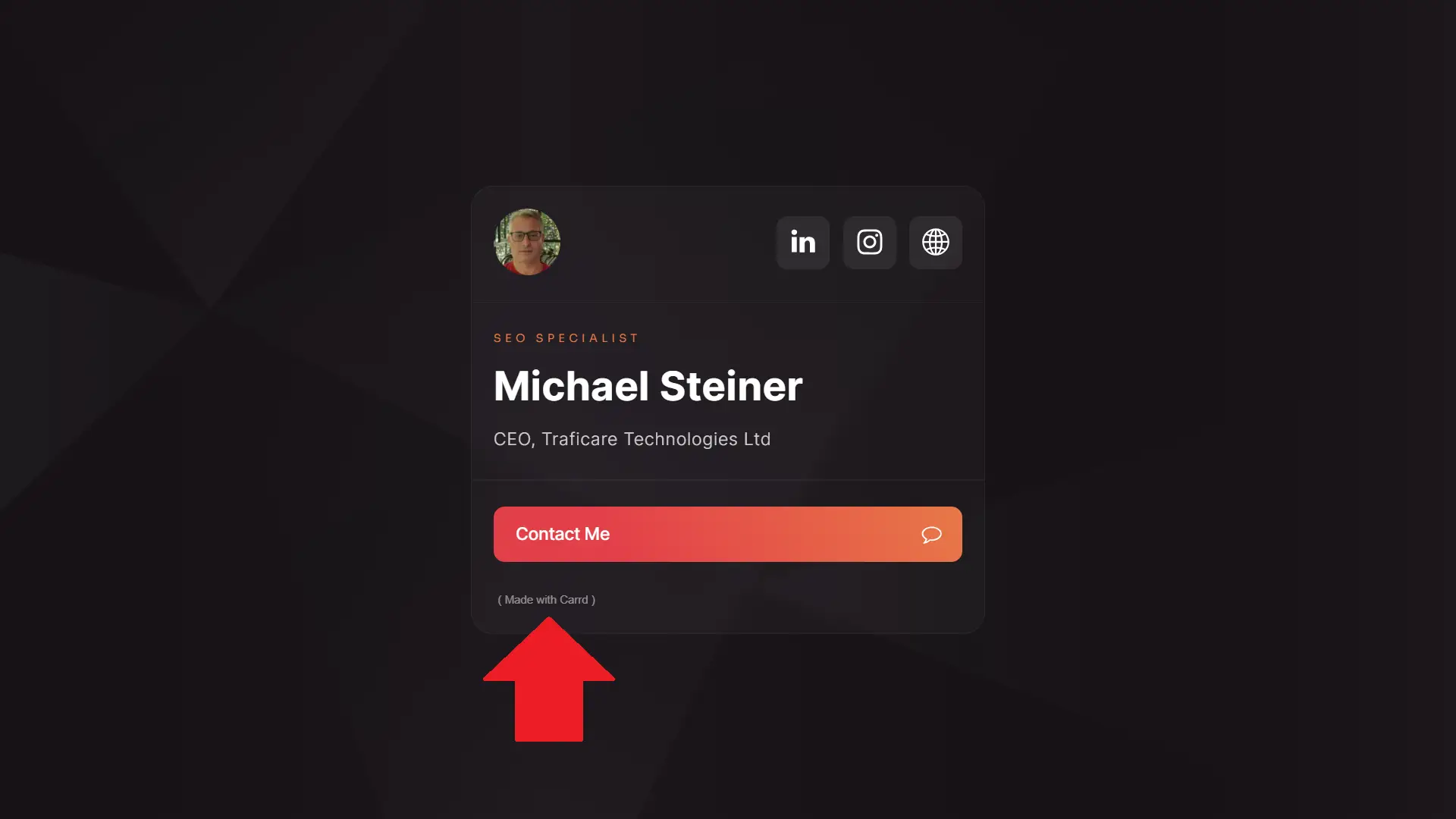
Now, if you're planning to maximize your profile page, then it might be wise to consider checking out their premium options, which offer more at what can be a fraction of the cost of other site builders. Plus, you’ll know exactly what you’re paying — so no unexpected fees here.
These paid plans will provide additional features, such as:
- Google Analytics integration
- Custom domains
- No Carrd branding
Currently, Carrd offers 15 account types in total (including the free one):
| Carrd Plan | Cost Per Year |
| Basic | Free |
| Pro Lite | $9 |
| Pro Lite 10 | $14 |
| Pro Lite 25 | $29 |
| Pro Standard | $19 |
| Pro Standard 25 | $39 |
| Pro Standard 50 | $69 |
| Pro Standard 100 | $119 |
| Pro Standard 250 | $219 |
| Pro Standard 500 | $339 |
| Pro Plus | $49 |
| Pro Plus 50 | $89 |
| Pro Plus 100 | $159 |
| Pro Plus 250 | $299 |
| Pro Plus 500 | $469 |
That's an insanely long list of options; from a free plan with the basic features to a plethora of paid plans that cover pretty much every need I could think of. In fact, this is by far the most extensive selection I’ve ever seen for a link-in-bio platform.
Link in bio page loads really fast!
As an SEO specialist, I understand that page loading times are very important which is why it's one of the major factors that I always for testing a page. Fortunately, I haven’t experienced any encountered significant slowdowns or issues when accessing my bio page. I could remember only around 3 instances but these only took around 2-second delays.
For proper testing, I analyzed my profile page via PageSpeed Insights and was very surprised that it got a very high score of 96 out of 100 for performance. Here’s the screenshot of the results when I ran the page for desktop testing:
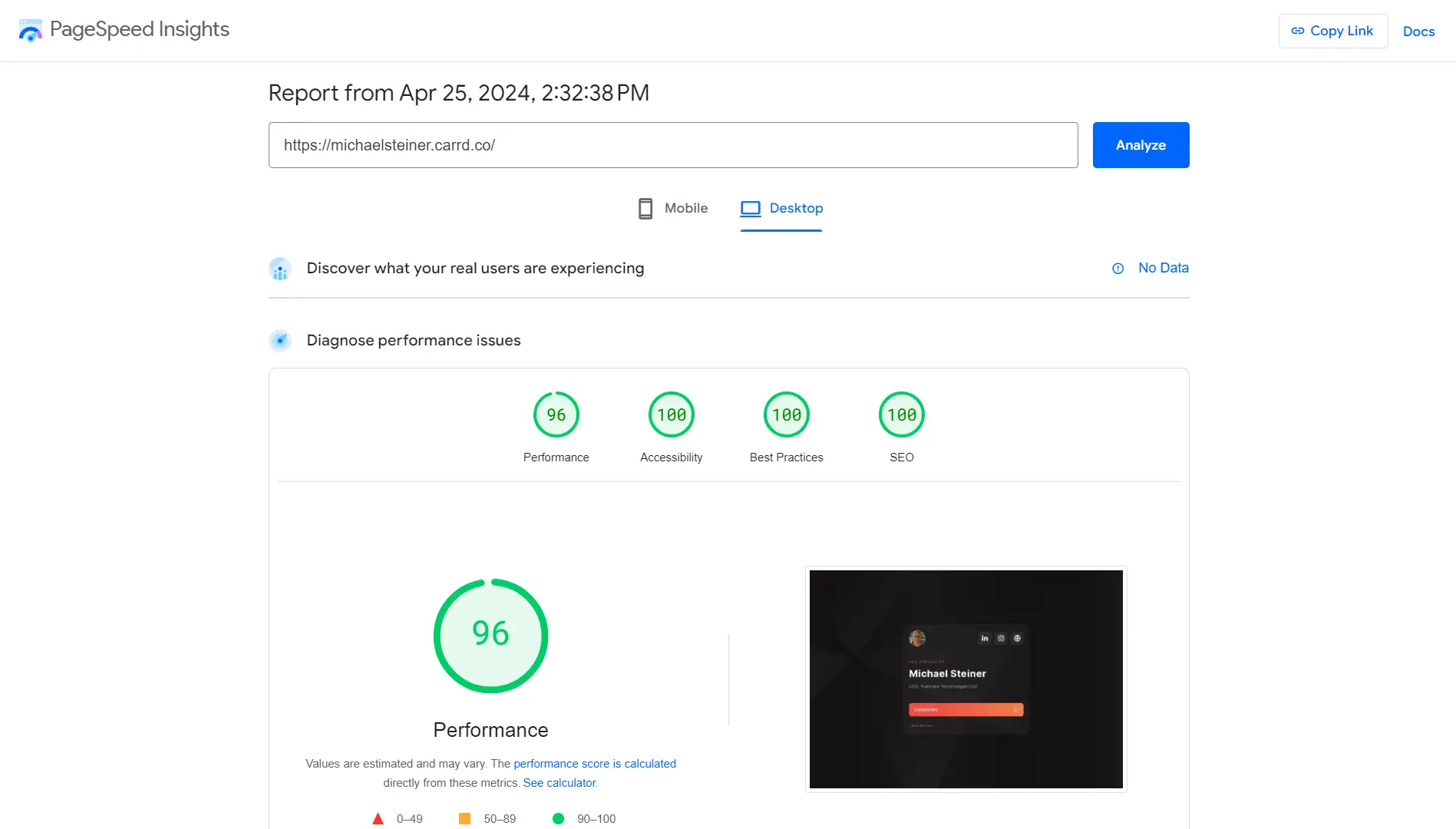
But wait, there's more...
Since it's also important for my pages to load not just properly but also quickly on tablets and smarphones, I also ran the test for mobile. The score was a little lower than the desktop at 92 out of 100 but still, this is quite high and within the satisfactory range.
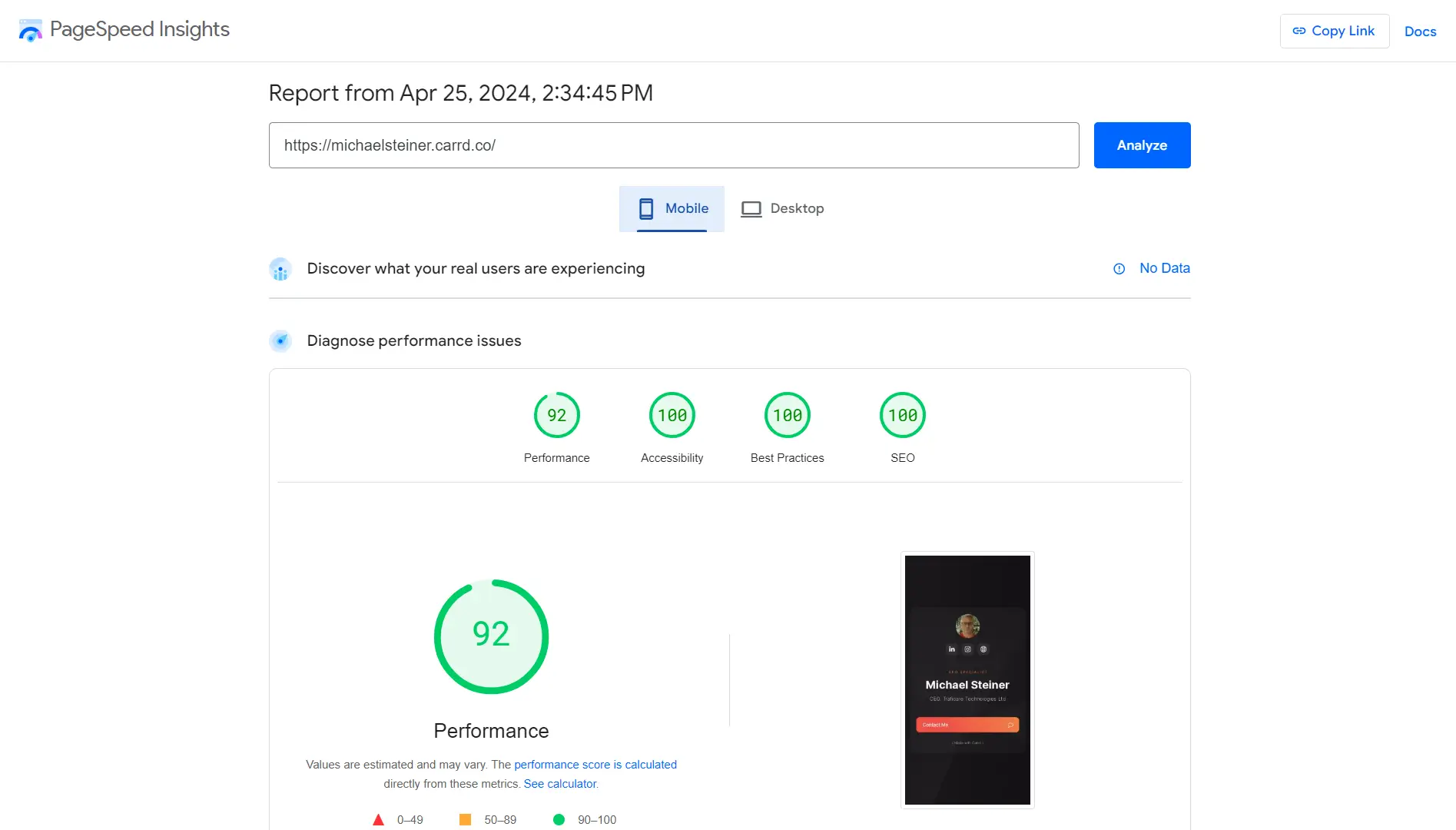
Check out this detailed breakdown of the results from these tests to see the figures in detail:
| PageSpeed Insights Metric | Result (Desktop) | Result (Mobile) |
| First Contentful Paint | 0.7 s | 2.7 s |
| Largest Contentful Paint | 0.7 s | 2.7 s |
| Total Blocking Time | 0 ms | 0 ms |
| Cumulative Layout Shift | 0 | 0 |
| Speed Index | 0.9 s | 2.9 s |
Here's the deal: Relying on just one tool for testing a page's performance is not enough. In this case, I also ran a scan on my profile via the Free Website Speed Test Tool from DebugBear. Fortunately, the page also received a high lab score of 98%, which is really high.
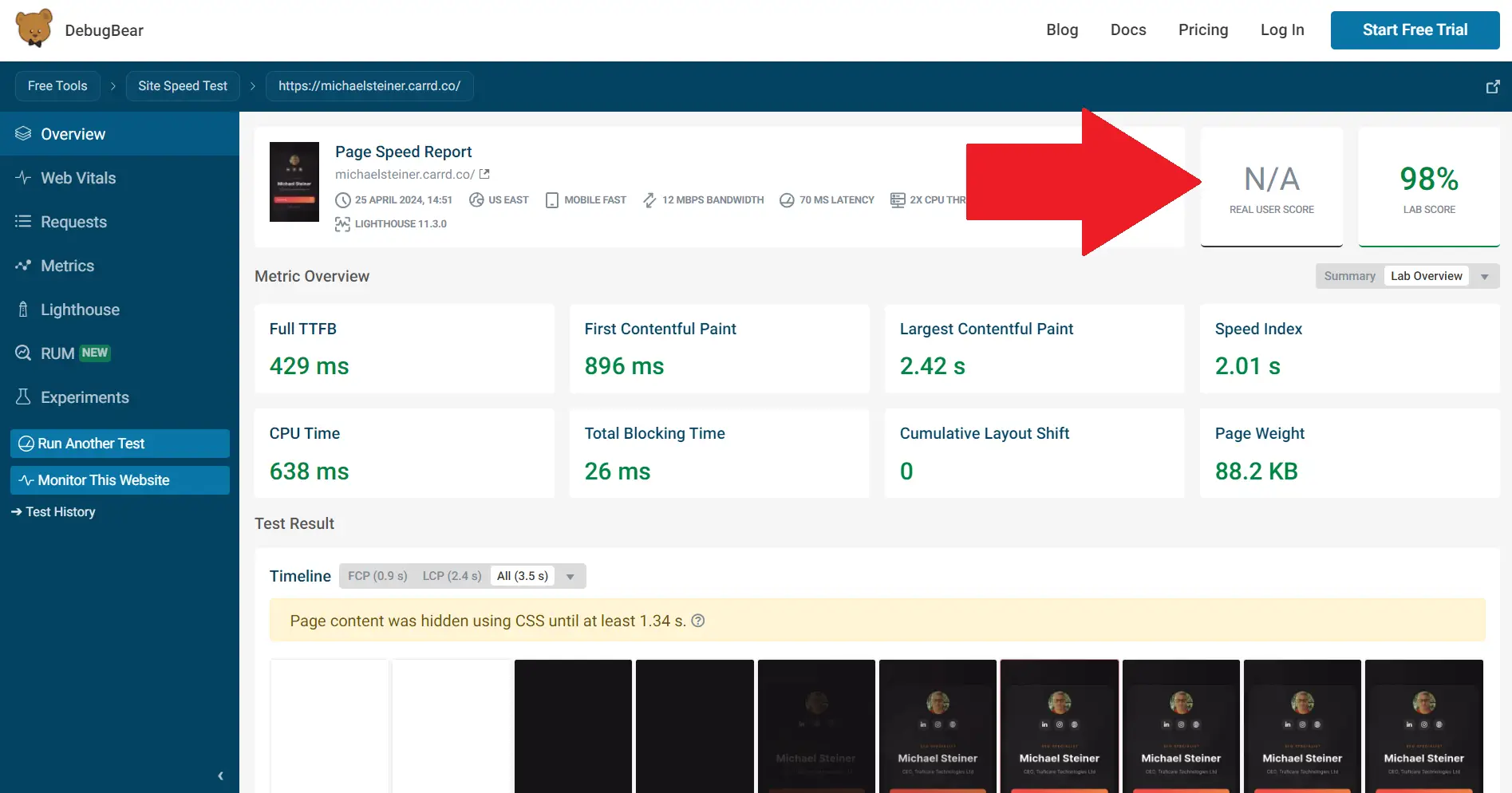
You can access the report of the test that I conducted here: https://www.debugbear.com/test/website-speed/v3rlEskT/overview
|
DebugBear’s Free Website Speed Test Metric |
Result |
|
Full TTFB |
429 ms |
|
First Contentful Paint |
896 ms |
|
Largest Contentful Paint |
242 ms |
|
Speed Index |
2.01 s |
|
CPU Time |
638 ms |
|
Total Blocking Time |
26 ms |
|
Cumulative Layout Shift |
0 |
|
Page Weight |
88.2 KB |
There's Google Analytics integration!
Google Analytics integration is a feature that sets Carrd apart since it helps track site traffic for better visibility. With this feature, I'll be able to see where my profile stands. The only thing that you need to need to know is that this only comes with Pro Standard accounts or higher. That means it’s not going to be free.
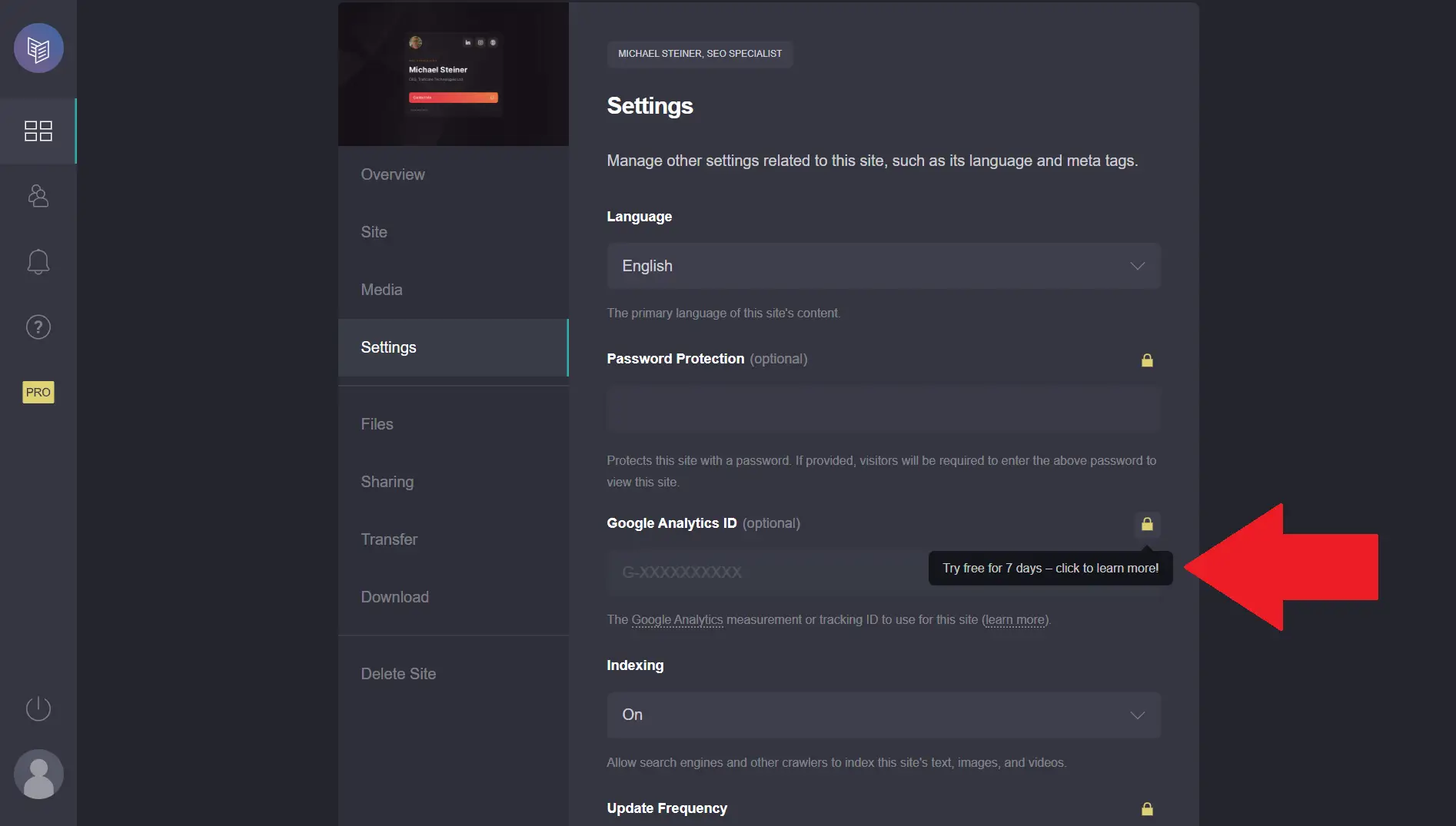
I was able to give it a test thanks to the 7-day free trial and I find it easy to integrate Carrd with Google Analytics. I just added ny measurement ID (tracking ID) into Carrd’s settings and after setting it up, it started tracking my page’s activity within 1-2 days.
Pros & Cons
Pros
- Easy to use whatever you skill level is
- Sticks to what it does best - creating simple one-page sites
- All templates are mobile-responsive so they always look great on any device
- Pages generally have fast loading times
- Supports any type of link with relevant icons
Cons
- Takes a while to get used to the customization settings
- One-page sites not ideal for those who require multiple pages or complex e-commerce platforms
- SEO tools and basic analytics are somewhat limited
- Only has email support which might not be sufficient if you'll need immediate assistance
The Verdict
I could say that Carrd is a good choice for setting up a link in bio page, and this can be attributed to the following:
- They offer a free account and a premium option for those who are looking for more advanced features.
- They support any link or social platform and they even allowed me to customize the icon for each link.
- There's a comprehensive documentation which I can use in case I need more information about their platform.
- Setting up the account was a smooth-free process and didn't take a lot of time.
So, if you're looking for a straightforward way to get a personal or small business online presence, then I'd definitely recommend that you to try this tool.








