Lnk.Bio offers more than 400 link-in-bio themes. They have free and paid plans, with some requiring a small one-time fee.
Key takeaways:
- You can sign-up using different 3rd party accounts (Facebook, Google, Apple, etc.)
- There's a free plan and also paid plans with one-time fees.
- Over 400 template designs available but none of them have animations.
- Contacting support can only be done via live chat.
I've already tested several link in bio platforms and had my top picks, but I decided to try out a few more to see if there are other brands that could persuade me to update my preferences. This is why I explored Lnk.Bio to see what this platform offers and if it can earn a spot on my list of favored brands.
First step: opening Lnk.Bio's website
As its name suggests, Lnk.Bio's website is simply lnk.bio. I really like it that the URL is short so that I won't have to enter a long URL on my browser. Accessing this website took me to a very basic page which gives me the option to log in, sign-up or access a page specificfally for agencies or users with multi-accounts.
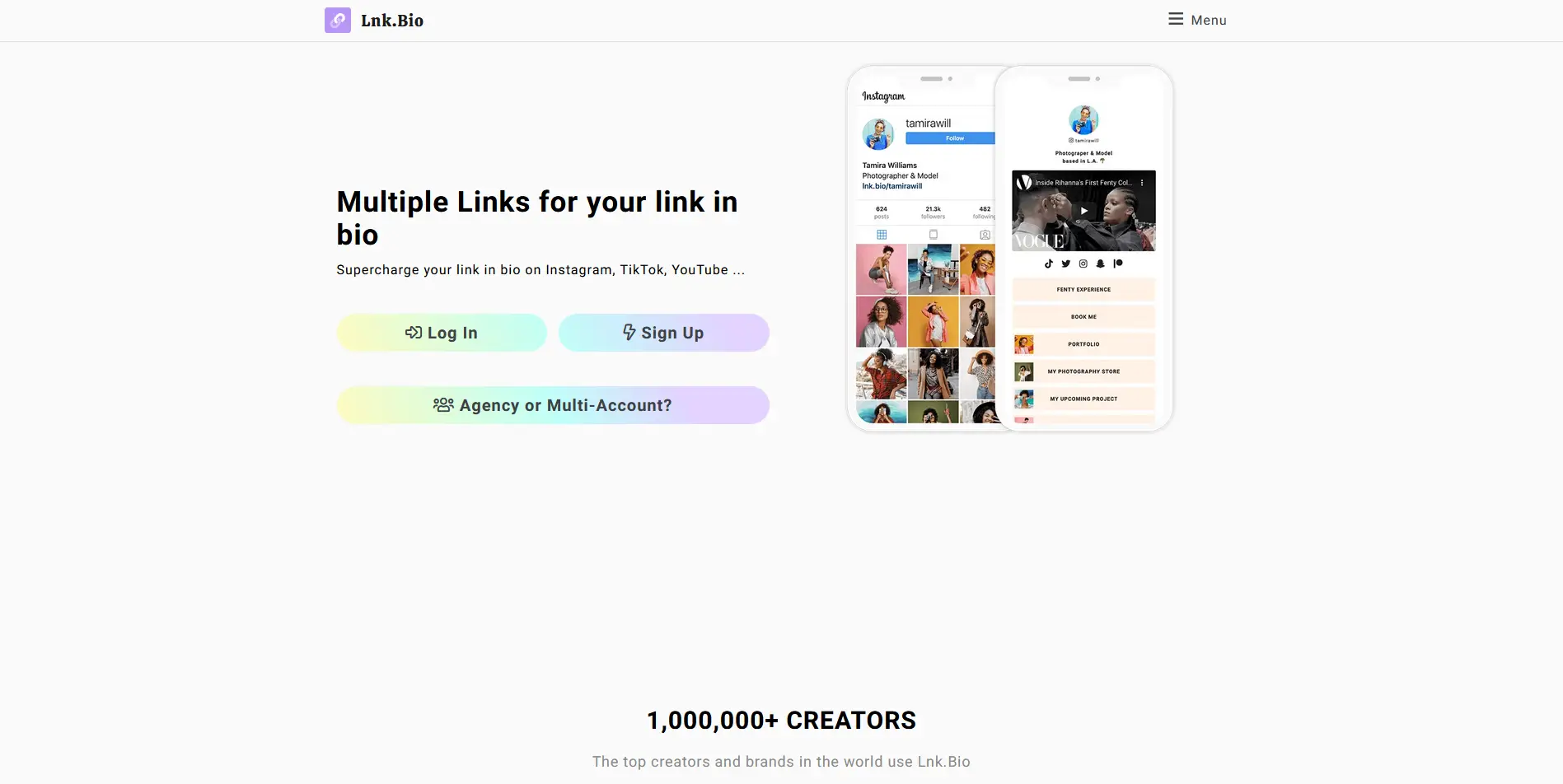
There are many ways to sign-up for an account
Clicking on the "Sign up" button took me straight to the registration page. What I really liked about their onboarding process is that it supports sign-ups using third-party accounts, including the following:
- TikTok
- IG Business (via FB)
- Apple
- Discord
- Microsoft
- Kakao
- Line
- Naver
This is perhaps the only link in bio platform that I know of that supports such a long list of sign-up methods. In fact, I haven't experienced signing up with any kind of online service provider that accepts such a variety, so this was a first for me.
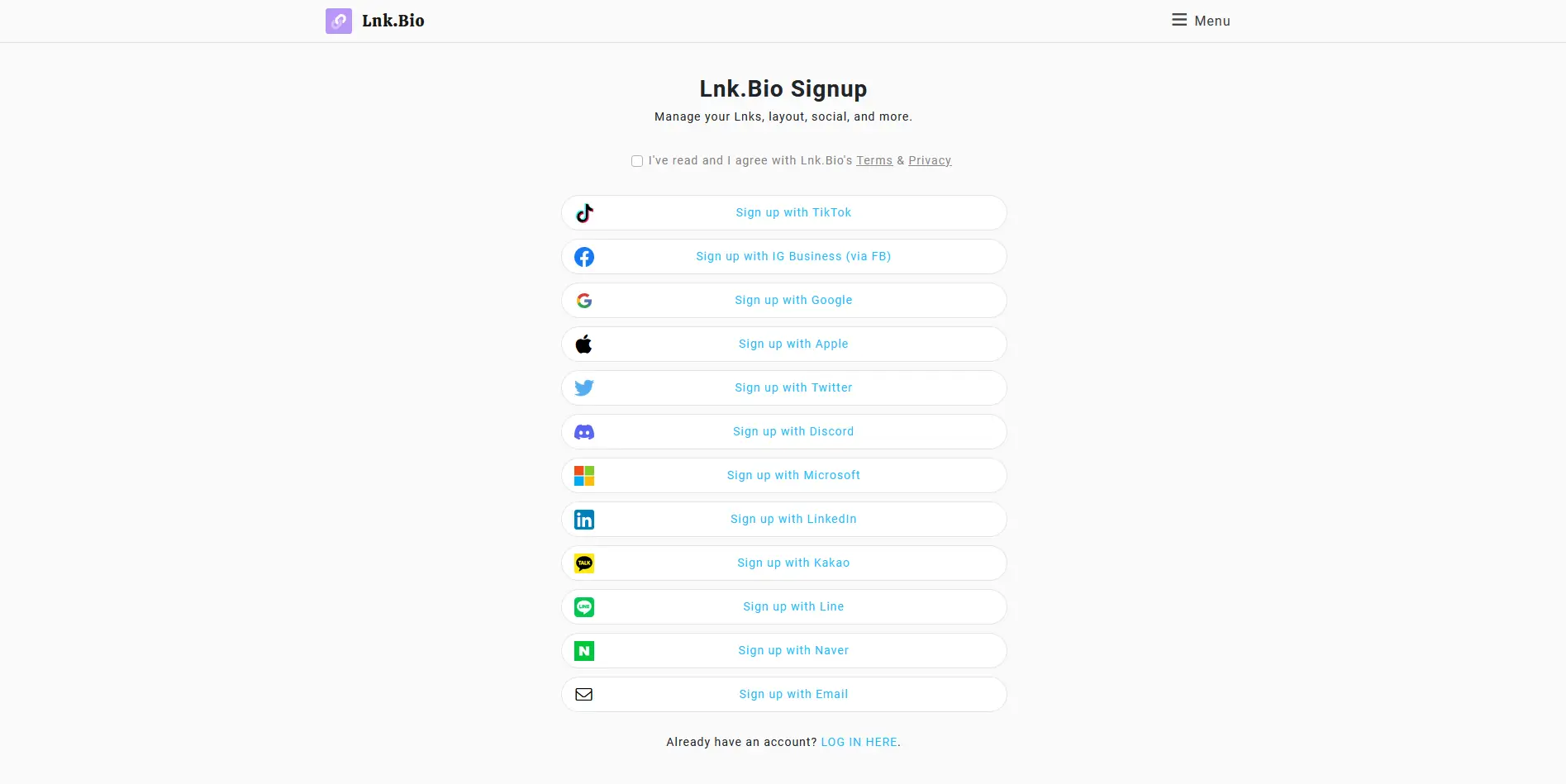
Time to choose my "style"
While they labeled this part as choosing my "style," it's basically just choosing from the three available plans. Since my only goal is to set up a very basic link in bio page, the most suitable one for me was the Free plan.
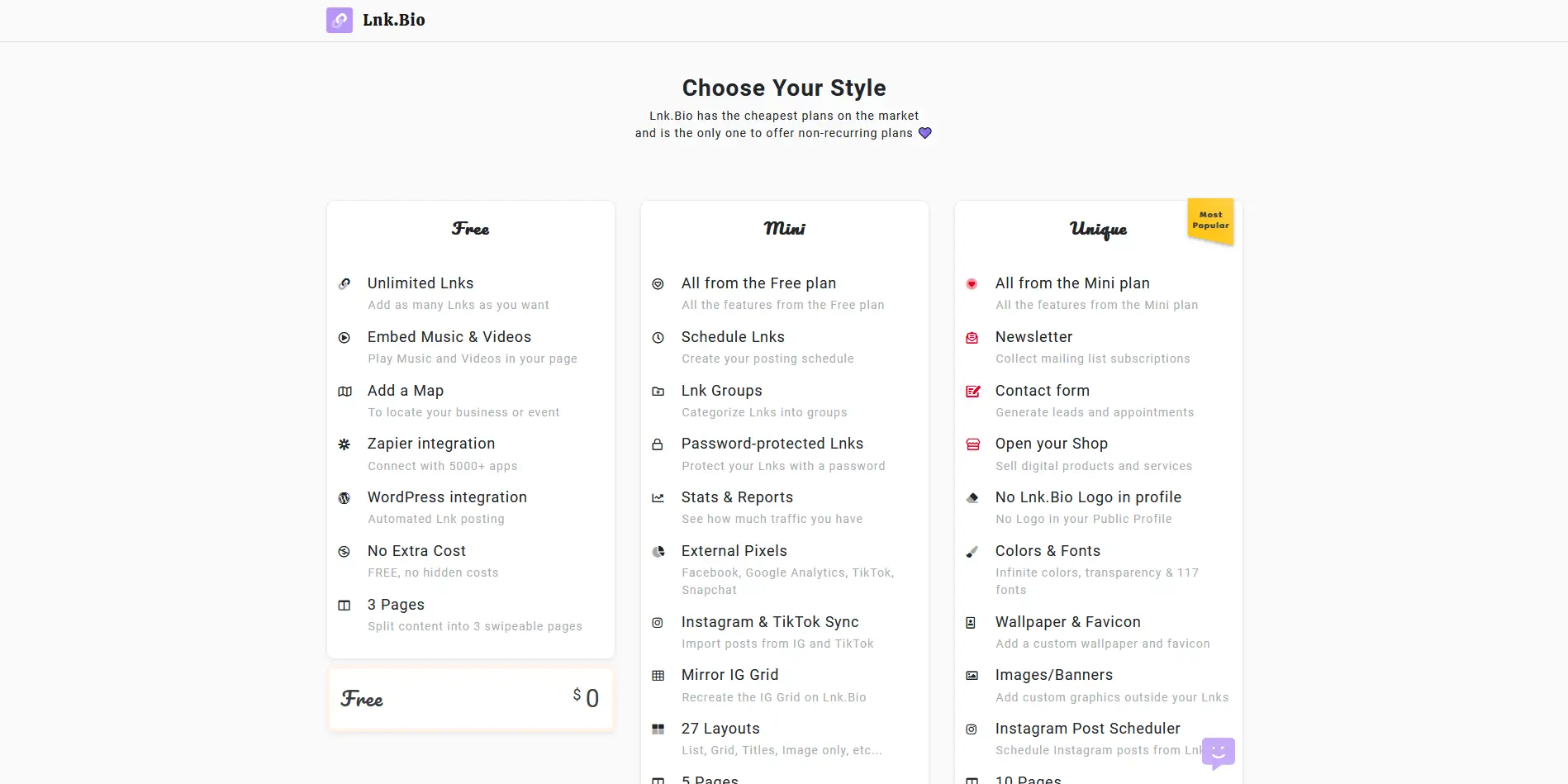
If you're curious to know about all the available plans and their costs, check out this table:
| Lnk.Bio Plan | Cost | Payment |
| Free | Free | N/A |
| Mini - Monthly | $0.99 | Monthly |
| Mini - One Time | $9.99 | One time |
| Unique | $24.99 | One time |
More than 400 themes and most of them are free!
After choosing the Free plan, I was taken to the Themes page where I needed to select the design that I'd like to use for my link in bio profile. At first, I thought I would be checking out just a few designs, but I was wrong about my assumption. Each page in the catalog has 10 themes, and it took me 44 clicks to reach the end! That's around 440 themes, and most of them are free!
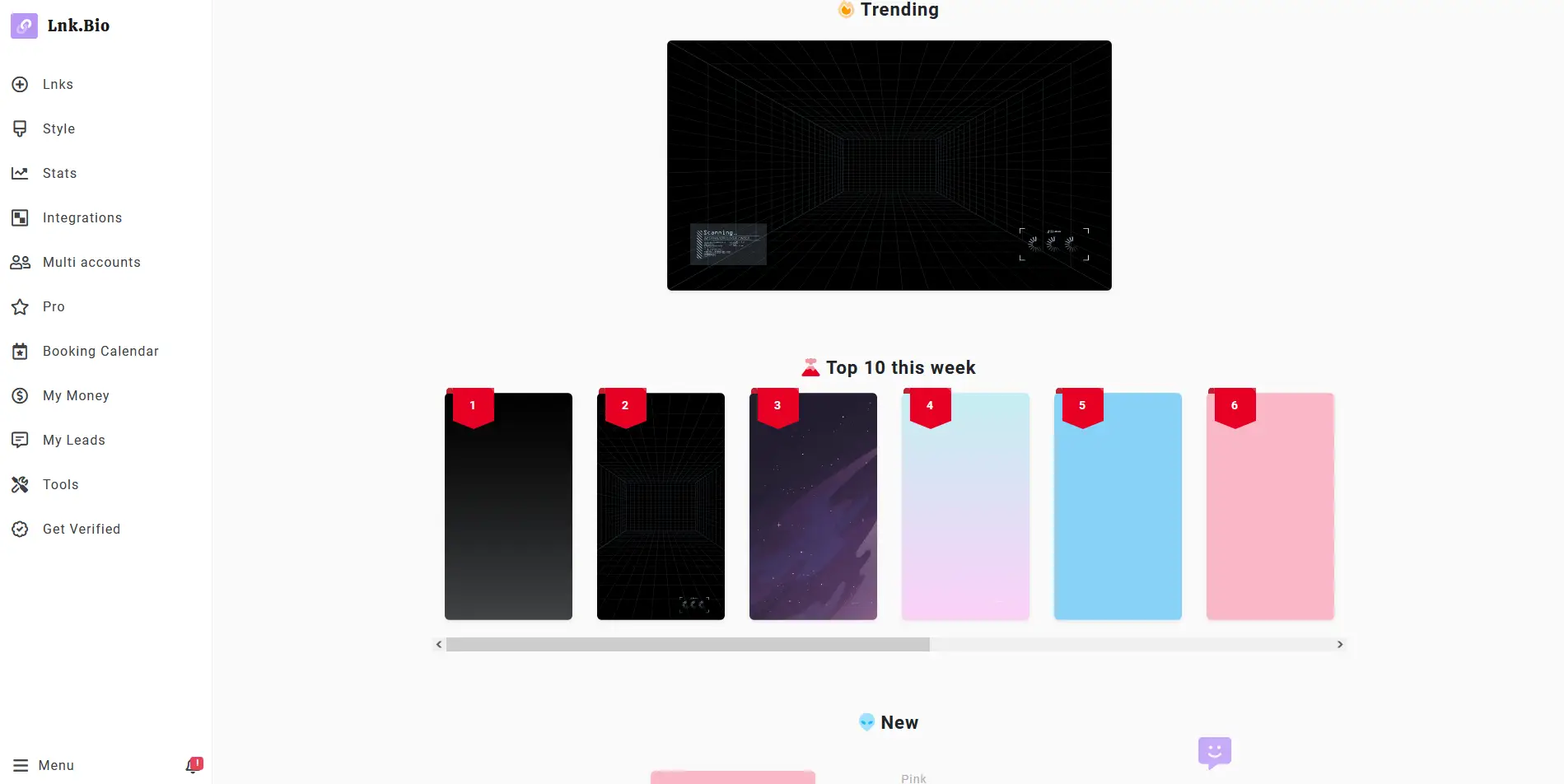
Editing my profile
I had no problems customizing my profile since it was a very basic task, but I do wish to highlight that this section has some settings that were quite interesting. There's an option to add a shadow under my profile photo and also the choice of profile picture size to use:
- Small: 76 pixels
- Normal: 90 pixels
- Large: 110 pixels
- Largest: 150 pixels
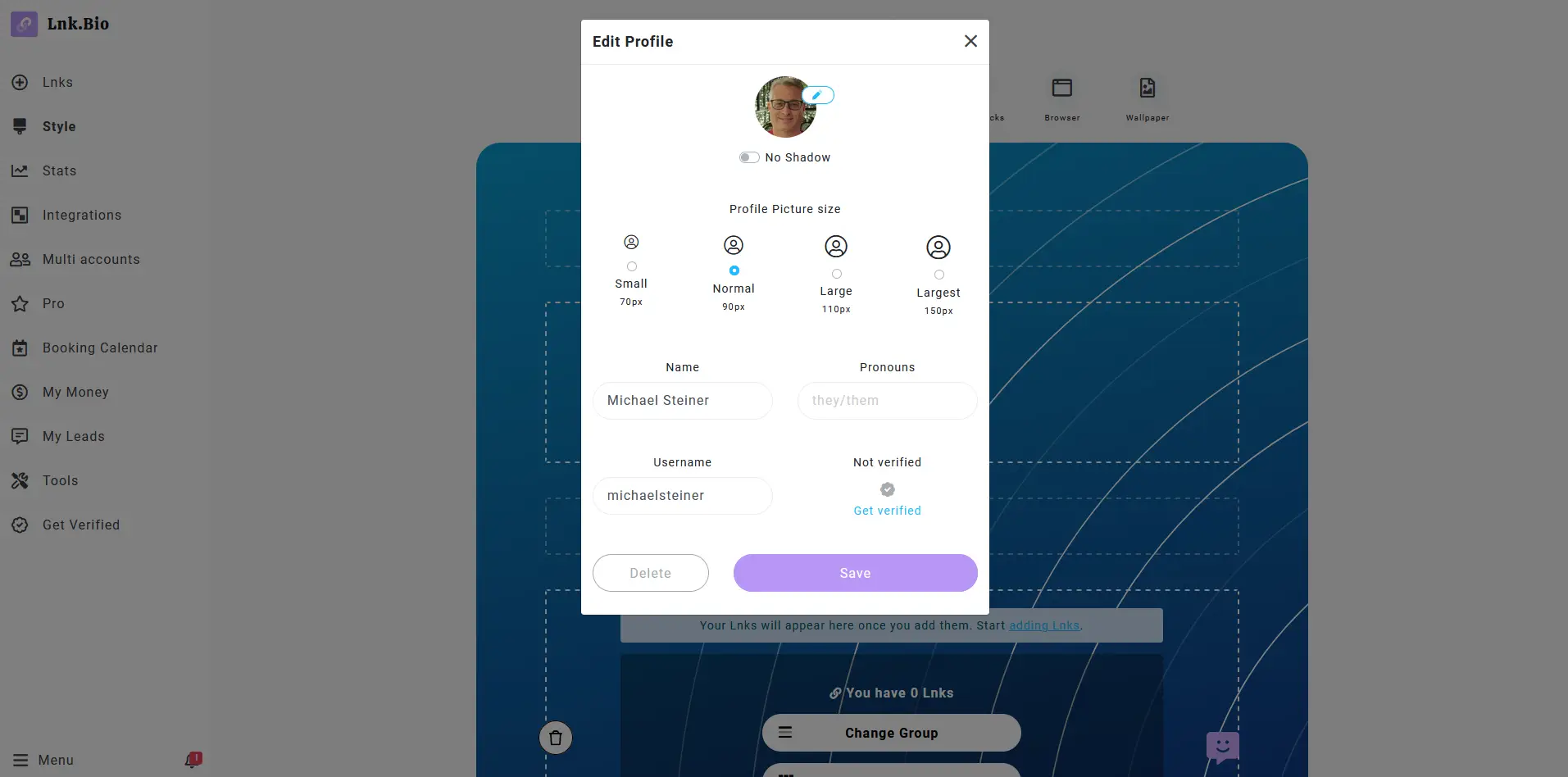
There's also the option to add pronouns like "they" or "them" below my profile picture, just after my name. Members of the LGBTQ+ community will certainly appreciate this feature, as displaying pronouns is a way to let others know that they are creating a safe space for all LGBTQ+ folks
In addition to that, they also offer a verified badge, similar to Instagram's badge, to show that my account has been verified. This is a pretty cool feature if you want to enhance your brand's credibility and trustworthiness. However, this feature comes at a premium, costing $2 per month or $20 per year. I find it expensive though, as it costs even more than the entire link-in-bio service.
There's the result: my Lnk.Bio profile
After configuring my profile, adding my links, and all the nitty-gritty details, I was able to publish my link in bio page. The entire process took only about 5 minutes, so it wasn't really time-consuming. Check out this screenshot that I took from my desktop web browser:
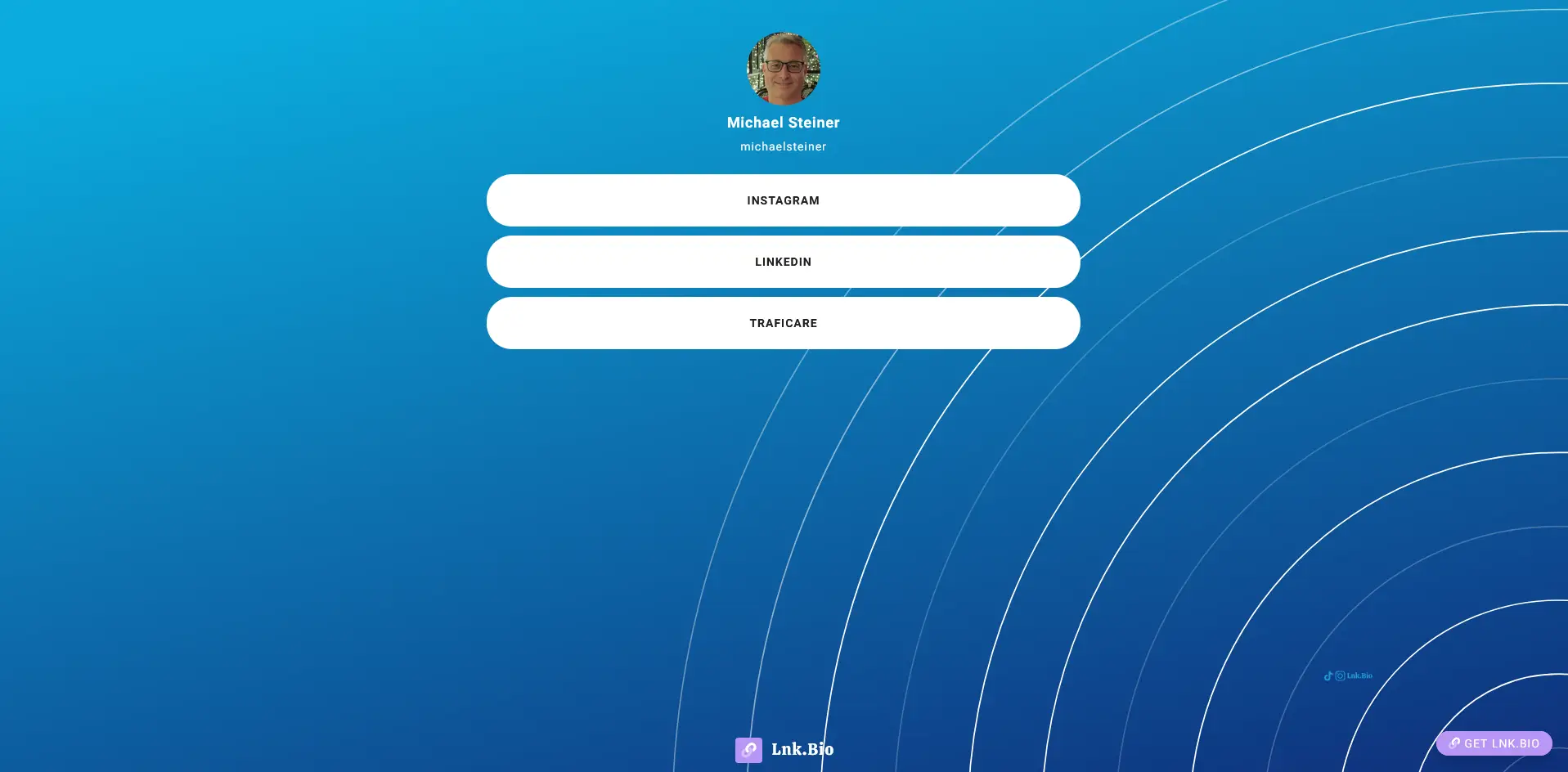
You might notice two visual elements at the bottom; these are Lnk.Bio's branding, which is the catch since I am only using the free plan. In my case, it doesn't really have any negative impact on my page as I am setting up a very basic profile, but this could be a concern if you're going to use it for your personal branding or business. If you want these removed, then you'll need to upgrade to a paid plan.
The page looks even better on mobile
I wasn't really surprised that their themes are already responsive because it has already become the norm for these platforms. With mobile devices being the primary way people use social media, having a mobile-responsive link-in-bio page is a must. What I do appreciate, though, is that the designs look even better when accessed on a mobile device. Here's a screenshot taken from my smartphone's browser:
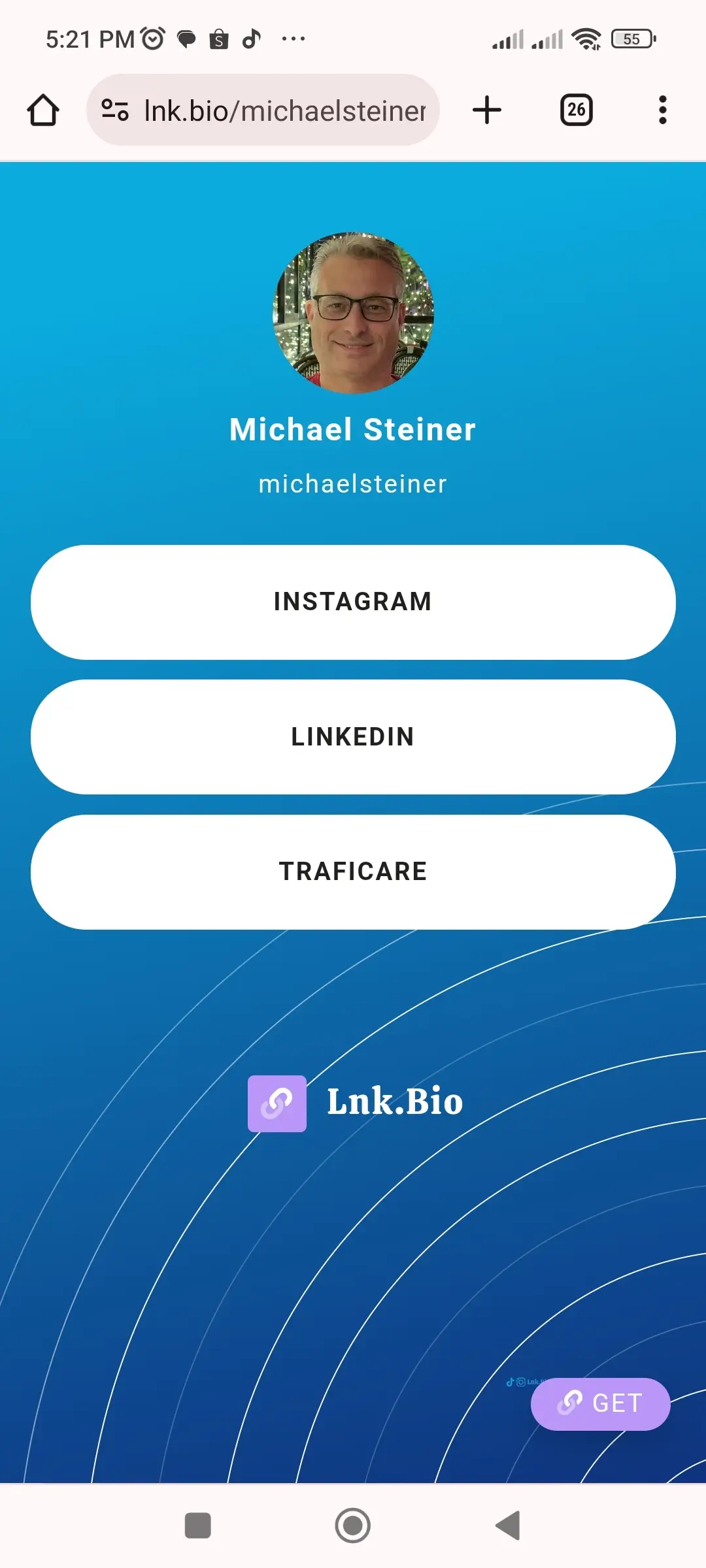
Would you like to view this link in bio that I created? You can access my public profile at lnk.bio/michaelsteiner.
Even basic stats (analytics) is not available for the Free plan
I actually expected that their analytics (which they call "stats") would at least include some basic features for the free plan, but I was disappointed to learn that this feature is exclusive to upgraded accounts. I was looking forward to seeing how my page would perform, but I won't have access even to the slightest detail unless I upgrade my plan.
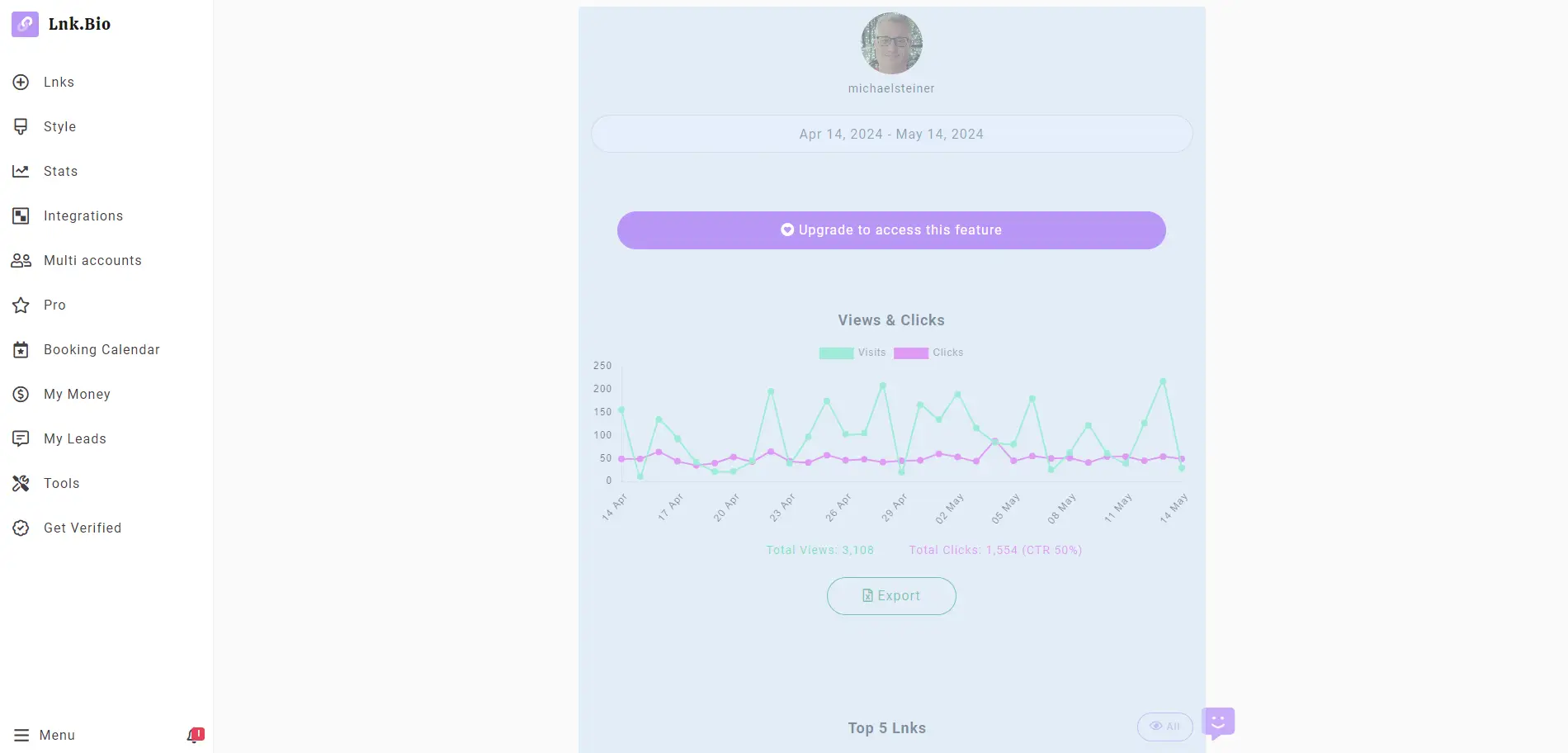
The only way to contact customer service is via live chat
Similar to other platforms, there's a Lnk.Bio Help Center that features FAQs and how-to guides. I decided to check them out and was impressed by how detailed they are. There were more than 40 guides and 40 FAQ items, so these are not just basic pages but really helpful resources.
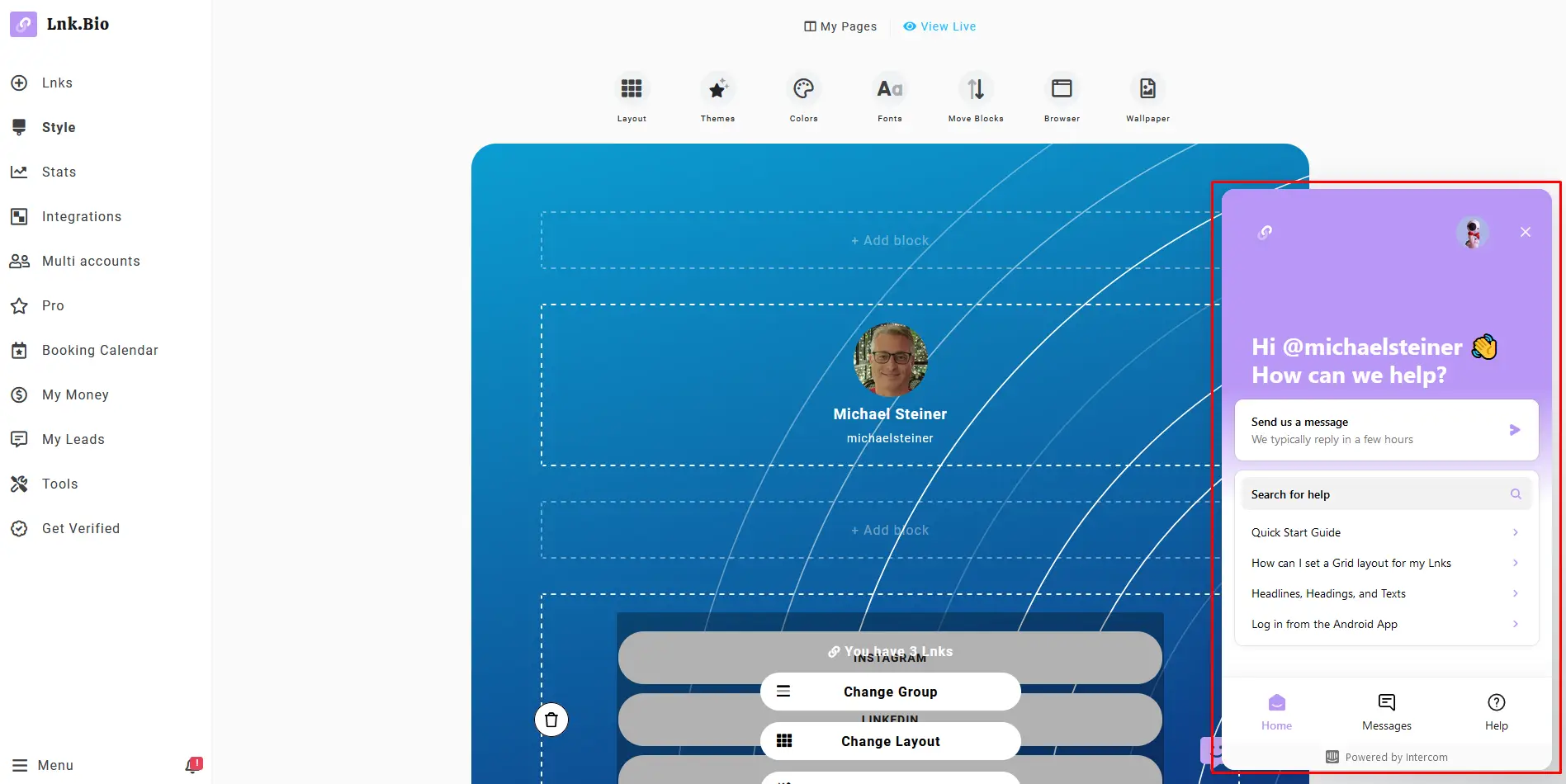
The live chat option is located at the lower right-hand corner of their website, making it pretty hard to miss. It doesn't have a chatbot feature, so this pop-up is only used for chatting with a live representative. I tried asking questions here just to check how fast they would answer and was impressed that they replied in just a matter of minutes. This is much faster than Later, which took longer.
Pros & Cons
Pros
- Signing-up can be done using various 3rd party accounts like Facebook/Google/etc
- More than 400 template designs
- Comes with a verified badge feature
- Can add pronouns like they or them
Cons
- Templates don't come with animations
- Stats are only available for upgraded plans
- Getting a verified badge is too expensive
- Customer support is only available via live chat
My Verdict
Lnk.Bio has a lot going for it. The quick sign-up process, the plethora of templates, and the option to add pronouns are some of the advantages worth mentioning. However, the lack of animations, the pricey premium for the verified badge, and the missing stats access for the free plan are notable downsides of this platform.
If you’re looking to maximize your online impact (and who isn’t?) without a budget, the free plan might not be your best bet. On the other hand, the upgraded plans are worth considering as they are reasonably priced, especially those with a one-time fee.








