C8KE's link in bio platform is completely free so don't expect premium services and support. You have the choice of accessing it on a browser or via their app or Chrome extension.
Key takeaways:
- Completely free to use (no paid plans)
- Comes with Chrome extension and app for iOS and Android
- Lacks predesigned themes
- Limited analytics data
- No live chat
In my quest to find more link-in-bio platforms to test, I learned about C8KE, which is a completely free bio link platform. This intrigued me because the thing is, most of the platforms I've previously tested offer a free account but also have paid plans. Let me take you through a detailed account of my hands-on experience with this particular brand and find out how it went. Let's get the ball rolling!
Starting with c8ke.com
Similar to the other platforms I've tested, I began by visiting the website, which in this case was c8ke.com. It's a good thing that it's a .com and not an uncommon domain extension like Linktree's ".ee" or Milkshake's ".ke" because those are hard to remember. Additionally, they sound really weird to me (I know, to each his own).
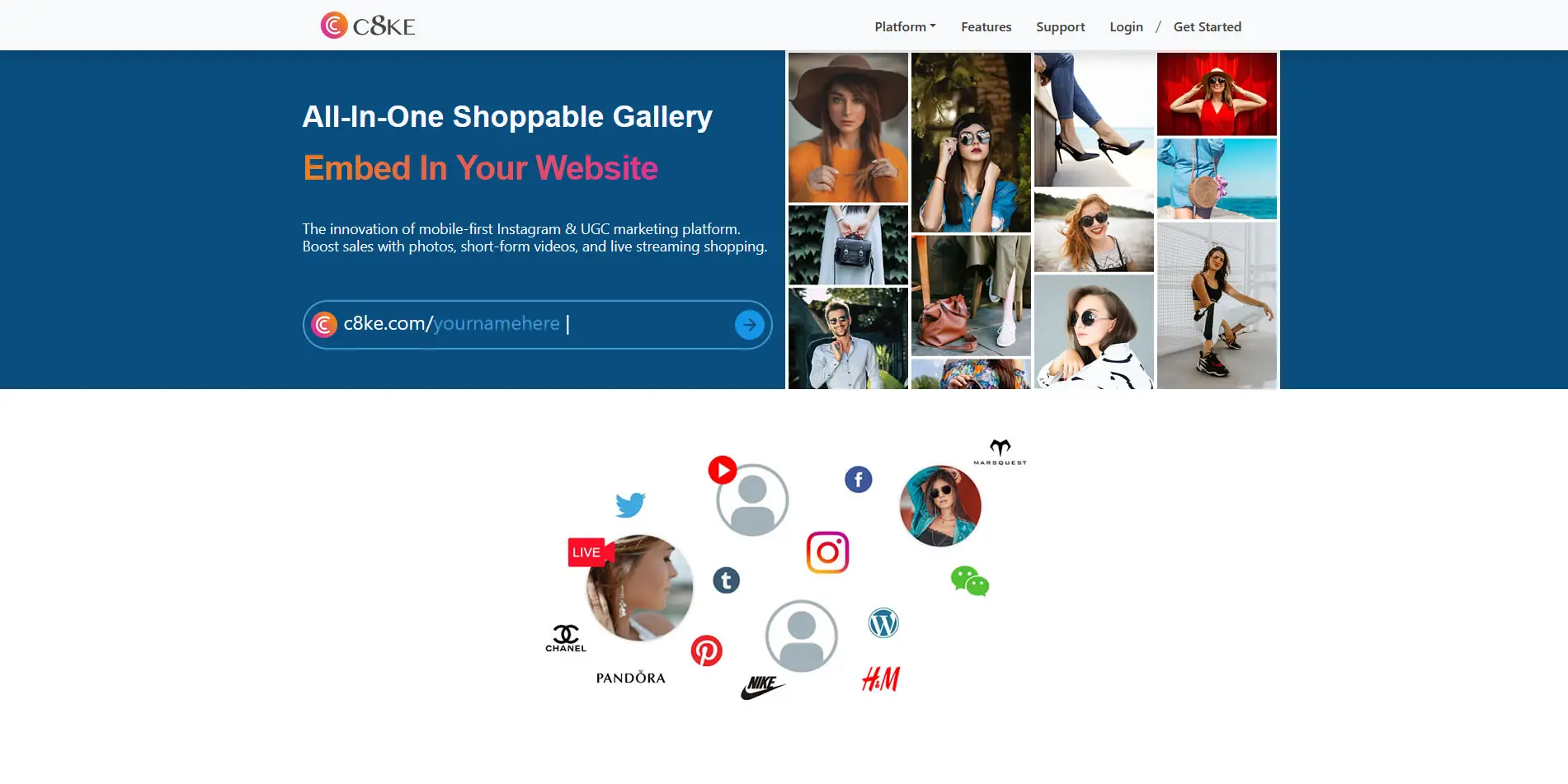
Good news: they have apps and a Chrome extension!
After checking out their website, I found out that they also have their own app for Android and iOS. For Android, their app is available on Google's Play Store, while iPhone or iPad users can get the iOS app from Apple's App Store.
Additionally, they also have a browser extension that can be installed on Google Chrome. This is quite intriguing because I haven't encountered any link-in-bio service that offers so many platforms. Anyway, I decided to continue signing up via their website.
Registration time!
I didn't waste any time and proceeded with the registration by clicking on the "Get Started" link from the top menu. This took me to the sign-up page, which asked me for the following details:
- Password
- Username
- Business name
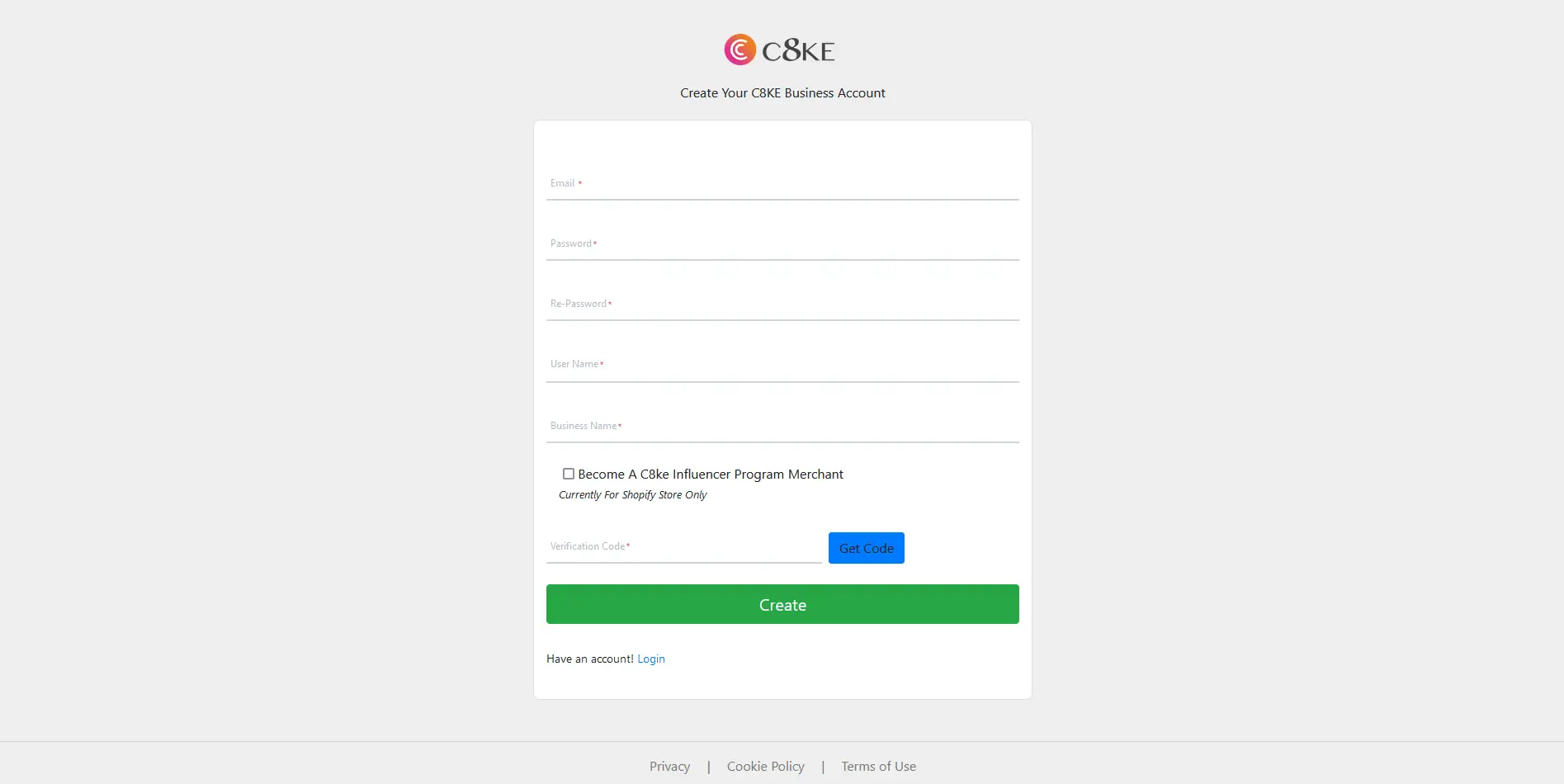
There's also an option to join their C8KE Influencer Program or CIP, which is basically their affiliate program. I opted not to join for the meantime, as this wasn't my current goal. Anyway, I tried clicking on the checkbox for opting in just to see what information they would require, and this is what I found:
- Contact name
- Country
- URL of the Shopify store
- How long I will accept an order return
- How much I'd like to reward my influencers for a qualified referral
- The URL for my shipping and return policies
- Comments
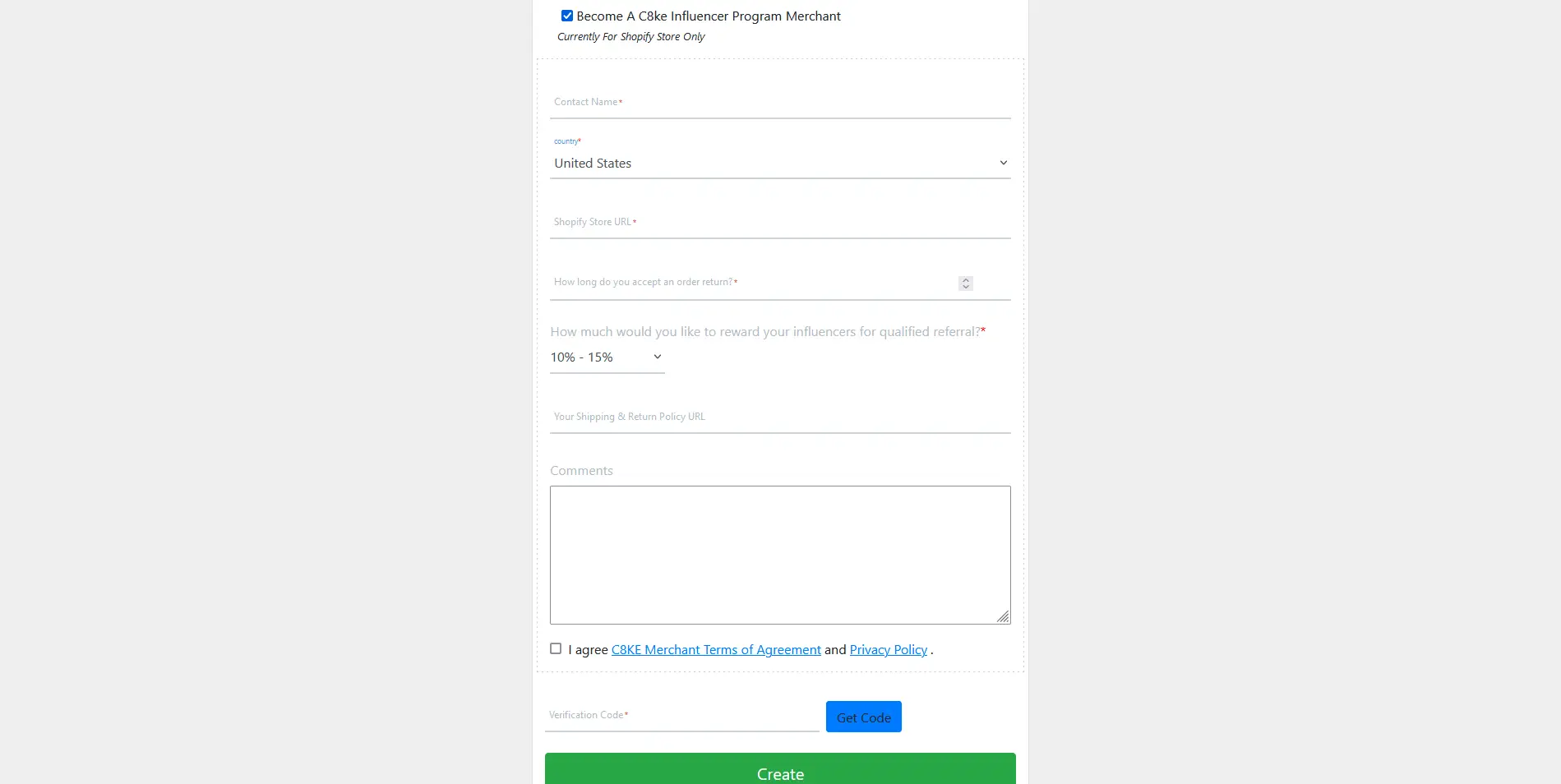
After entering the required details and clicking on the "Get Code" button, I received an email from [email protected] containing a 6-digit numeric code. As you guessed, I entered this code to continue, and I immediately received a notification that my registration was successful.
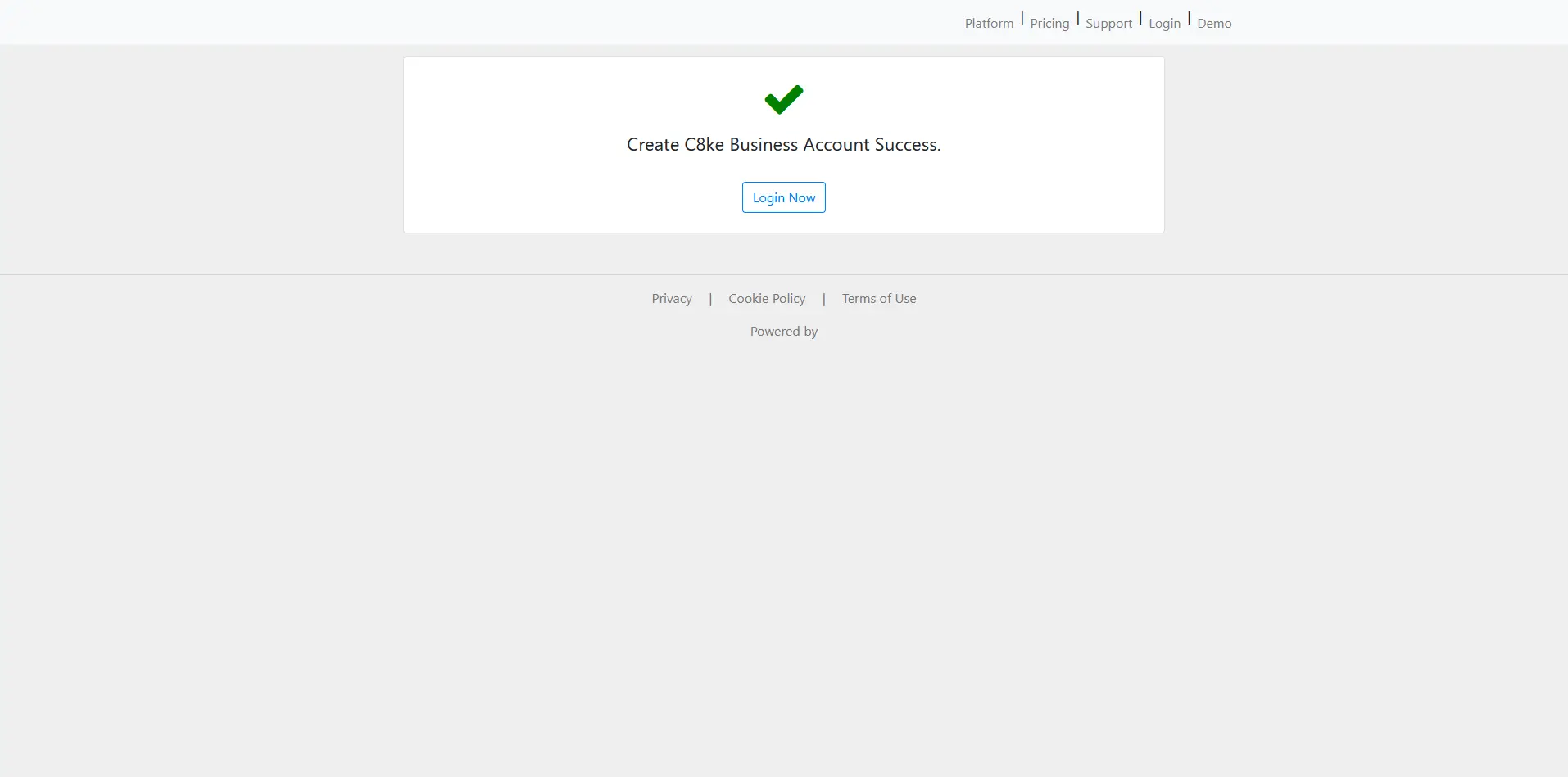
Wait, I can sign-up in another way?
Now, this is the part where it gets confusing. After clicking on the "Login Now" button from the successful registration notification, I was taken to a login page where I was given the choice of signing in via Apple, Google, or Facebook, or by entering the email or phone number (which they never asked for) and the password I just used to register.
This was a bit frustrating because they never gave me the option to sign up using these third-party accounts, which I actually prefer since I don't like remembering passwords. They should have included this option during the initial part of the registration.
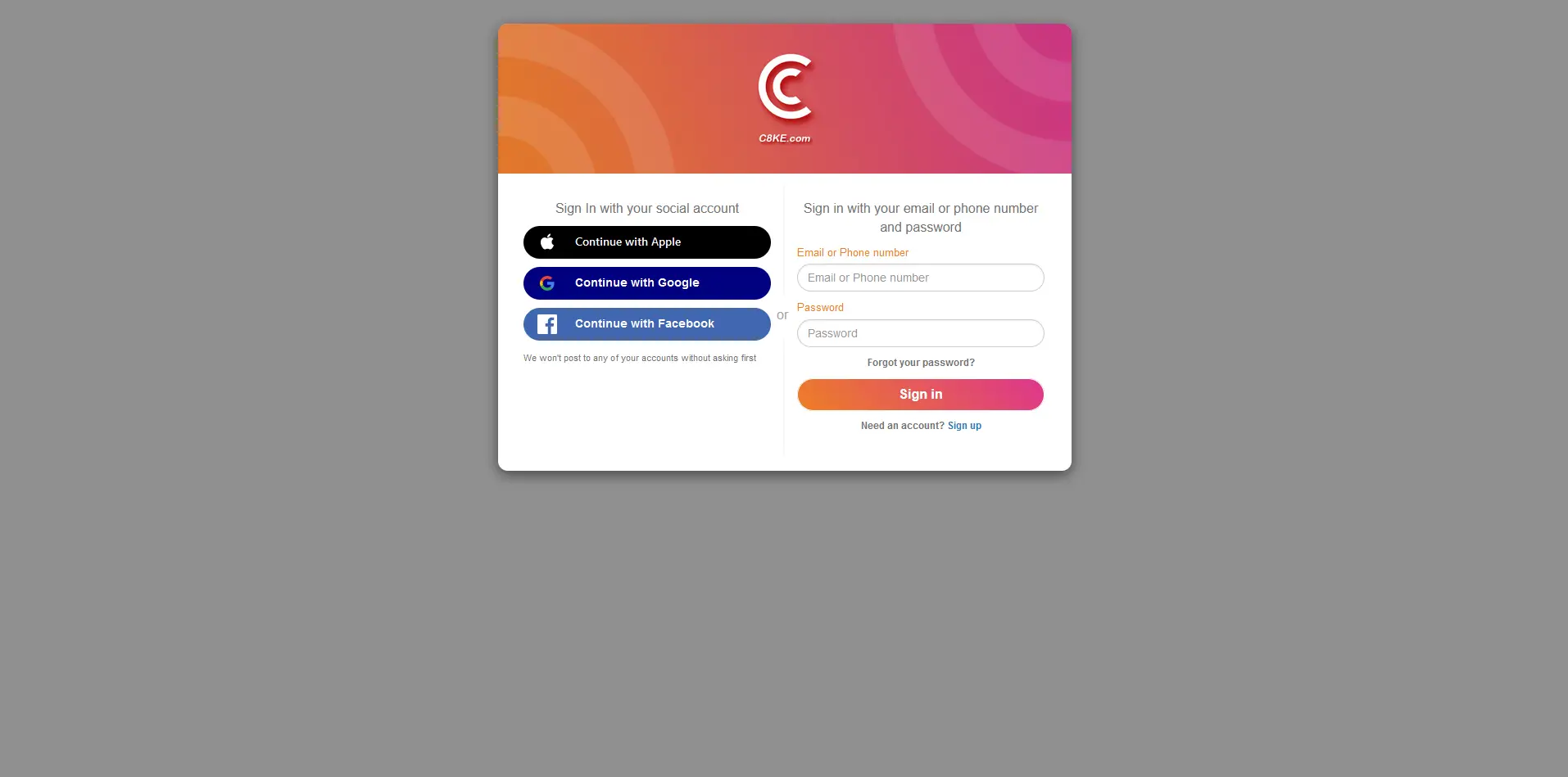
Next stop: the C8KE dashboard
So after all that hullabaloo, I just proceeded to log in, and it took me to a dashboard where all the customization and settings can be done. Since I don't have a bio link page yet, I decided to create one by clicking on the "C8KE Page" link.
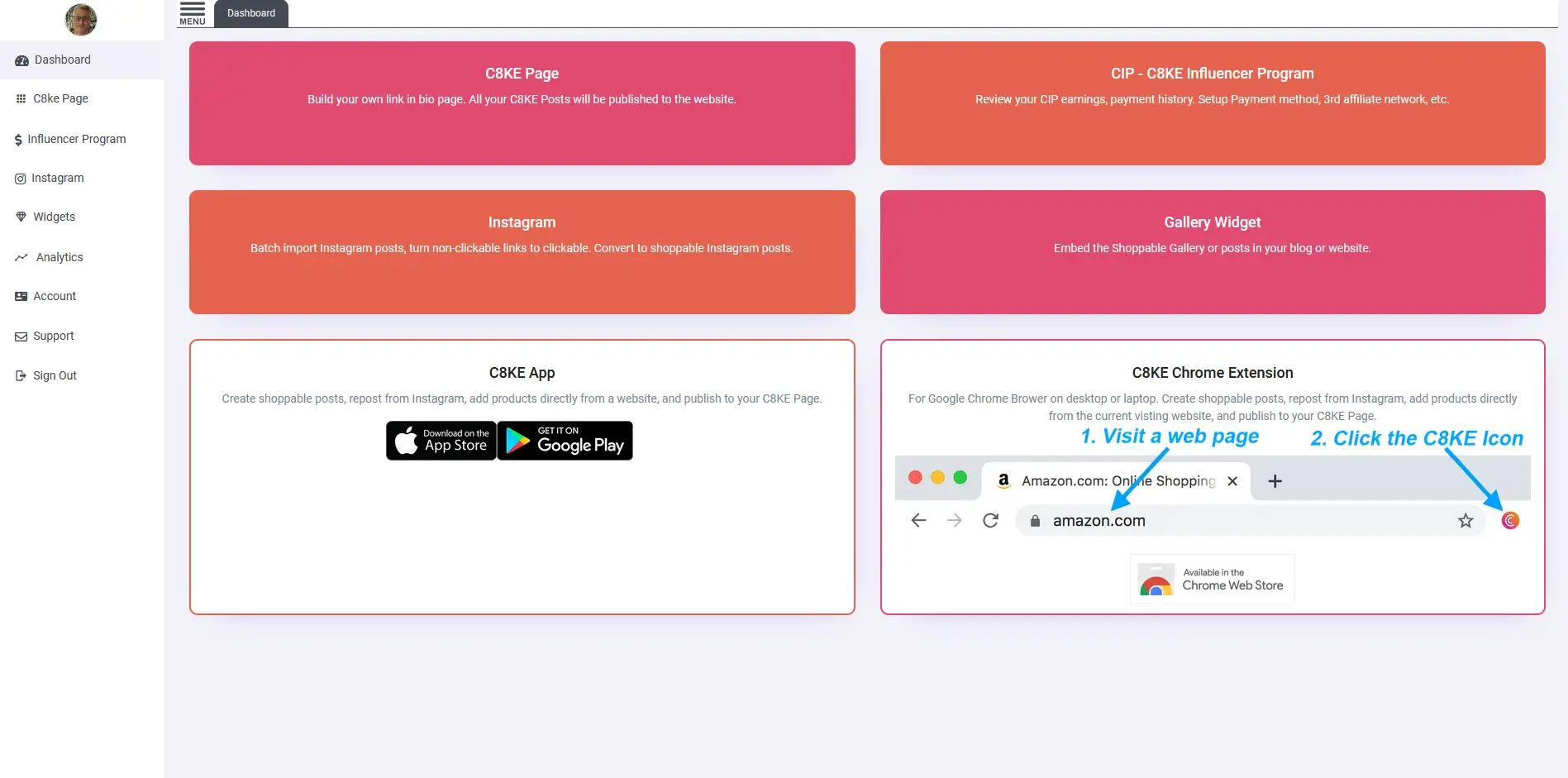
Creating my C8KE link in bio page
And so I started building my bio link page, beginning with the slug for my profile. After that, I configured several visual elements, which I had the option to disable.
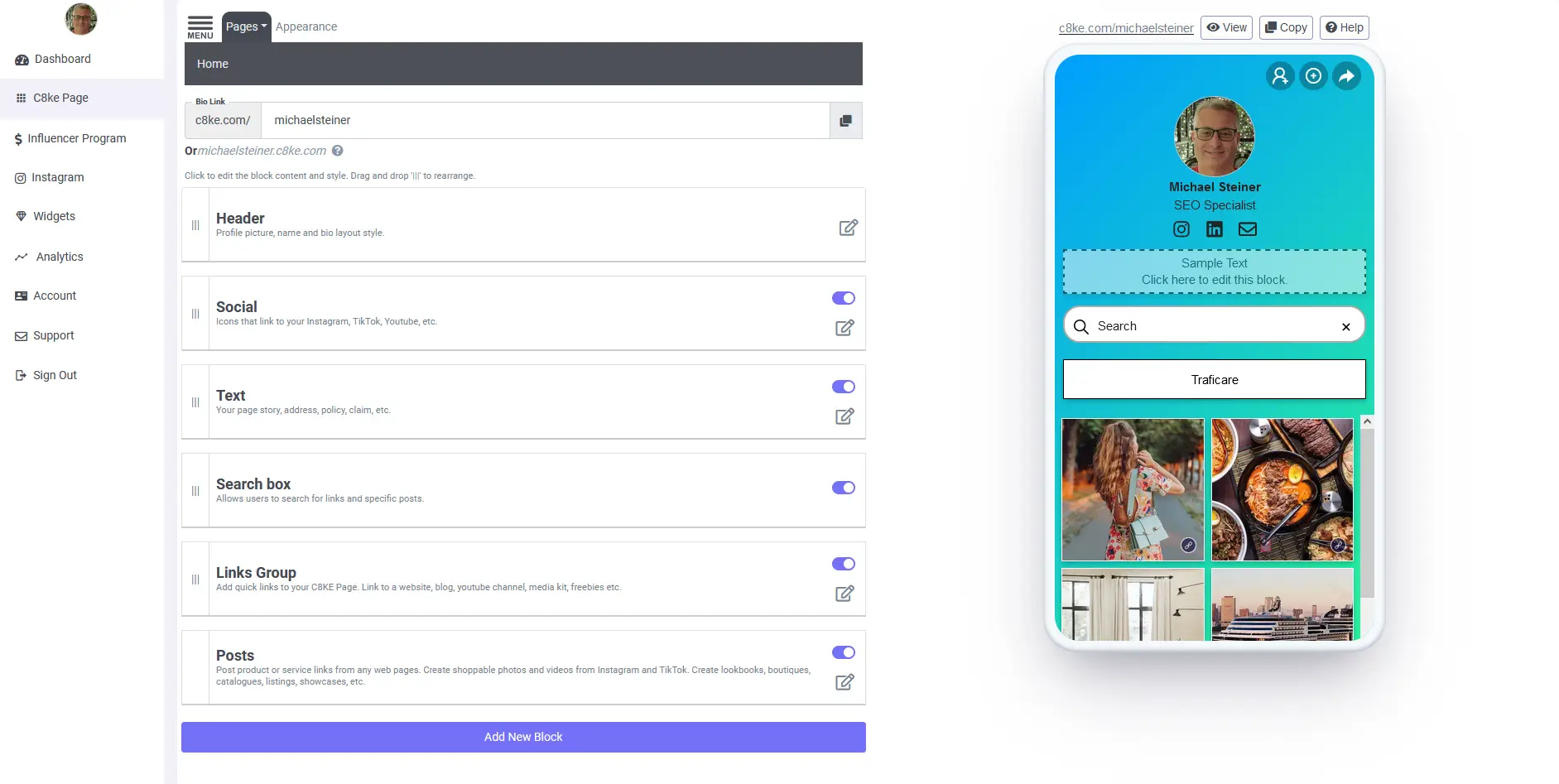
Header
Here, I uploaded my own photo and had to choose from three different position options. It was nice that I could set my profile photo's shape to either a circle or a box. I could even adjust its size and add a border to it. Most platforms only use circles for profile photos and don't offer much customization, so this feature from C8KE was a pleasant surprise. After that, I entered my details for the display name and bio fields.
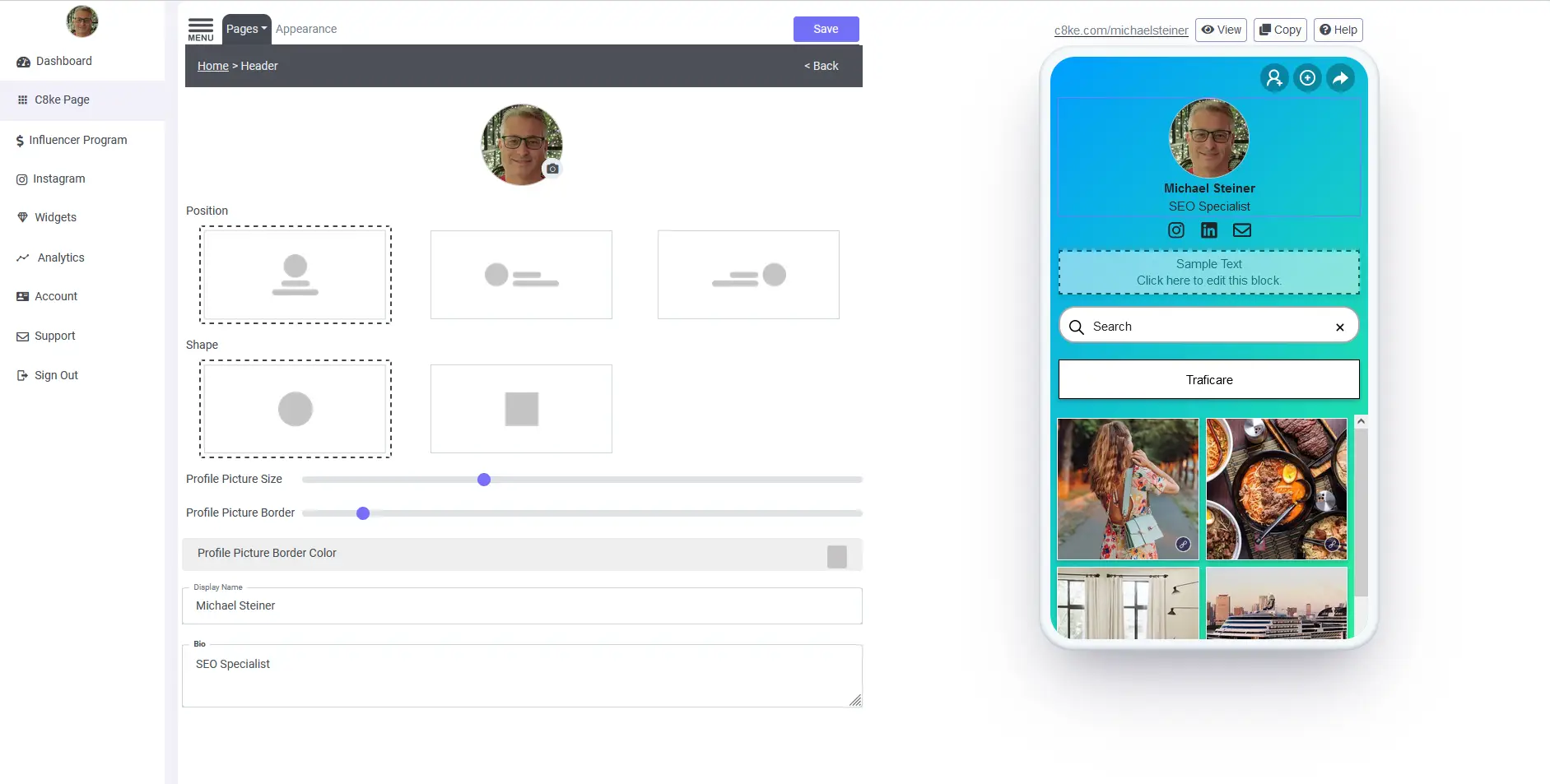
Social
The Social section is where I had to enter, as you probably guessed, my social networking profiles and email address as well. By default, it will ask if you have links for the following platforms:
- YouTube
Now if you have links on other platforms, you just need to click on "Add social," and it will give you more options, including the following:
- TikTok
- Discord
- Snap
- Line
- Vine
- 小红书
- 微博
- Telegram
- Tumblr
- Vimeo
- Spotify
- Twitch
- Flickr
- FourSquare
- Parler
- Yelp (User)
- Yelp (Business)
- Zomato
- vCard
In my case, I opted to add my Instagram and LinkedIn profiles, along with my email address.
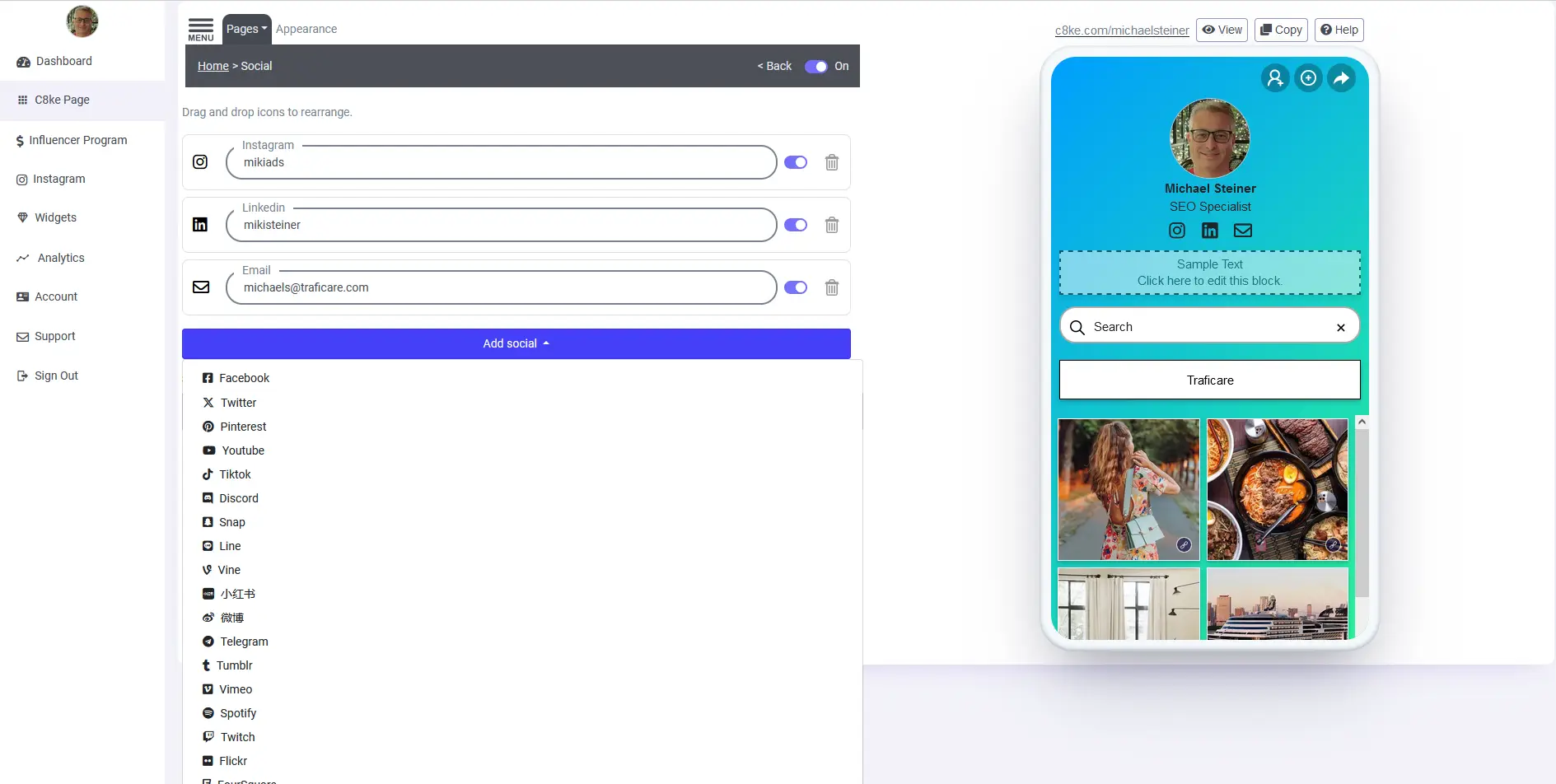
Text
This section is basically a field for adding more text. I chose not to include this because I wanted to keep my page simple.
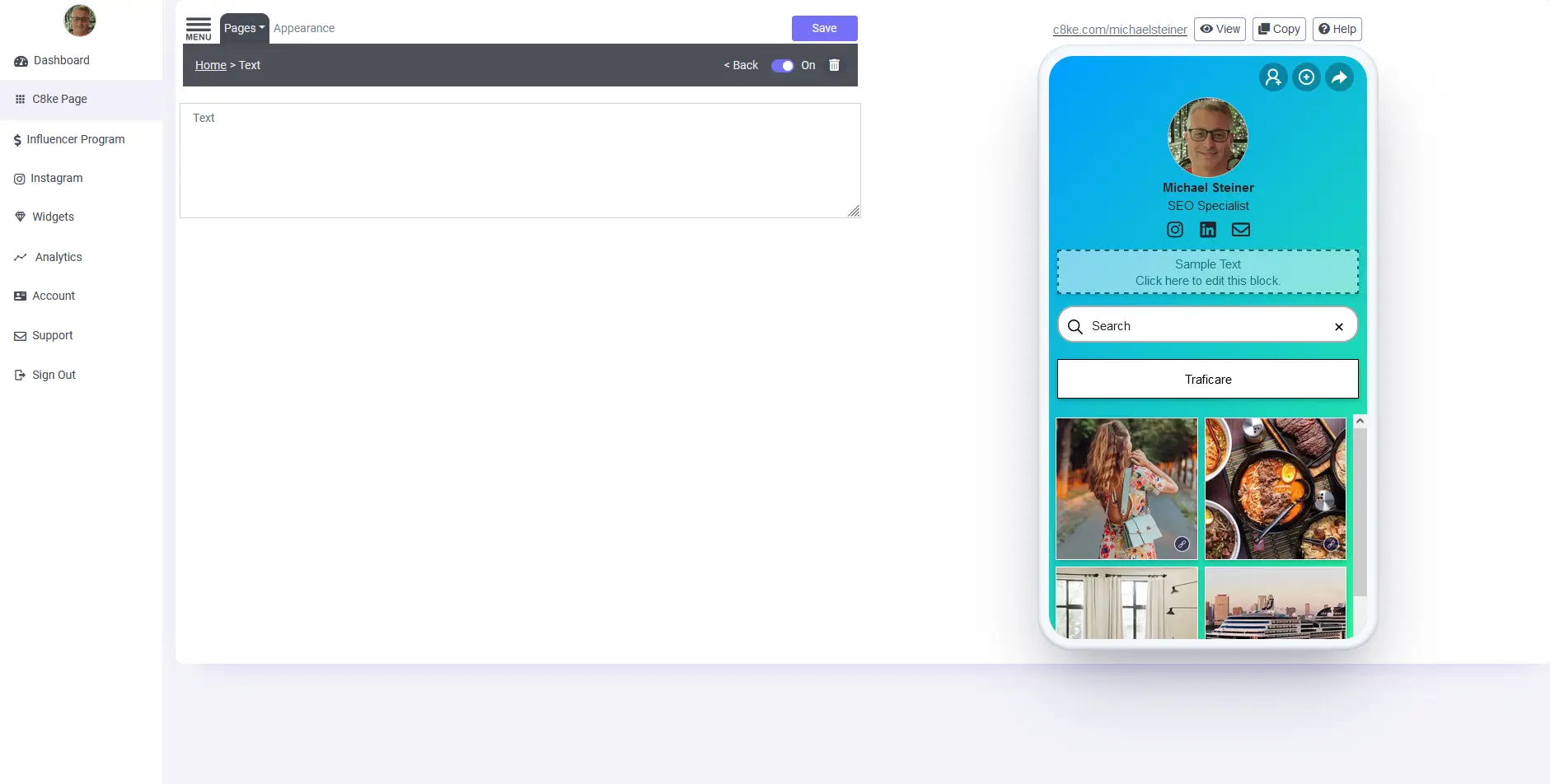
Links Group
The Links Group is where all the basic links can be added. A lot of customization and styling can be done here, including the button color, border and text color, border thickness, roundness of the button corners, button size, and layout. Here, I entered my company's website.
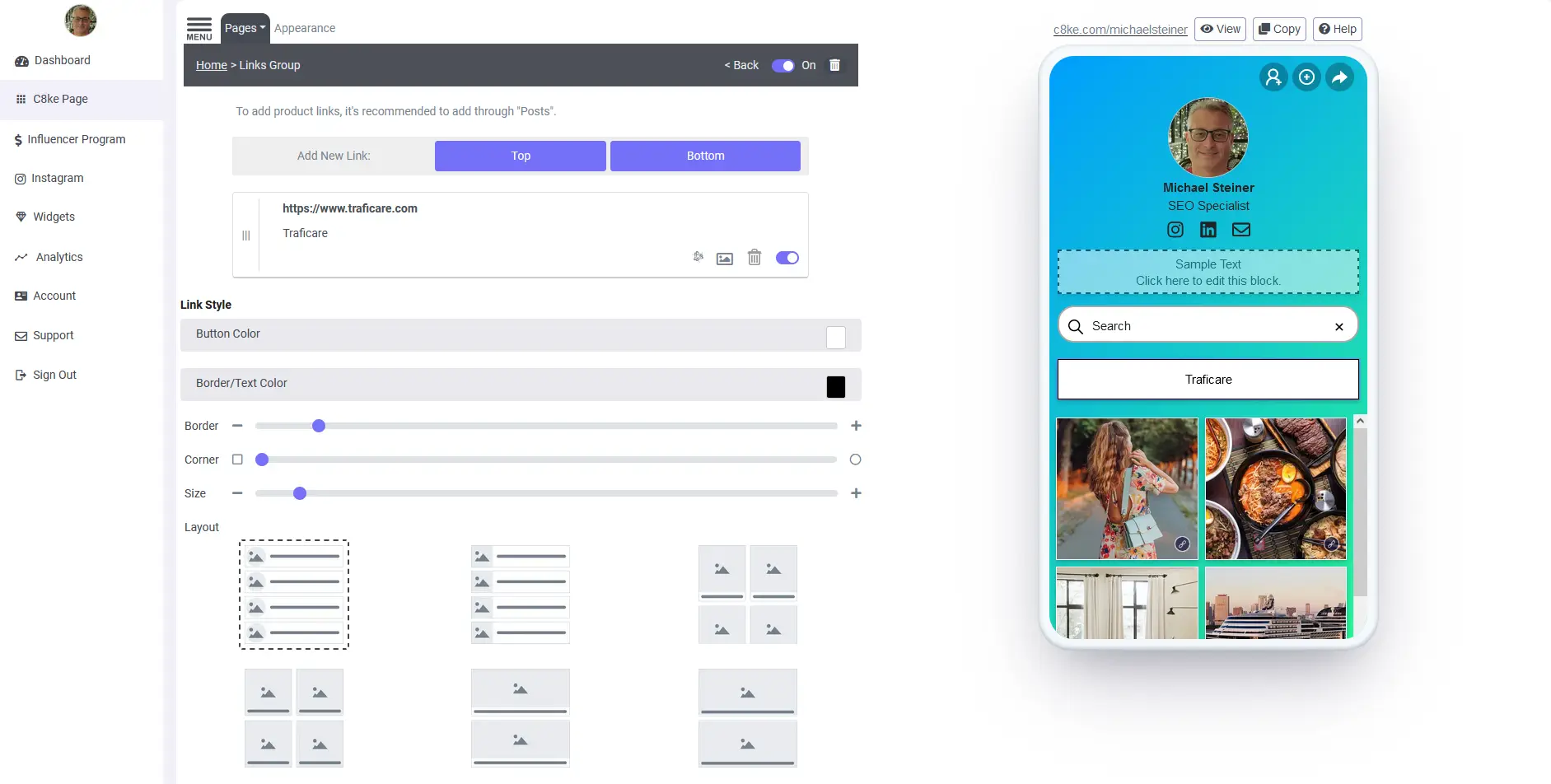
Posts
The Posts section is for posting product or service links from any web pages. If you're running a business or selling something, this element will be very useful for you. Here, you can add shoppable photos and videos from your Instagram and TikTok pages or include other items such as lookbooks, boutiques, catalogs, listings, or showcases. In my case, this wasn't necessary, so I disabled it.
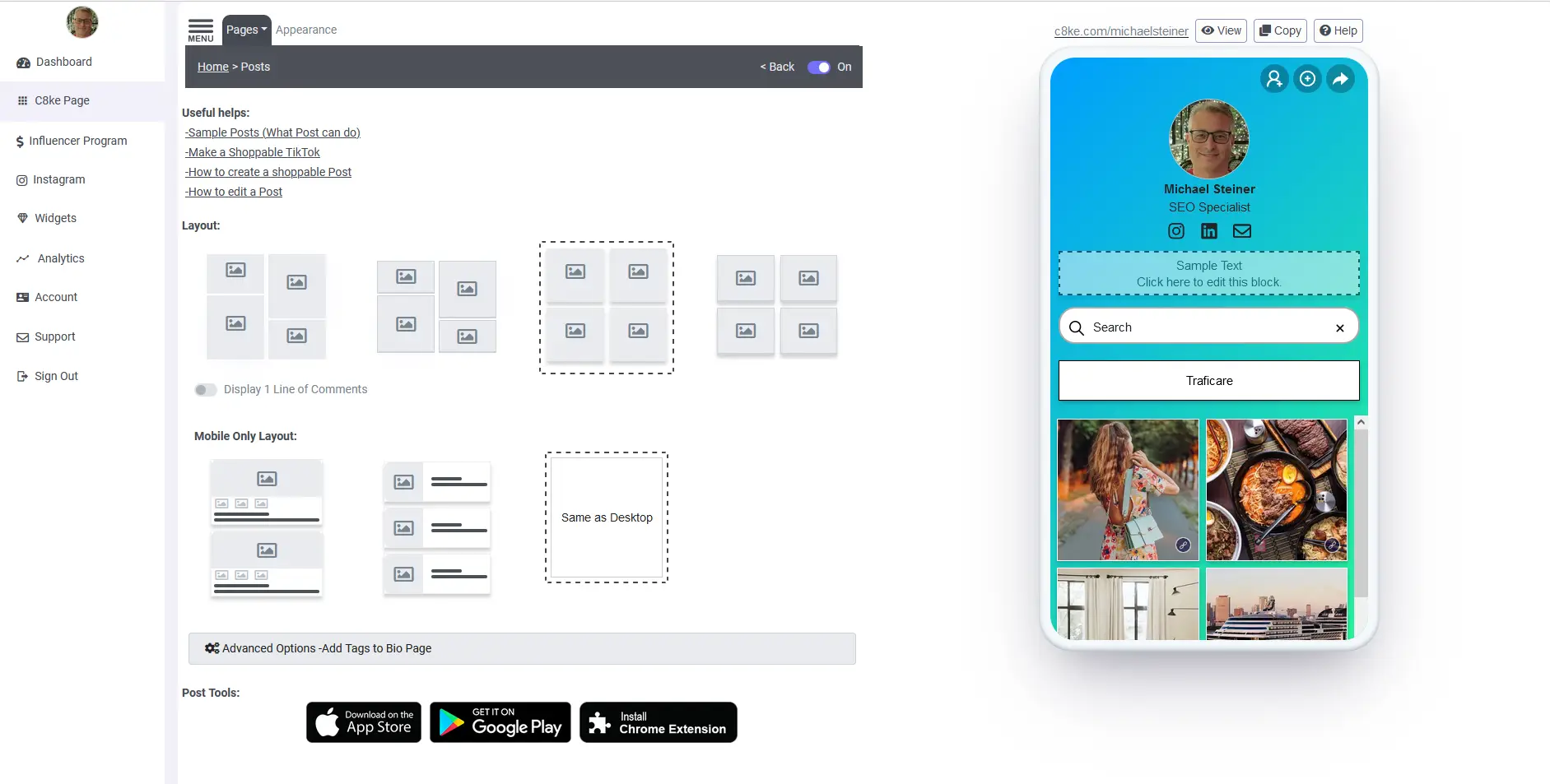
Appearance: things get more creative here
After setting up the settings under the Pages tab, I decided to configure the appearance next. Under the Background/Cover section, I had the choice of using a blank cover, my own image, or a gradient. I decided to use the gradient.
Below that, there were more options, including the following:
- Overlay
- Block Color
- Text Color
- Font
- Size
- Others
- Shadow
- Spacing
- Corner
Most of these are self-explanatory, but the most interesting one is the Open In App Button. When this is enabled, it will include a button on your page so that other C8KE users will be able to view your profile from the app and not just via a browser.
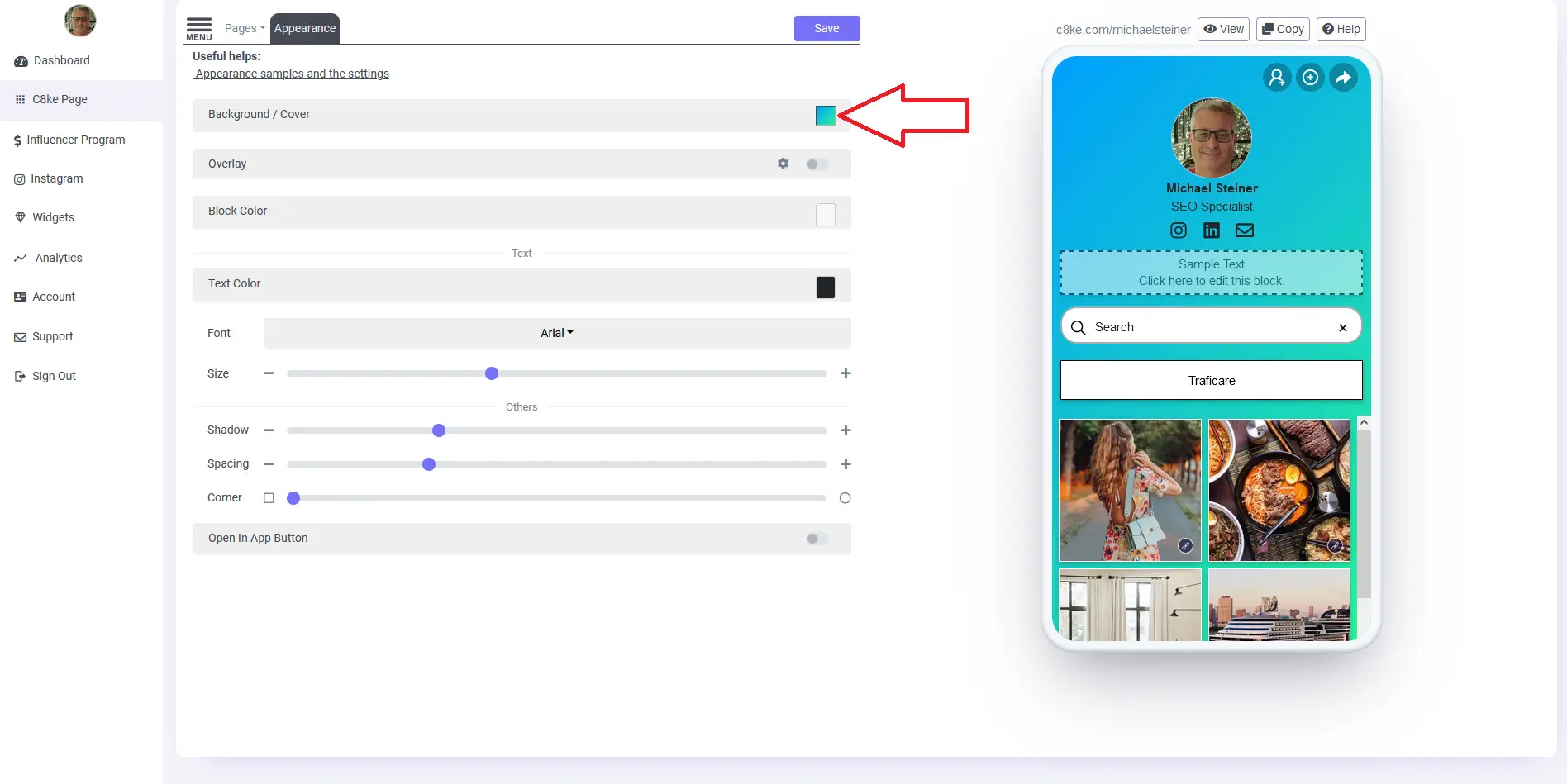
Here it is: my C8KE bio link!
After all those edits, customizations, and configurations, let me present to you my live C8KE link-in-bio page. You can check it out at c8ke.com/michaelsteiner.
This is how my page looks on a desktop browser. Notice that there's a lot of empty space since I didn't bother adding more visual elements. If you have many links and social profiles, be sure to add them so that your page will have more content and other interesting visual elements.
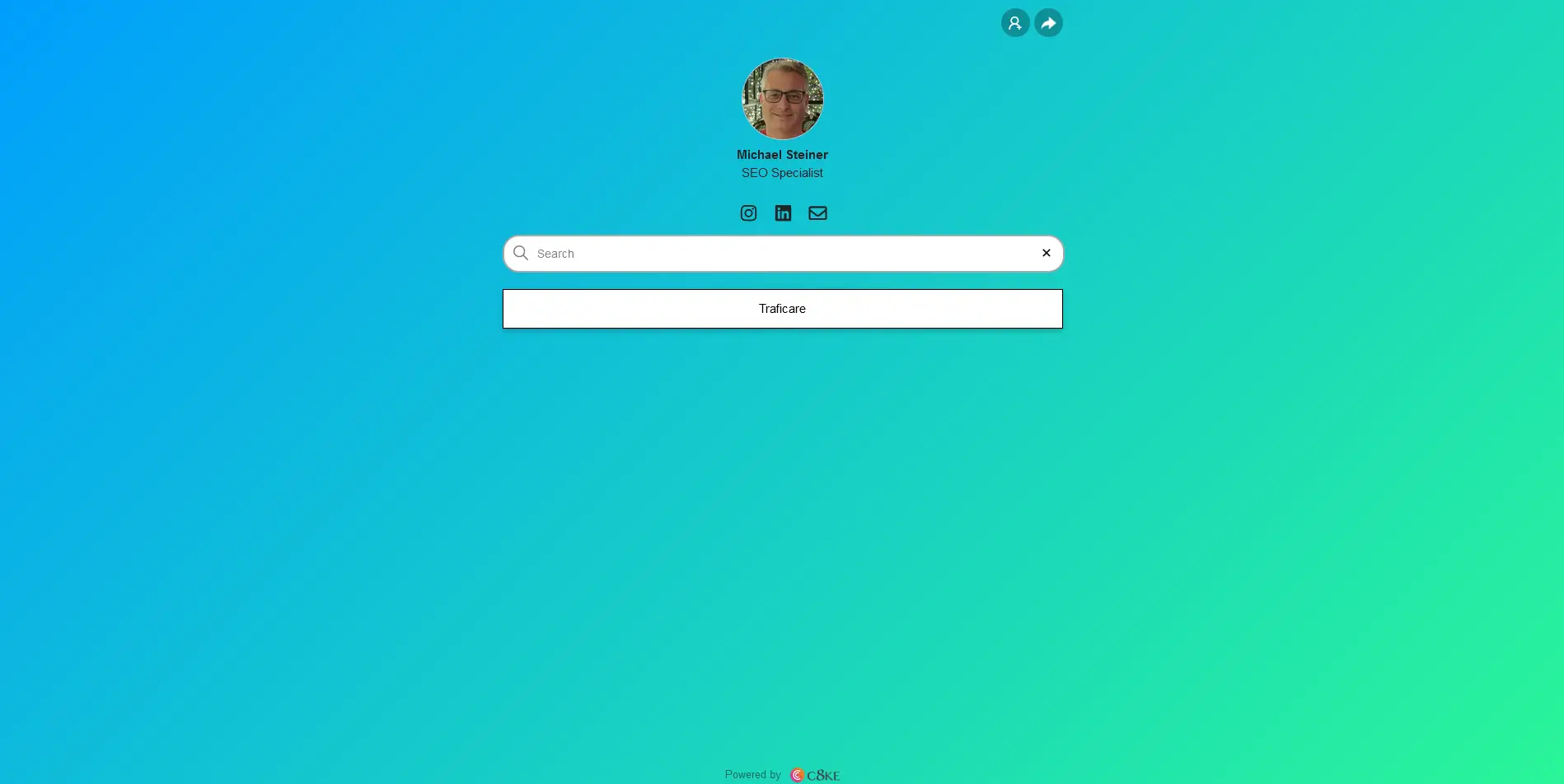
And here's how it appears on a mobile browser. It looks much better in this mode because there's less empty space. It's nice to know that their pages have responsive design, similar to other link-in-bio platforms.
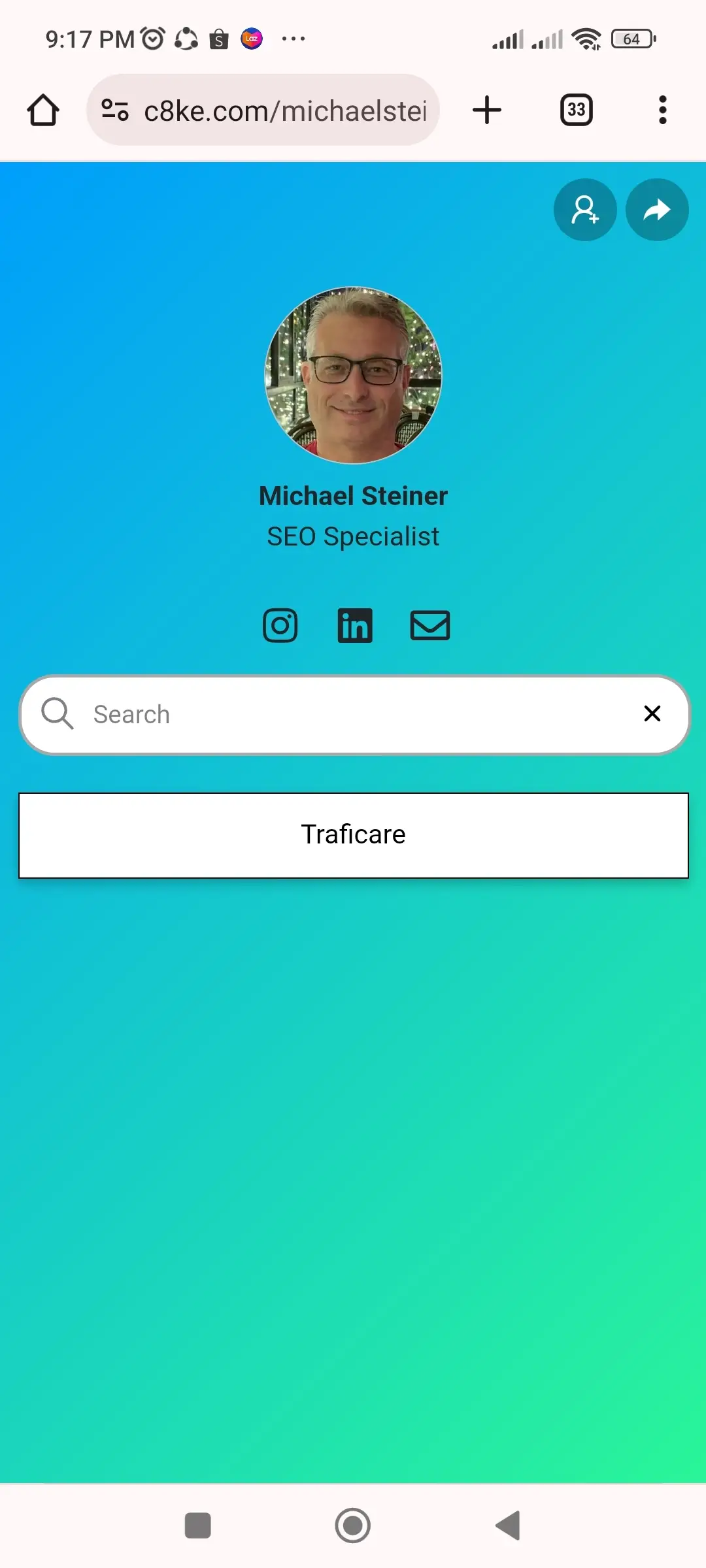
Page is up all of the time
It's important that pages load quickly and are always up, so I decided to do a quick check of my C8KE bio link page and tested it using the Uptime Check tool from Atatus. I was able to get a quick report here.
| Day | Status | Resolve Time | Response Time |
| Day 1 | Up | 38 milliseconds | 1.14 seconds |
| Day 2 | Up | 34 milliseconds | 868 milliseconds |
| Day 4 | Up | 91 milliseconds | 915 milliseconds |
| Day 6 | Up | 37 milliseconds | 1.33 seconds |
| Day 7 | Up | 44 milliseconds | 900 milliseconds |
| Day 9 | Up | 42 milliseconds | 336 milliseconds |
Not much data from their Analytics
While I do appreciate that they have an analytics feature, I find it to be pretty basic. They only provide the number of page and post views for a period of 7 days. That's all there is to it. There's no information about clicks or interactions, which might be a disadvantage for those who rely on more data to monitor the performance of their pages.
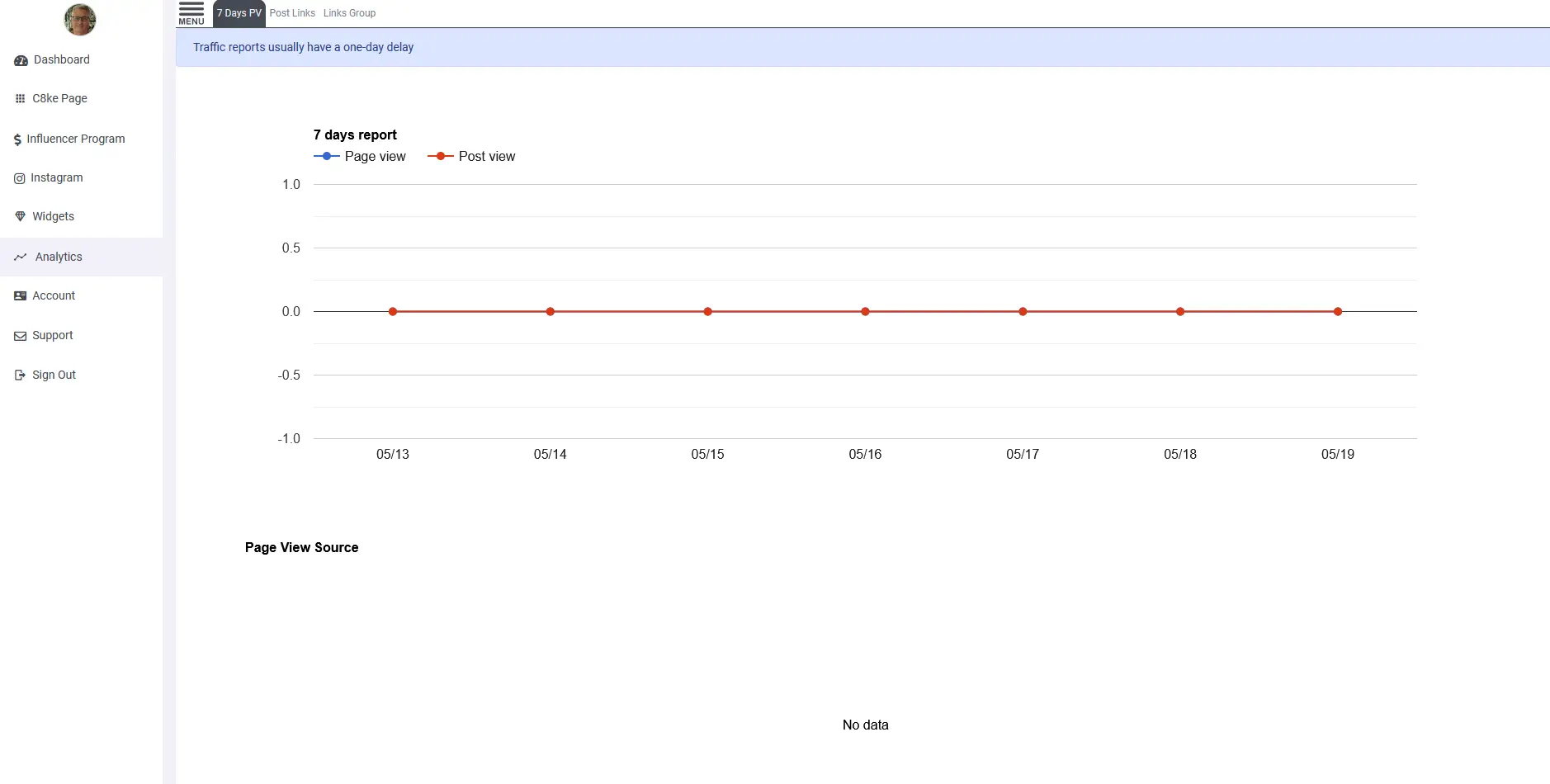
FYI: there's no paid C8KE plan
After exploring several features and checking out all the pages from the dashboard, I realized that this platform didn't prompt me to upgrade my account. So, I dug in further and learned that C8KE is totally free and doesn't have any paid plans. While this is a good thing (of course, the best things in life are free), it could be a disadvantage for those who are looking for more comprehensive features and are willing to pay for them.
Don't expect much from their customer suppport
Given that C8KE is totally free, I didn't expect much in terms of support. Their C8KE Help Desk page only has 20 articles, most of which are just basic guides. If you need to get in touch with an agent for technical support or account-related issues, they can only be reached by sending an email to [email protected] because they don't have a live chat.
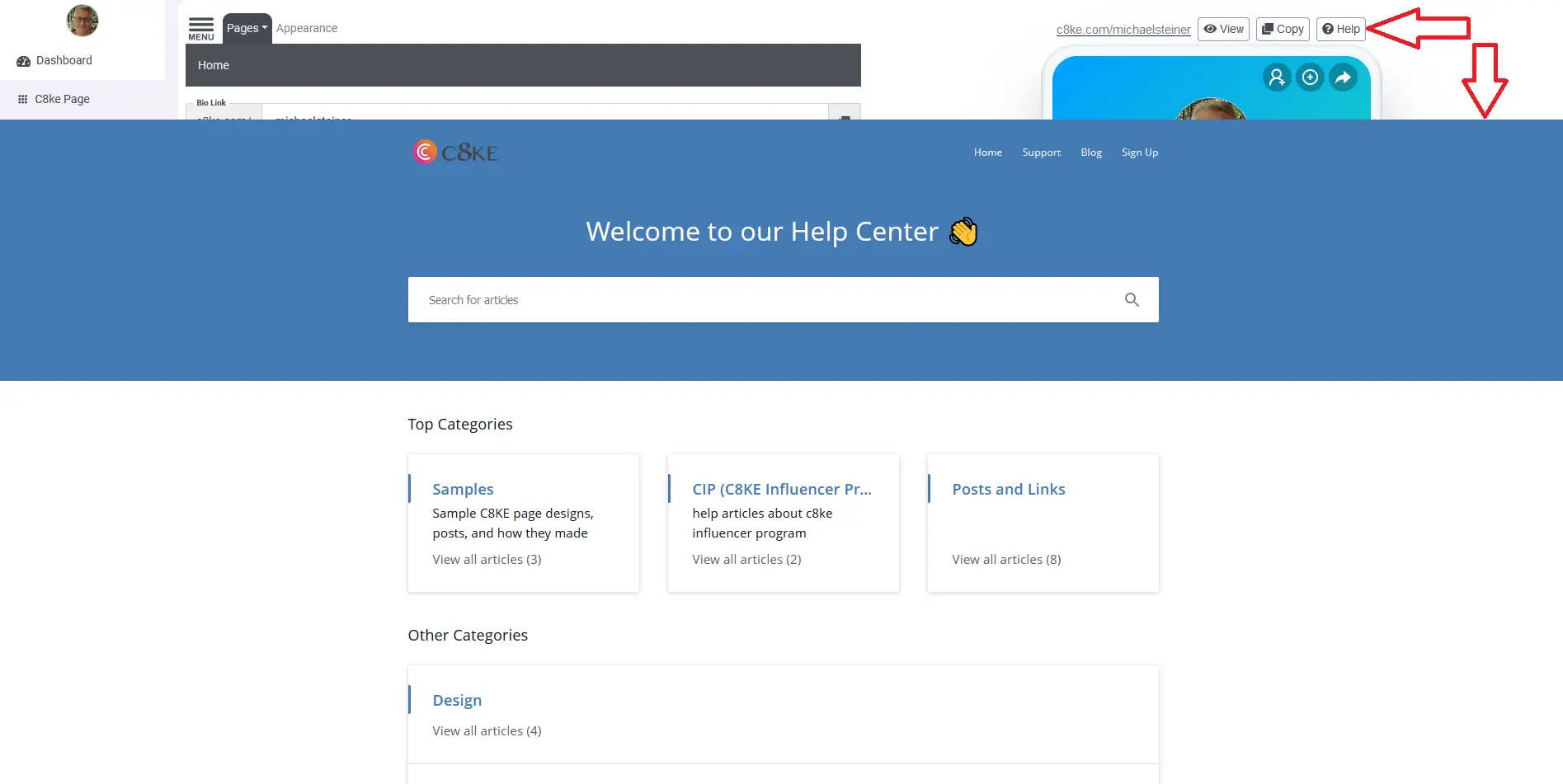
Pros & Cons
Pros
- Completely free
- Has an iOS and Android app + a browser extension
- Lots of customization options
- Affiliate program for influencers
Cons
- Registration process is confusing
- No pre-made themes
- Not much data from analytics
- Very basic support and help page
My Verdict
Using C8KE is free, and that's a good thing. I had a fun experience setting up a link-in-bio page via this platform, and its simple features are good enough for my basic needs.
Because it doesn't have paid subscriptions, don't expect advanced offerings or premium services. You might want to consider Hopp or Jotform as alternatives if you're looking for more than just basic features.








