Luma only offers very limited link-in-bio features. It's more ideal to use the platform's primary offering, which are to create event pages for invites and ticketing purposes.
Key takeaways:
- Offers a free account.
- Only two themes to choose from: light or dark.
- Supports only six social links.
- Can create event pages for ticketing or sending invites.
Luma's promise of integrating "delightful events" with its link-in-bio service easily caught my attention. As someone who values real user engagement, I was eager to see how this platform could potentially improve my bio link's online interactions. Some say this could be a game-changer for online community builders, so join me as I explore what this platform offers and let me share my personal experiences with its features. Let’s set the ball rolling!
It begins with visiting Luma's website
In order to test and use Luma, I'll need to open an account. Unfortunately, like most platforms, this one does not have an app, so the only way to do this is by accessing their website. Take note that it's not luma.com (this site doesn't exist) but lu.ma.
Upon landing on the homepage, I tried searching for the sign-up or registration button but it was nowhere to be found. It turns out it was the "Create Your First Event" button. For someone who's only interested in setting up a link in bio, this might be confusing because I have no plans to create any events. It's not my line of work and I have no interest in making one.
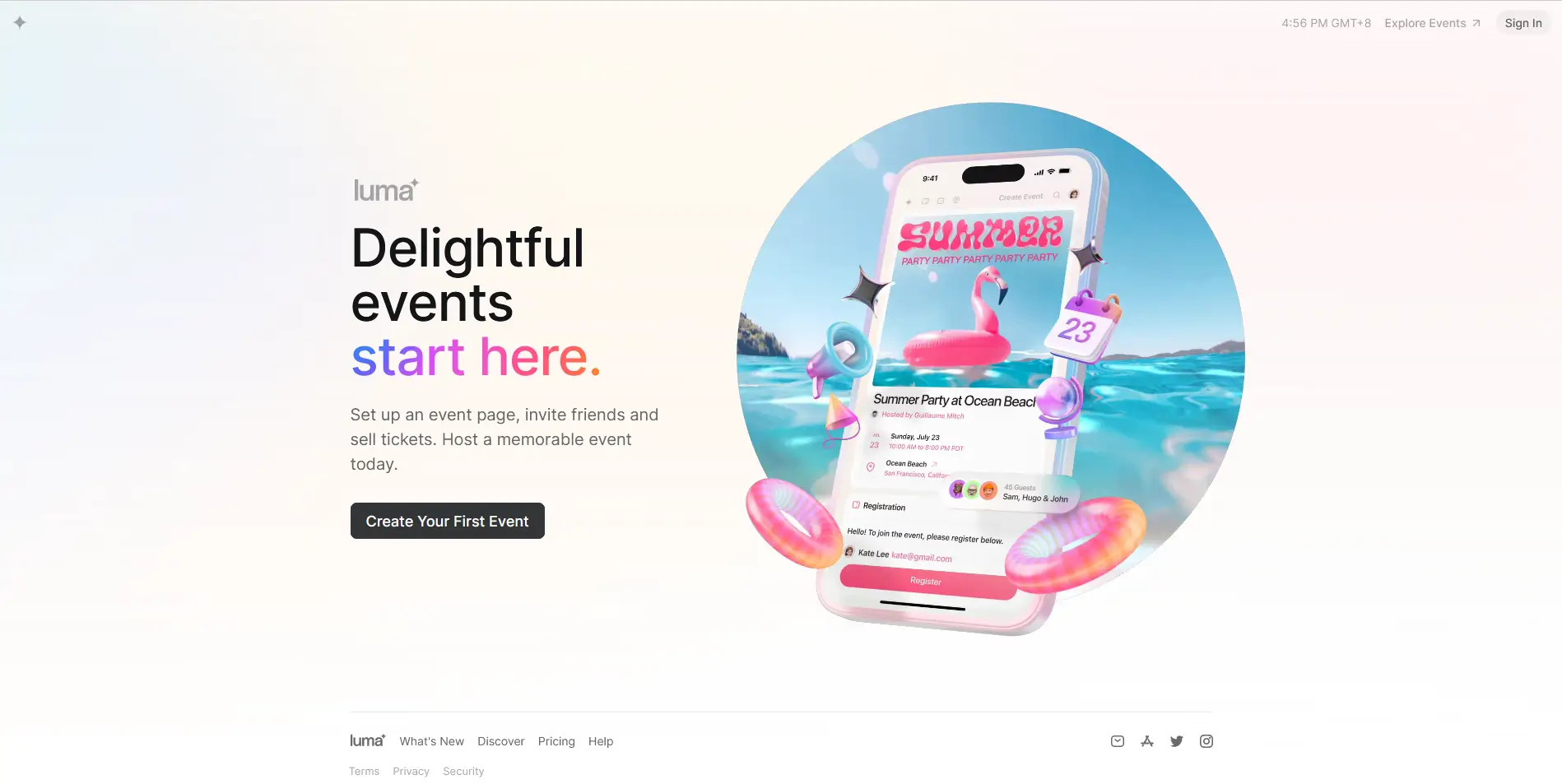
Registration starts now
Signing up for an account can be done by providing an email or phone number, or via an active Google account. I chose to register using Google because this method is faster and I don't want to remember any usernames or passwords.
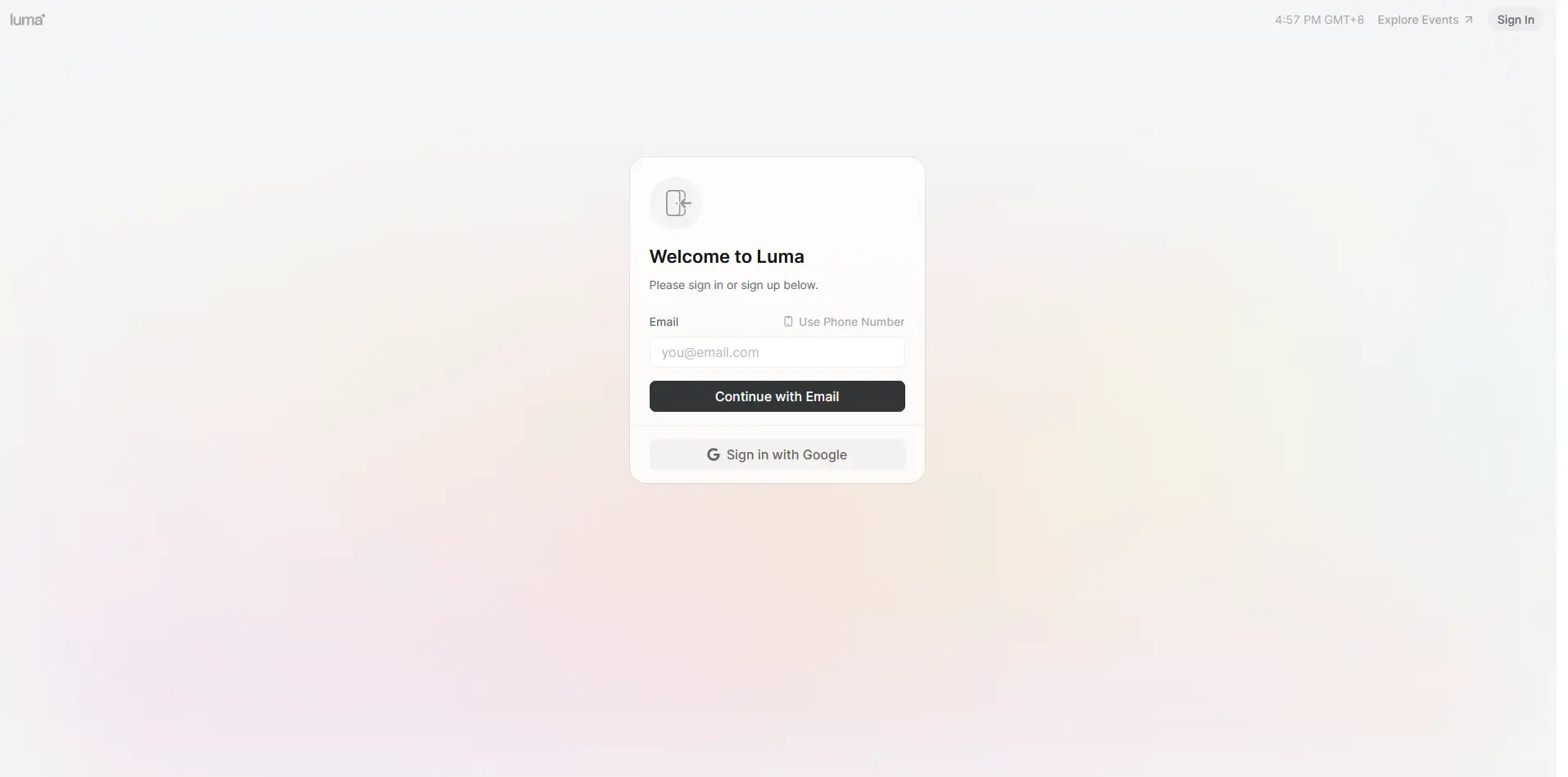
Next, I was taken to a page where it asked me to enter my name and either choose an avatar or upload my own photo.
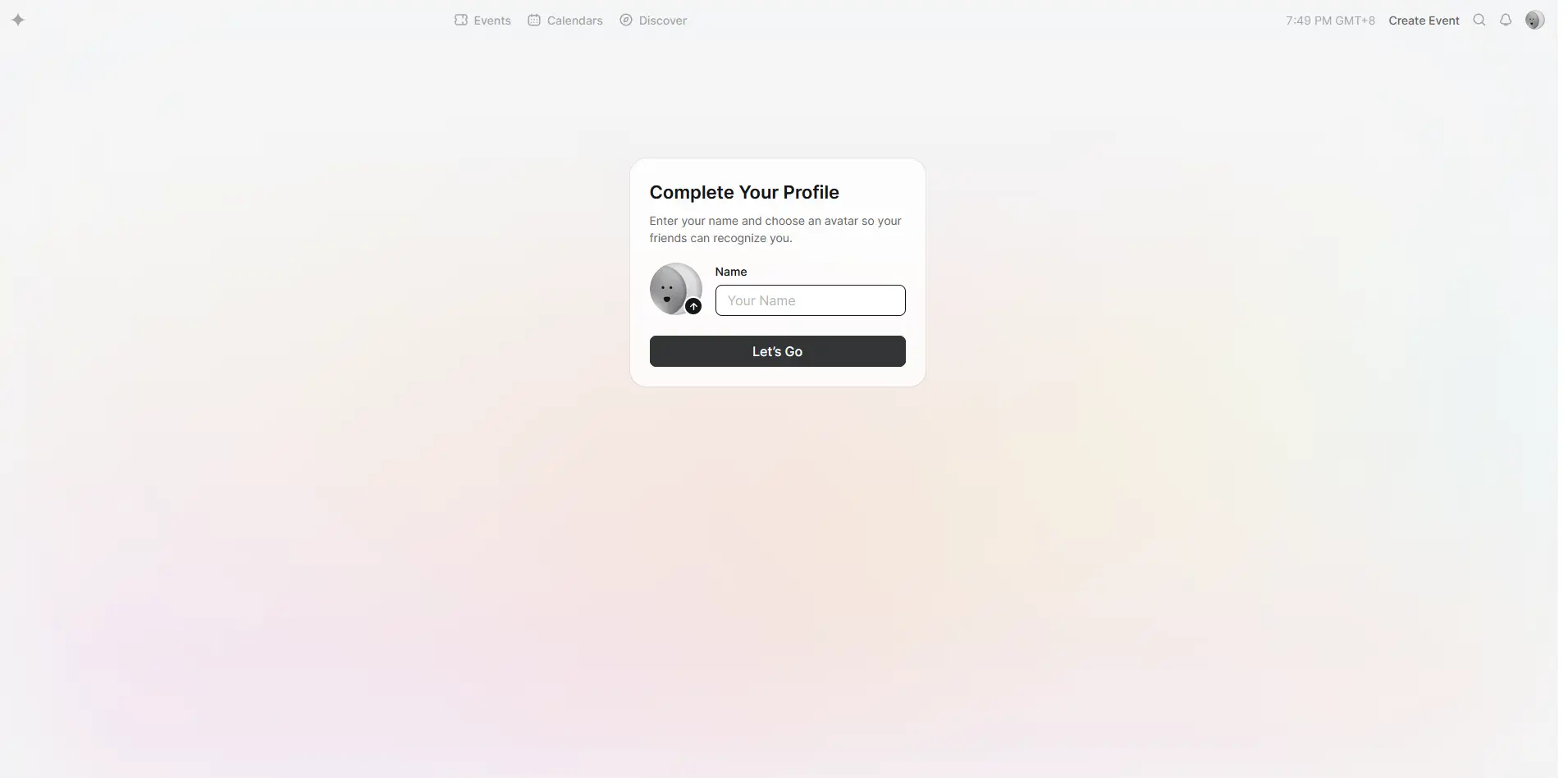
Customizing my Luma bio link page
So how do I configure my link in bio? This was done via the Settings page, which can be found by clicking the top right corner (my profile icon). Here, I was able to edit my name, bio, and add my social links. However, I noticed that the "Social Links" section only supports a few platforms, including the following:
- Twitter (X)
- YouTube
- TikTok
- Website
This could be a disadvantage if you have profiles with other platforms that were not included in the list like Tumblr, Discord, Pinterest, etc.
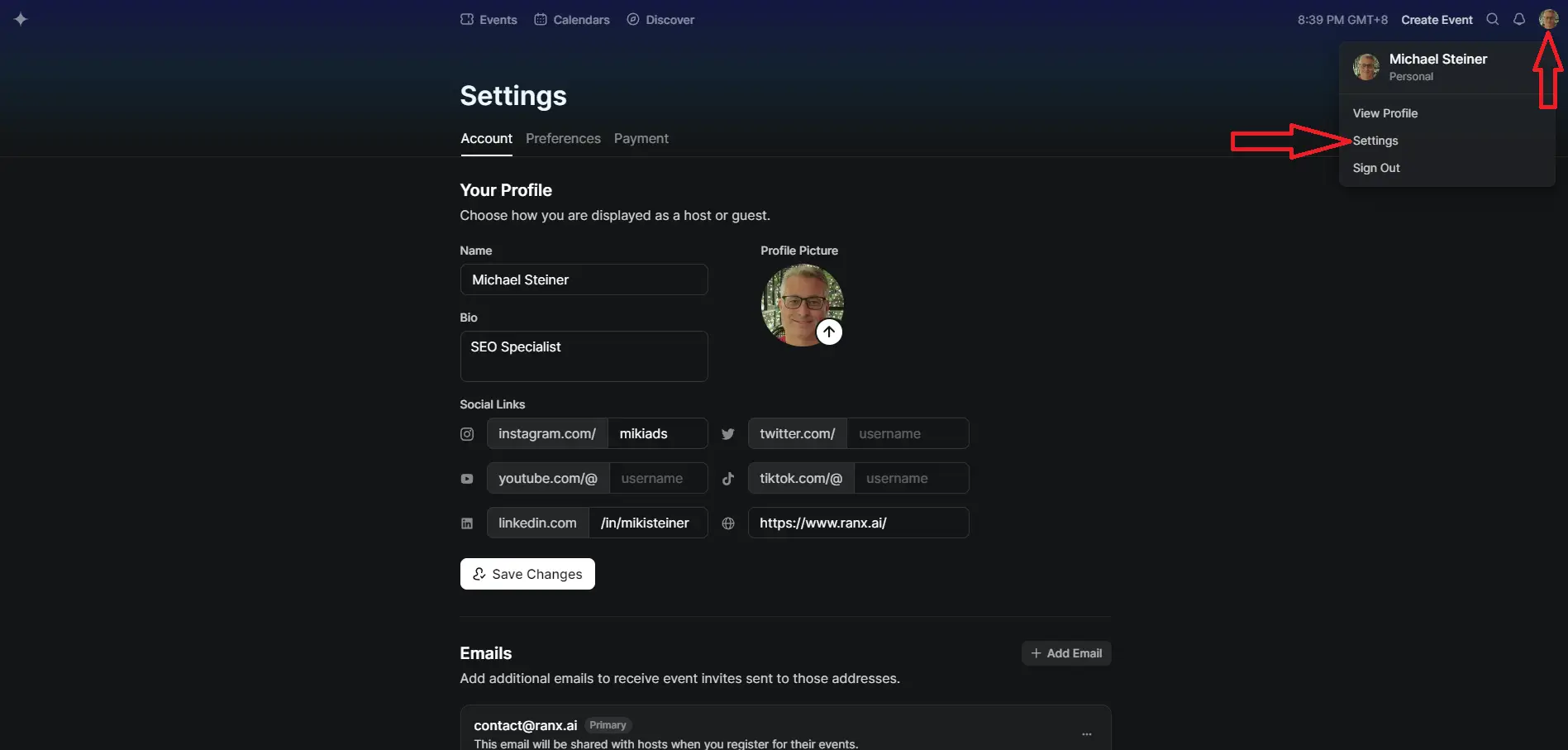
In the middle section, there's an option to include additional emails to receive event invitations. Here, all the emails used on this account are shown, and I can also add my phone number in case I want to use this method to sign in.
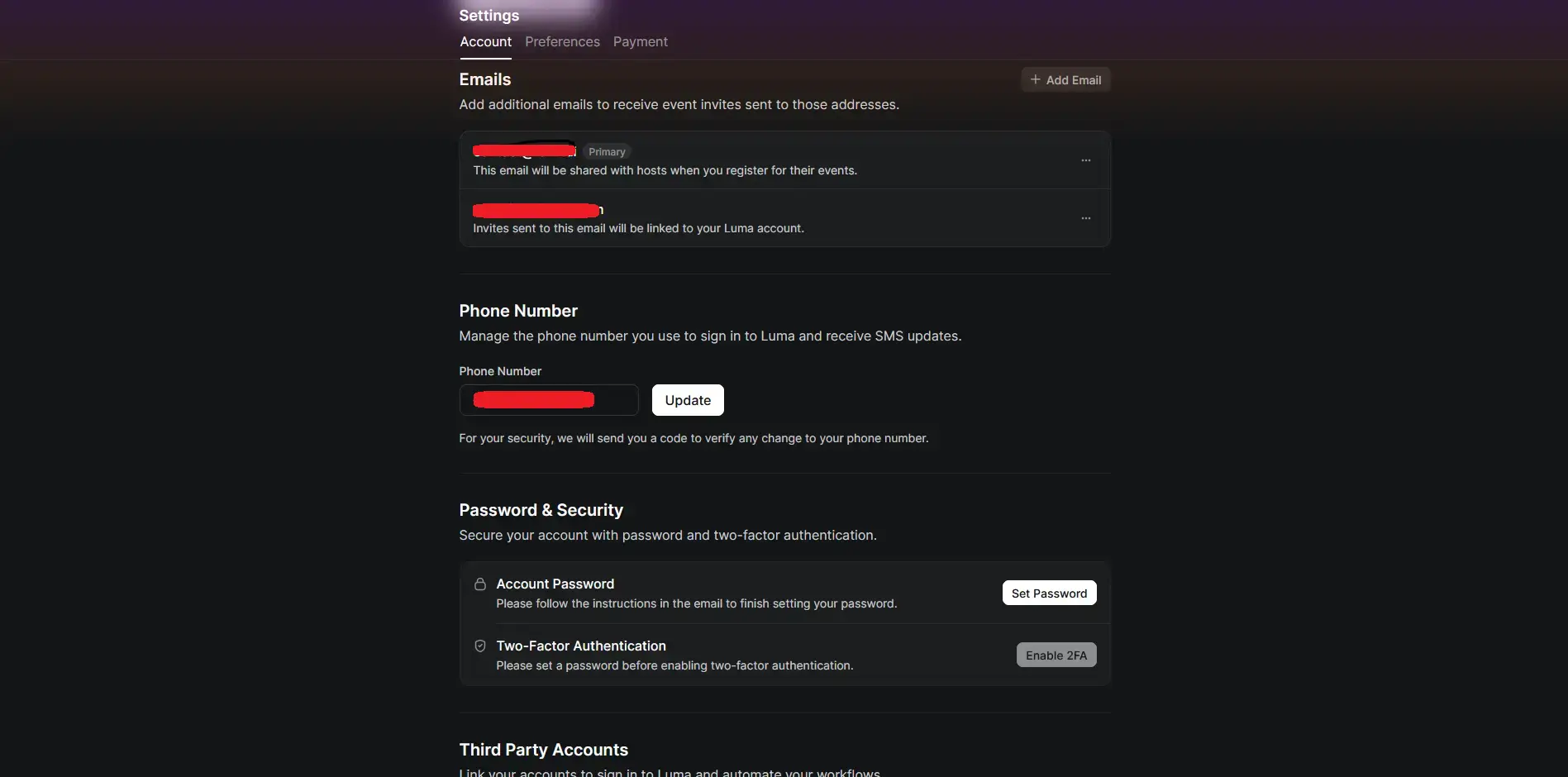
In the bottom section, I discovered that I can link other third-party accounts for signing into Luma. Aside from Google, I can also use Zoom, Solana, and Ethereum. In addition, there's also an account syncing option that gave me the option to sync all my events and Gmail contacts so that I can quickly invite them to any of my future events. While this is an interesting feature, it has no use for me since I have no plans of setting up any events for now.
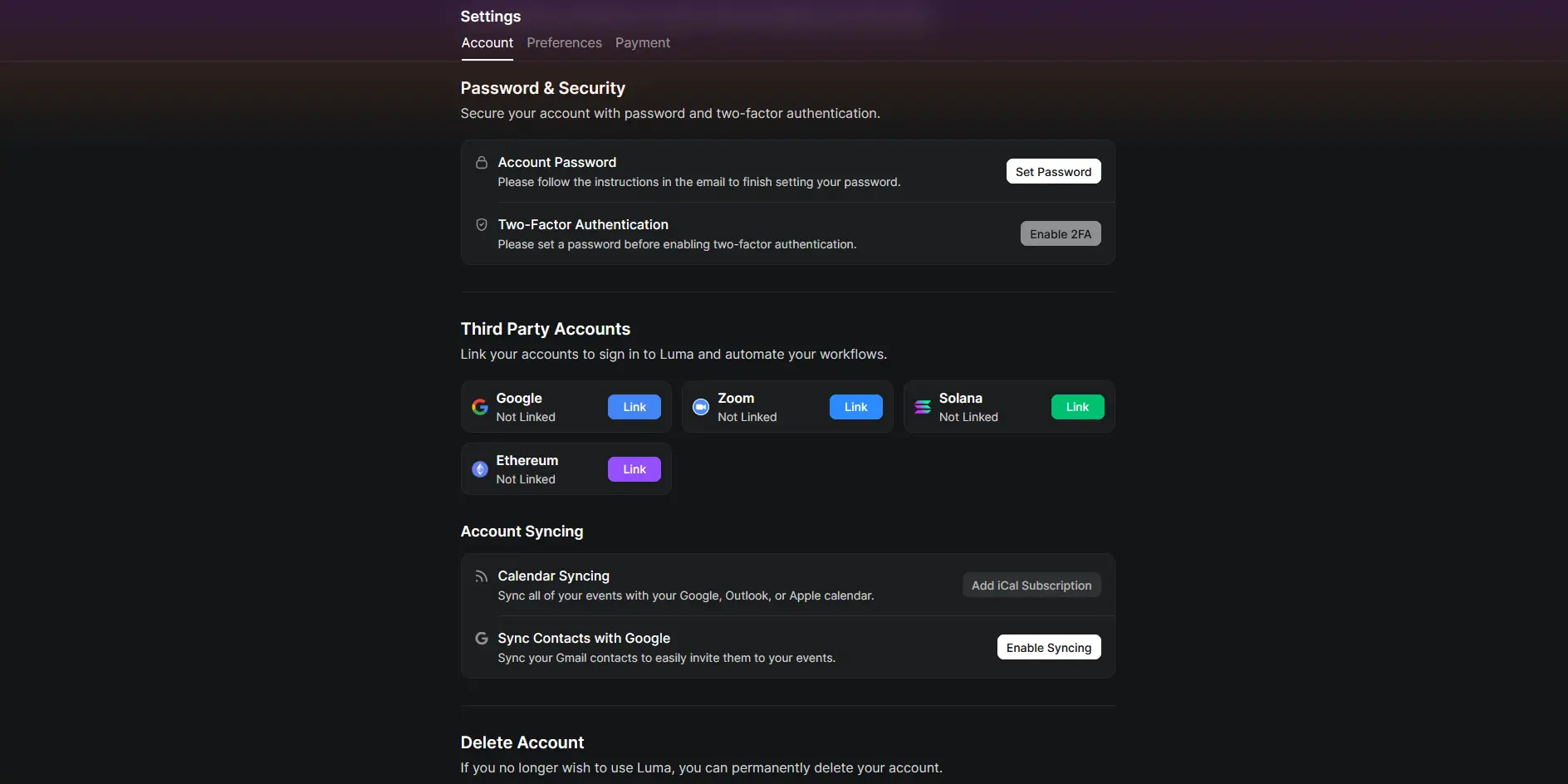
Only 3 interface options
n the second tab of the Settings page, there's the Preferences section where I can choose my desired Luma interface and language. This is where Luma disappointed me. I realized that they only offer three choices:
- Light: This will load a white theme.
- Dark: This is similar to websites and apps that have a dark mode.
- System: It automatically detects if the browser used prefers to use either the light or dark mode.
Basically, it's a choice between light or dark, or letting the system load whatever the browser setting is. There's no way for me to change the background, fonts, button colors or texts, or any other visual elements.
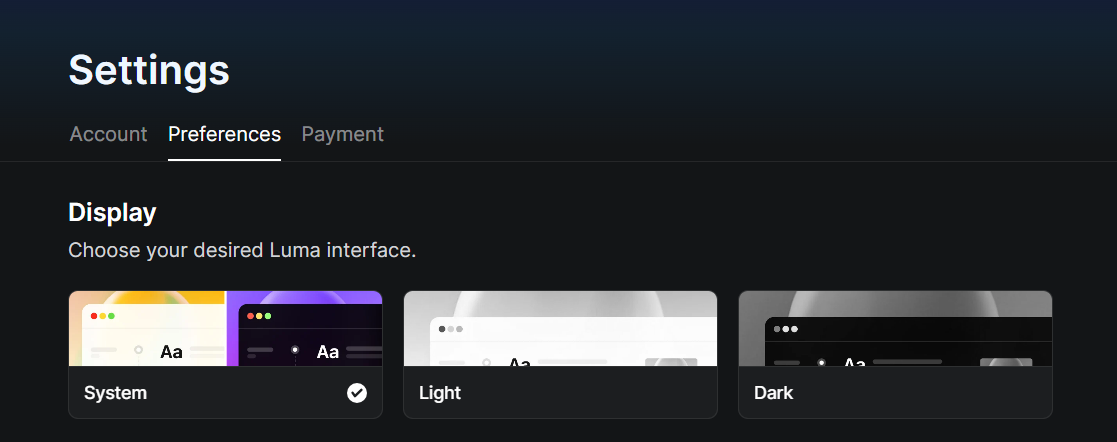
My Luma link in bio on desktop and mobile
Now that I've finally completed setting up my profile, which actually didn't take a lot of time since it didn't involve any deep customization, let me share with you a screenshot of it when accessed on a desktop:
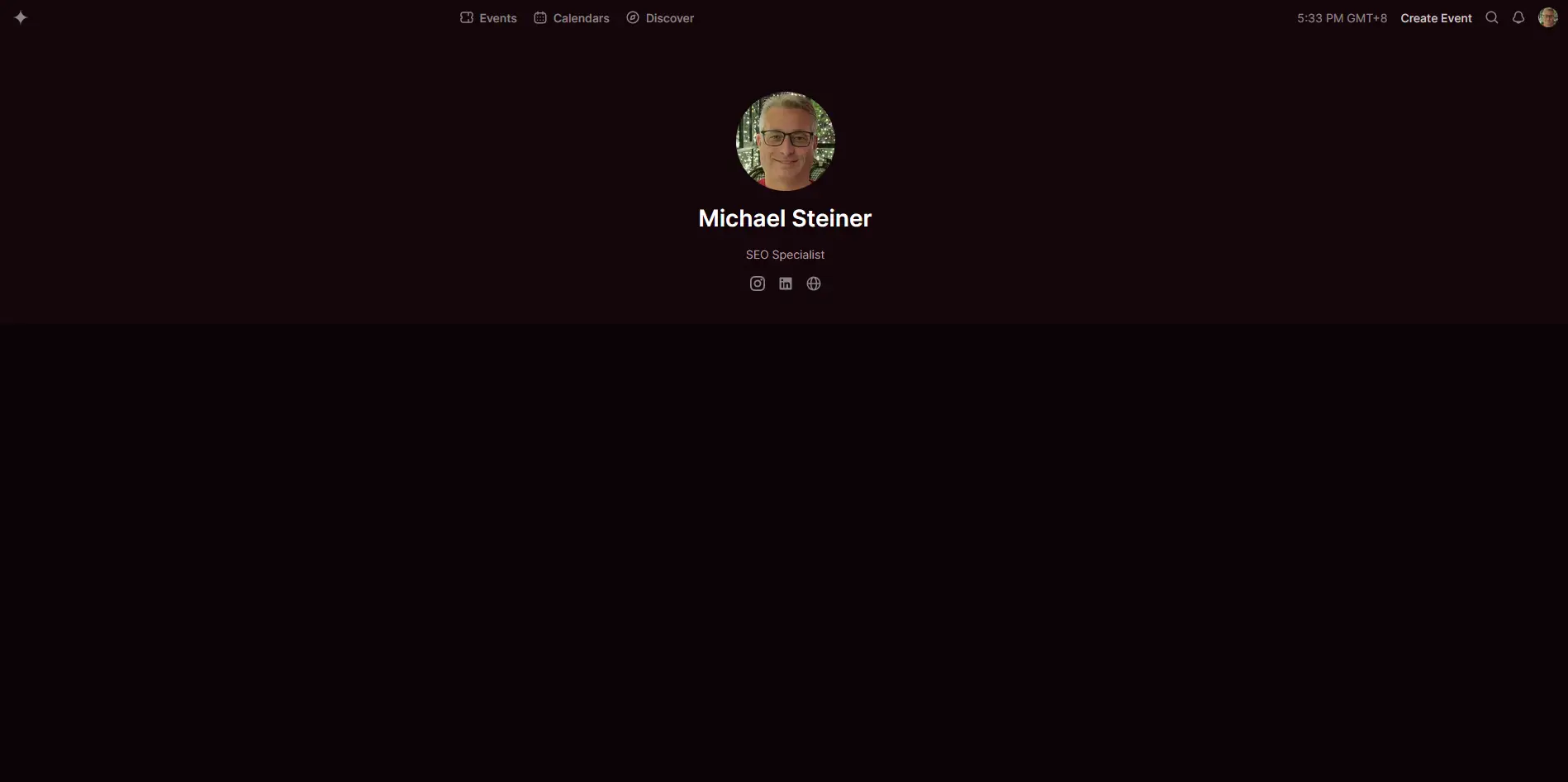
Now here's how it looks on mobile:
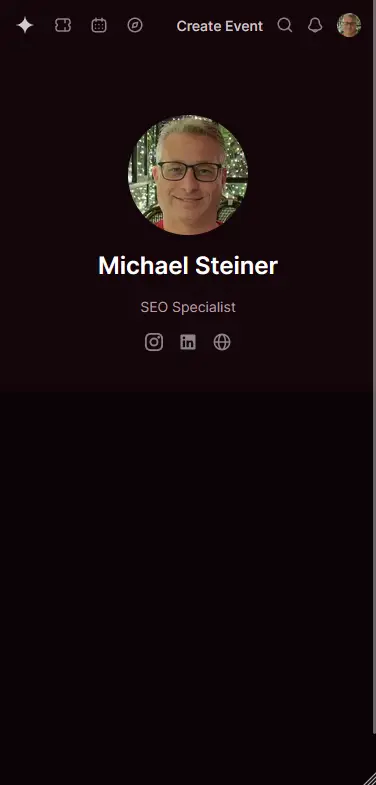
Feel free to access my profile here: lu.ma/u/usr-t6ukuaHz9kR1kEz
Now, this is where it gets more disappointing. I realized that Luma didn't ask me to configure or set a username for my profile. This means that the platform just automatically assigned the slug for my profile, and it's a bunch of letters and numbers (usr-t6ukuaHz9kR1kEz). I wasn't able to set it to "michaelsteiner," which is what I really prefer.
There are no paid plans (link in bio-wise)
Luma's link-in-bio feature is free; there are no paid options. This implies that all its bio link functions are accessible without any financial commitment. I wasn't really surprised, though, since the bio link features are so limited.
This fails considerably when compared to other platforms like Hopp, Linktree, and Carrd. These are more popular and have paid plans, but they still allow even non-paying users to experience much better features.
Customer support is more focused on events and calendar features
The Luma Help Center acts as a comprehensive FAQ section for the brand. Here, there's extensive information about its events and calendar functionalities, but not much on how to use the link-in-bio tool. Since I've already experienced setting up my bio link page and have seen its limitations, there was a slight hope that there might be more to it. However, after checking everything on this page, I realized that that's all there is to it.
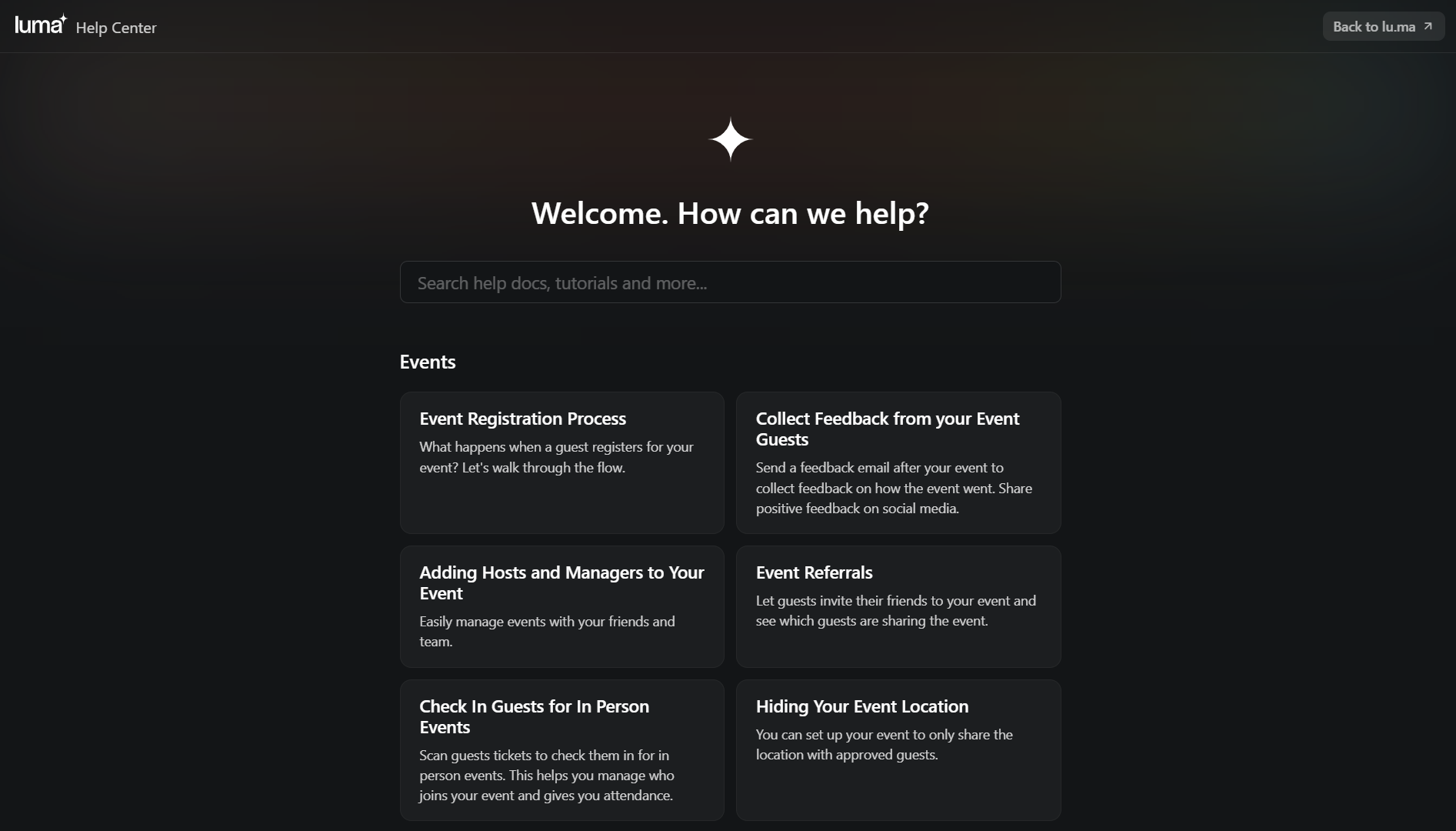
To get direct support, email messages can be sent to [email protected]. I have had the typical response time of a day from my personal experience.
Pros & Cons
Pros
- Free to use with no hidden costs
- Event and calendar integration for added functionality
- Good for basic users with limited link in bio needs
- Responsive and mobile-optimized design
Cons
- Limited customization with only three themes
- Supports only six links which may be restrictive
- Lacks advanced analytics for in-depth insights
- No phone support; only email assistance available
- Not ideal for users seeking extensive link in bio features
My Verdict
Luma has many limitations for setting up a link-in-bio page. While opening an account is free and the platform is user-friendly, it offers only three themes (technically, it's really just two) and supports only a few social links.
My expectations were really high as the promise of making "delightful events" really caught my attention. However, I ended up being disappointed because this feature is primarily focused on making event pages, which is a plus, but not something that I really need for my link in bio.








